[ This is a content summary only. Visit our website https://ift.tt/1b4YgHQ for full links, other content, and more! ]
by Irfan Ahmad via Digital Information World
"Mr Branding" is a blog based on RSS for everything related to website branding and website design, it collects its posts from many sites in order to facilitate the updating to the latest technology.
To suggest any source, please contact me: Taha.baba@consultant.com
A diagonal look slideshow with three visible slides. A decorative background element expands to fullscreen when opening the content preview. The animations are powered by TweenMax.
|
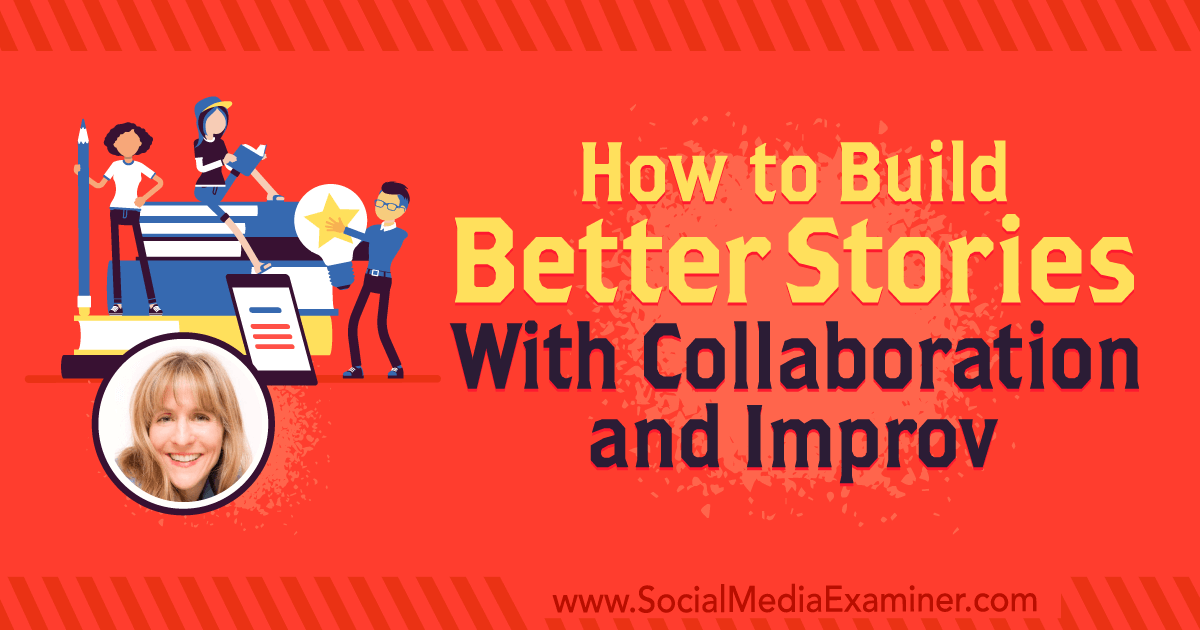
Want fresh ideas for your marketing content? Curious how improv techniques can help? To explore how collaborative storytelling can help you create engaging or interactive content, I interview Kathy Klotz-Guest. More About This Show The Social Media Marketing podcast is designed to help busy marketers, business owners, and creators discover what works with social media [...]
The post How to Build Better Stories With Collaboration and Improv appeared first on Social Media Examiner.

I AM EXCITED!
Our community have decided to embark on a 100 Day Sketching Challenge and we’d love you to join us.
Rather than reinventing the wheel we’re going to follow Krisztina Szerovay’s awesome 100 days of Visual Library Building structure. The idea is that we develop (or hone) our sketching skills, build a fantastic UX visual library that we can utilise in our future work, and have some fun. Krisztina lists a whole lot more benefits in her Medium article.
Starting this Monday 3 September I will post 3 objects or concepts related to UX each day into this planning topic on our community forums. You can follow along at a pace that suits you. That may mean sketching each day or it may mean catching up on the weekend. There are no rules. We encourage you to share your work in the topic if you’re comfortable doing so. We can all encourage each other.
Here are a few resources to get you started. If you’re new to sketching for UX I’d strongly recommend watching this excellent prep video from Dave Gray: Visual Thinking Basics
Krisztina has also created some amazing sketching resources. She publishes a free UX Knowledge Base Sketch each week at https://uxknowledgebase.com/ and has an excellent course on Udemy called Sketching for UX Designers. She has kindly created a $9.99 coupon code especially for the UX Mastery community. You can take advantage of that here.
The post Community Sketching Challenge appeared first on UX Mastery.
Overview There are a lot of different ways that savvy people monetise the web, of which AdSense is only one. For perfect clarity, where we are talking ‘Adsense’ we’re really talking about Adsense for content, contextual ads on the Google Adsense network that that can be utilised on blogs, websites or any other web-based properties […]
The post Adsense and AdWords – why use them? appeared first on SitePoint.
This article was originally published on Alibaba Cloud. Thank you for supporting the partners who make SitePoint possible.
Think you got a better tip for making the best use of Alibaba Cloud services? Tell us about it and go in for your chance to win a Macbook Pro (plus other cool stuff). Find out more here.
This document shows how to deploy a WordPress site and phpMyAdmin application using the ROS template with a single click.
Many users do not have in-house technical capabilities to build and manage a website. They have teams who can manage the content but not the infrastructure that comes along with it. Currently available solutions are suitable for a limited period when the requirements are basic, but as soon as they require customization, high availability, and scalability, additional solutions supporting scaling are needed.
The ROS stack template (WordPressCluster-phpMyAdmin.ros) discussed in this document helps address the high availability and scalability requirements of such users. With a single click, it creates the entire VPC stack, Server Load Balancer, Auto Scaling, ECS, RDS, and other instances, deploys WordPress and phpMyAdmin, and configures Auto Scaling to guarantee that any new instances can be added and configured without manual intervention.
This diagram provides an overview of the deployment architecture that is generated based on the template WordPressCluster-phpMyAdmin.ros.
Three types of users access the infrastructure:
End users, who access the website hosted on WordPress through a URL that is resolved to a Public Server Load Balancer instance.
WordPress is hosted on Apache web servers. The servers have their document root set to /wwwroot which is on an OSS bucket shared across the web servers using OSSFS (a FUSE-based file system officially provided by Alibaba Cloud).
RAM users who have the access permission of the OSS bucket can mount the OSS bucket on the ECS instance.
The RDS for MySQL database holds the WordPress content and is accessed from the web server over its intranet connect string.
System administrator, who can access to the VPC environment through an SSH logon to the JumpBox (bastion host).
The JumpBox has an elastic IP and is accessed over the Internet.
The access through JumpBox is to manage the instances inside the VPC.
phpMyAdmin is installed on the JumpBox and is accessible over the Internet.
In this way, the administrators can administer the RDS database.
Content managers, who can access the WordPress Management console through the Internet.
Access to all these services can be controlled by security groups and can be configured as per the environment.
Click WordPressCluster-phpMyAdmin.ros to download the ROS stack template for use.
Note: In the template, the ZoneId is set as eu-central-1a, and the ImageId is m-gw8efmfk0y184zs0m0aj. You can modify the ZoneId and the ImageId according to the zones and images supported in the ROS console. Log on to the ROS console, click ECS Instance Information, select a region, and click ECS Zone or ECS Image to view all the zones or images supported in this region.
Based on the WordPressCluster-phpMyAdmin.ros stack template, the system creates the VPC, Server Load Balancer, VSwitch, NAT Gateway, Security Groups, and ECS instances for JumpBox, Elastic IP for JumpBox, Auto Scaling for ECS instances, and RDS instance.
It takes the following input parameters to make the resource stack generic enough to be deployable for any user in any region.
According to the template, the system installs httpd, mysql-client, PHP, OSSFS, phpMyAdmin, and WordPress on the JumpBox and also configures them in the UserData section of the ALIYUN::ECS::Instance resource.
The following is a snippet of the UserData section of the JumpBox.
"ossbucketendpoint=",
{
"Ref": "OSSBucketEndPoint"
},
"\n",
"DatabaseUser=",
{
"Ref": "MasterUserName"
},
"\n",
"DatabasePwd=",
{
"Ref": "MasterDBPassword"
},
"\n",
"DatabaseName=",
{
"Ref": "DBName"
},
"\n",
"DatabaseHost=",
{
"Fn::GetAtt": ["Database", "InnerConnectionString"]
},
"\n",
"yum install -y curl httpd mysql-server php php-common php-mysql\n",
"yum install -y php-gd php-imap php-ldap php-odbc php-pear php-xml php-xmlrpc\n",
"yum install -y phpmyadmin\n",
"sed -i \"s%localhost%$DatabaseHost%\" /etc/phpMyAdmin/config.inc.php\n",
"sed -i \"s%Deny,Allow%Allow,Deny%\" /etc/httpd/conf.d/phpMyAdmin.conf\n",
"sed -i \"s%Deny from All%Allow from All%\" /etc/httpd/conf.d/phpMyAdmin.conf\n",
"sed -i \"/<RequireAny>/a Require all Granted\" /etc/httpd/conf.d/phpMyAdmin.conf\n",
"chkconfig httpd on\n",
"service httpd stop\n",
"wget
https://github.com/aliyun/ossfs/releases/download/v1.80.3/ossfs_1.80.3_centos6.5_x86_64.rpm\n",
"yum install -y ossfs_1.80.3_centos6.5_x86_64.rpm\n",
"echo $ossbucket:$ossbucketaccesskey:$ossbucketsecret >> /etc/passwd-ossfs\n",
"chmod 600 /etc/passwd-ossfs\n",
"mkdir $ossbucketmountpoint\n",
"chmod -R 755 $ossbucketmountpoint\n",
"echo #This script will automount the ossbucket\n",
"echo umount $ossbucketmountpoint >> /usr/local/bin/ossfs-automount.sh\n",
"echo #Mounting OSS Bucket\n",
"echo ossfs $ossbucket $ossbucketmountpoint -ourl=http://$ossbucketendpoint -o allow_other -o mp_umask=0022 -ouid=48 -ogid=48 >> /usr/local/bin/ossfs-automount.sh\n",
"chmod 755 /usr/local/bin/ossfs-automount.sh\n",
"echo /usr/local/bin/ossfs-automount.sh >> /etc/rc.d/rc.local\n",
"chmod +x /etc/rc.d/rc.local\n",
"/usr/local/bin/./ossfs-automount.sh\n",
"wget http://WordPress.org/latest.tar.gz\n",
"tar -xzvf latest.tar.gz\n",
"sed -i \"s%database_name_here%$DatabaseName%\" WordPress/wp-config-sample.php\n",
"sed -i \"s%username_here%$DatabaseUser%\" WordPress/wp-config-sample.php\n",
"sed -i \"s%password_here%${DatabasePwd:-$DatabasePwdDef}%\" WordPress/wp-config-sample.php\n",
"sed -i \"s%localhost%$DatabaseHost%\" WordPress/wp-config-sample.php\n",
"mv WordPress/wp-config-sample.php WordPress/wp-config.php\n",
"cp -a WordPress/* $ossbucketmountpoint\n",
"chmod -R 755 /wwwroot/*\n",
"rm -rf WordPress*\n",
"service httpd start\n",
"done\n"
The UserData section deploys WordPress on the OSS bucket which can be mounted to the web servers created using Auto Scaling. This guarantees that the web servers have the updated content from the document root.
The web servers are started through Auto Scaling. The installation and configuration of httpd, PHP, and ossutil, mounting of DocumentRoo, and starting of services are done in the UserData section of the Auto Scaling configuration.
The following is a snippet of the UserData section of the web server Auto Scaling configuration.
The post Quickly Deploy WordPress & phpMyAdmin on Alibaba Cloud with ROS appeared first on SitePoint.
In this interview, Joe Woodham discusses recruiting for a tech start-up, finding your niche, and starting your own business.
Joe is known as the “intro guy” at Torii Recruitment, the specialist IT recruitment firm he founded in 2012. Finding a good fit in IT recruitment, he says, is a more nuanced challenge than just finding someone with the right skills.
In one sentence how would you describe yourself?
I’m highly driven and passionate about business. However, I focus on maintaining balance in all aspects of my life. I love to enjoy myself, challenge myself and grow as a person.
In one sentence, how would describe your career?
My career has been a constant progression in terms of self-development and learning new skills. I’ve been lucky to fall into what I do and I’ve enjoyed the challenges along the way.
In one sentence, how would you describe your business Torii Recruitment?
Torii is agile and able to move quickly, enabling us to understand the market and our clients’ pain points and deliver a high-touch service in a skill-short market.
During your talk in the WeTeachMe Master’s Series, you mentioned finding a niche and then building a business around filling it. How did you determine IT recruitment was the correct niche for your business?
I started my career in IT Recruitment and it wasn’t IT being the niche. The niche was actually working with specific skill sets within IT that the market was experiencing a shortage of.
Working with companies, understanding their pain points and looking at where the market was heading, I was able to leverage the skills I’d built to deliver a service the market and my clients needed.
You also spoke of your big learning curve when starting a business. Can you share some of them here?
When I started a business, I was good at IT Recruitment. However, when I started working for myself I quickly realized there was a lot more that was happening in the background. I had to start working on building a brand/image in the market which people knew me/Torii for. There were so many new things I had to master and make decisions on that I had taken for granted — small things like the software I used, the accounting system we used, and how I sent an invoice. I basically had to learn very quickly, and fill all the gaps to be able to run a business.
 Joe Woodham (second left) at WeTeachMe’s Masters Series
Joe Woodham (second left) at WeTeachMe’s Masters SeriesThe post Tech Recruiting, Finding Niches & Starting Your Own Business appeared first on SitePoint.
Throughout this tutorial on CSS theming, we’ll be using CSS custom properties (also known as CSS variables) to implement dynamic themes for a simple HTML page. We’ll create dark and light example themes, then write JavaScript to switch between the two when the user clicks a button.
Just like in typical programming languages, variables are used to hold or store values. In CSS, they’re typically used to store colors, font names, font sizes, length units, etc. They can then be referenced and reused in multiple places in the stylesheet. Most developers refer to “CSS variables”, but the official name is custom properties.
CSS custom properties make it possible to modify variables that can be referenced throughout the stylesheet. Previously, this was only possible with CSS preprocessors such as Sass.
var()Before creating our dynamic theming example, let’s understand the essential basics of custom properties.
A custom property is a property whose name starts with two hyphens (--) like --foo. They define variables that can be referenced using var(). Let’s consider this example:
:root {
--bg-color: #000;
--text-color: #fff;
}
Defining custom properties within the :root selector means they are available in the global document space to all elements. :root is a CSS pseudo class which matches the root element of the document — the <html> element. It’s similar to the html selector, but with higher specificity.
You can access the value of a :root custom property anywhere in the document:
div {
color: var(--text-color);
background-color: var(--bg-color);
}
You can also include a fallback value with your CSS variable. For example:
div {
color: var(--text-color, #000);
background-color: var(--bg-color, #fff);
}
If a custom property isn’t defined, their fallback value is used instead.
Defining custom properties inside a CSS selector other than the :root or html selector makes the variable available to matching elements and their children.
CSS pre-processors such as Sass are often used to aid front-end web development. Among the other useful features of preprocessors are variables. But what’s the difference between Sass variables and CSS custom properties?
Let’s start by creating a folder for our project:
$ mkdir css-variables-theming
Next, add an index.html inside the project’s folder:
$ cd css-variables-theming
$ touch index.html
And add the following content:
<nav class="navbar">Title</nav>
<div class="container">
<div>
<input type="button" value="Light/Dark" id="toggle-theme" />
</div>
<h2 class="title">What is Lorem Ipsum?</h2>
<p class="content">Lorem Ipsum is simply dummy text of the printing and typesetting industry...</p>
</div>
<footer>
Copyright 2018
</footer>
We are adding a navigation bar using a <nav> tag, a footer, and a container <div> that contains a button (that will be used to switch between light and dark themes) and some dummy Lorem Ipsum text.
The post Advanced CSS Theming with Custom Properties and JavaScript appeared first on SitePoint.
A slideshow with a “diagonal” look and three visible slides. A decorative background element expands to fullscreen when opening the content preview.The animations are powered by TweenMax.
The post Diagonal Slideshow with JavaScript & CSS appeared first on Best jQuery.