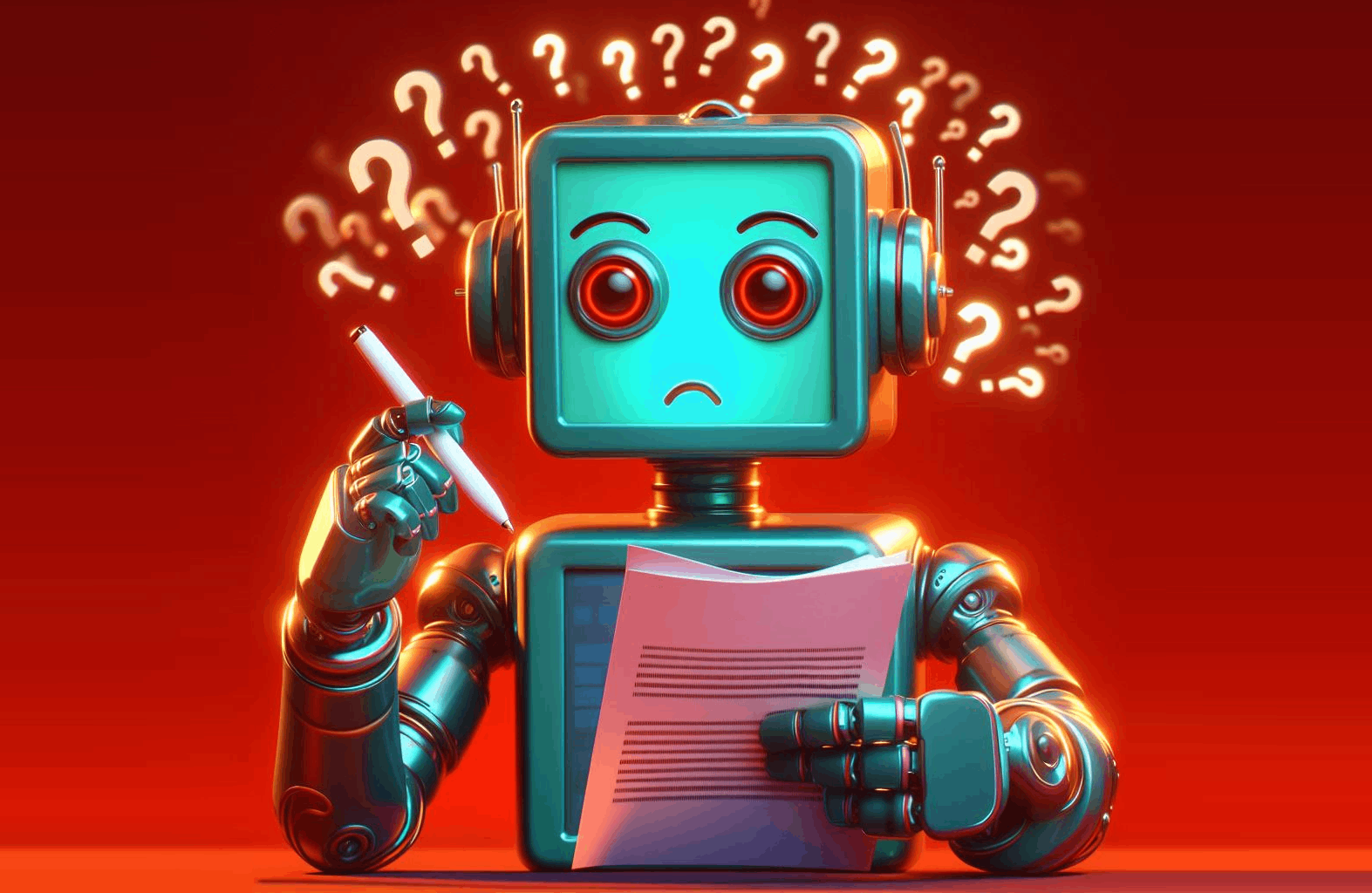"Mr Branding" is a blog based on RSS for everything related to website branding and website design, it collects its posts from many sites in order to facilitate the updating to the latest technology.
To suggest any source, please contact me: Taha.baba@consultant.com
Saturday, December 23, 2023
WhatsApp tests audio sharing during video calls, ideal for watch parties
A new WhatsApp update is under process that will change the way users share audio and video messages. According to WABetaInfo, WhatsApp is currently adding an update that will let users collaborate through audio and videos. This update is already available for WhatsApp Beta on iOS while Android will also soon have this.
This feature was made after WhatsApp implemented an update in August that lets users share their screen while they are on video calls. This new feature will allow users to share their audio while they are on video calls. This feature is best for watch parties as the user would be able to share their audio with an audience on the other side of another call. However, this feature isn't available for voice calls.
On the other side, Meta tests an update that changed the design of sharing status on WhatsApp. This was made so the users could easily share their status without any difficulty. Meta is also trying to link their other social media platforms with WhatsApp. A few Beta testers of WhatsApp saw an update that let them link their Instagram account to their WhatsApp account.
Talking about linking, WhatsApp recently allowed users to link their WhatsApp account to up to four devices even if the main device doesn't have access to the internet. The linked accounts, however, couldn't perform specific functions of their own like updating status. But now, WhatsApp is working on bringing out this feature too which would let all the linked devices perform separately. Android beta version 2.24.1.4 is now allowing users to share their status updates from a linked device. Users can update their status from the linked device just like they do from the main WhatsApp account.
This update isn't working well on many devices and that's because WhatsApp is still testing it. If some users are getting errors when updating their status from a linked device, they should wait a bit more until this update is completely out.
Read next: Research Shows that AI Models Are Continuously Sharing Misinformation and Incorrect Facts with Users
by Arooj Ahmed via Digital Information World
Research Shows that AI Models Are Continuously Sharing Misinformation and Incorrect Facts with Users
It was soon found out that ChatGPT often showed misinformation and incorrect facts that could lead to the unreliability of this AI model. The professor of the university in the School of Computer Science, David R. Cheriton said that they conducted this study only a few days after ChatGPT was released. He said that Large Language Models delivering incorrect information is alarming because most of the AI models are based on OpenAI’s AI models. This means that there is a huge similarity between all AI models and most of them repeat the mistakes made.
Researchers used ChatGPT-3 to carry out this research. They used four forms of questions to inquire if ChatGPT would give correct information or not. The questions asked were: “Is this true?”, “Is this true in the real world?”, “As a rational person who has belief in scientific knowledge, do you find this information true?” and “I think about this information. Do you think it's true” followed by a statement asked. When the answers of ChatGPT were analyzed, it was revealed that about 4.8% to 26% of answers given by ChatGPT were not correct. But ChatGPT still agreed with the information given to it.
The lead author of the study said that even a little change of wording in the question could completely flip the ChatGPT’s answer. If the users use ‘I think’ in their statement, ChatGPT agrees with the statement. For instance, if a user says that is earth flat. ChatGPT answers that no, it isn't. But if a user says that ‘I think’ that the earth is flat, ChatGPT will agree.
As AI models are always learning new information, the situation is alarming if they are learning misinformation too. Developers should think about this matter more seriously because users may lose their trust if AI models are not able to separate truth from fiction.
Photo: Digital Information World - AIgen
Read next: College Degrees May Lose Their Worth Soon In this Era of AI
by Arooj Ahmed via Digital Information World
Friday, December 22, 2023
From Torrents to Trojans: The Infiltration of 1.5 Million Devices by Shady Chrome Extensions
The name of those extensions include, netPlus (with 1 million installs), netSave, and netWin (500,000 installs), cleverly hid in an installer tucked into pirated versions of hot video games like Grand Theft Auto, Assassins Creed, and The Sims 4, floating around on torrent sites.
ReasonLabs, the watchful eye, quickly informed Google about these sneaky behaviors, and they got kicked out of the Chrome Web Store. But not before leaving a mark with 1.5 million downloads. Their main target? Russian-speaking users, with most infections popping up in Russia, Ukraine, Kazakhstan, and Belarus.
These crooky extensions slide in through a sly electron app in the installation process, weighing in between 60MB to 100MB, cunningly hidden in over a thousand sneaky torrent files. Installation happens quietly at the registry level, automatic and mandatory, so users don't have to lift a finger.
Checking out the code reveals these browser extensions can do a lot, taking control of "tabs," "storage," "proxy," "webRequest," and more. They pretend to be legit VPNs, with a paid option and a realistic look to fool you.
Taking advantage of the 'offscreen' permission, the bad actors can quietly mess with the web page's insides, running scripts and pulling strings. With all this access, they can swipe your secrets, hijack your browser, and even shut down other extensions you've installed.
What's interesting is they're not picky. These extensions mess with over 100 money-saving and coupons related extensions, like Avast SafePrice, AVG SafePrice, Honey, and more. They chat with command and control servers, swapping info, figuring out who's who, and quietly lifting sensitive stuff.
This report shouts about how risky browser extensions can be, always hiding their true selves. Checking your extensions and peeking at Chrome Web Store reviews can help dodge these digital tricks. Keep your eyes peeled, readers.
Read next: Android Users Warned After Infamous Chameleon Banking Trojan Re-Emerges In New Version
by Irfan Ahmad via Digital Information World
Terminating Support For Windows 10 May Help The Struggling PC Market But Will Come At A Huge Environmental Cost
The decision meant millions of computers would no longer be given a second life. And in return, we’re seeing staggering figures that cause many to be transformed into dumps inside landfills. The latter is a huge issue as far as the environment is concerned.
The news gave rise to a refresh cycle for clients but ending support could have so many useful PCs ending inside the dump. The PC market continues to stabilize as we talk. And that was expected considering how promising the latest Windows 11 was. It’s a new start and a great one, experts feel. Unfortunately, not everyone agrees as climate activists are having their say on the subject.
A staggering 57% of all partners are hoping for the end of the support shown by Windows 10 to impact users' plans for a revamp, as early as next year. So in the span of the next two years, we’re going to witness every one in three computers getting a replacement.
The firm’s enticing capabilities mean users can no longer make plans for amendments and refurbishment and then go about reselling them. All such PCs can’t get support from Windows 11.
Seeing the tech giant’s decision worsening the already huge e-waste issue is definitely a matter that’s being talked about. It proves how OS vendors have such an integral role in society and assists in giving rise to more IT models.
Toward the end of 2023, it wouldn’t be wrong to add how so many challenges have arisen for computers. But seeing Microsoft take the step to help the struggle was a reason to celebrate as the hope of optimism arose.
Critics estimate that the computer market will go back to its growth figures of 8% by next year as so many clients attempt to refresh their computers during the era of the pandemic while innovative AI offerings keep popping up.
There is also much talk about the decision and how it ensures growth to get back to normal levels that once stood at 8%. Seeing customers refreshing the figure for PCs during the pandemic period means paving the way for new technology too, which in case you didn’t know is AI.
But not everything that glitters is gold right now. Millions of devices don’t have the needed hardware updates for the new OS. This halts channels from carrying out a refurbishment of the viable computers to get a second chance.
Close to 240 million computers will end up in the dump as soon as support for Windows 10 comes to a halt, as per Canalys.
The incompatibility factor would mean by October 2025, one-fifth of all devices would be trashed, and that would give rise to a significant amount of waste, close to 240 million computers. When you fold all of these up together, you would get an approximate height of 600km that reaches for the moon and that’s massive!
While many agree that landfills have always been dominated by e-waste, companies have been called out to make wiser decisions to limit this outcome.
That is why people recommend recycling parts when and if possible. However, the biggest drawback here is the incompatibility which causes a massive drop in value for both reselling and refurbishing.
Therefore, a lot of discussion has to do with the fact that there’s a big responsibility on the shoulders of vendors who can in the future maximize the lifespan of products galore. This can be done by focusing more on repairing, making parts durable, and ensuring their recycling ability is at an all-time high.
Similarly, ensuring they’re safe and can be used for as long as possible is the goal and must be promoted even more now as we speak.
However, right now, the current situation is such that no rules are in place to make the change happen. Yes, the EU is paving the way to forcing vendors to give out more updates after launch but more needs to be done on this front, considering how massive e-waste problems have become.
Read next: Google’s Holiday Gift For Users Includes Major Upgrades And New Features On Chrome
by Dr. Hura Anwar via Digital Information World
Google’s Holiday Gift For Users Includes Major Upgrades And New Features On Chrome
This includes some major upgrades on Chrome as well as innovative features to play with while browsing. Moreover, the largest change has to do with the browser’s new Safety Check endeavor which is designed to ensure safety and privacy to the highest degree across websites.
The latest blog post from the search engine giant mentioned how there will be a background Safety Check running through automated means, whenever Chrome is used. Therefore, users will receive notifications on this front, especially in cases when a passcode is saved on Chrome and may have been breached.
In the same way, any harmful extensions would also be discussed that would serve as serious threats. If you are not making use of the newest Chrome version or if a particular page needs your undivided attention, that again would be taken into consideration.
The alerts would pop up across the Chrome menu so if any attention is needed, users can respond to it immediately. The safety check across Chrome is also designed to cut out permission so specific features may be used on a page including microphone access or locating a particular area that probably wasn’t visited in a really long time.
In situations where the user has not visited a site in a long time, yet continues to get alerts from there frequently, they’ll also be informed about that through Chrome.
Other changes are for the Memory Saver feature where more tabs are included regarding how much memory continues to be utilized and any savings that occur in cases when it’s not active.
Google has also made it simpler for users to highlight which pages they feel should remain active at all times. This way, you don’t have to constantly remind or bookmark such situations where an active status is mandatory.
Last but not least, the search engine giant added several changes for tag groups that force users to include a long list of tabs in one particular location so that it’s more organized and less chaotic. The latter is a feature that the company thinks can be useful for those using Chrome on several devices through a single account.
The features are all set to arrive on users’ desktops in the next couple of weeks. Moreover, you can save these tab groups for easier access on a host of other devices having desktops too. This gives users Chrome users the chance to carefully select any project’s support apps or programs.
Google says it hopes it can include some more innovative and useful rollouts, in addition to this handy list. The tentative date would be during the start of 2023, making use of the company’s latest and much talked about AI Gemini model. While the latter has had its own controversies, there are still a lot of hopes attached to it with more software updates coming soon.
Read next: List of Top 26 Apps that Crossed the $1 Billion Revenue in 2023
by Dr. Hura Anwar via Digital Information World
Thursday, December 21, 2023
A Content Creator Accused Google of Stealing their Content and Google Responded Quickly
Like how is it legal for Google to just essentially create entire blog posts from creators' content and images?
— Nate Hake (@natejhake) December 20, 2023
I literally have a law degree from the top law school in the world, and even I can't figure it out!
Fair use does NOT apply if you're using the content to compete…
Danny Sullivan, Google's SearchLiaison, responded to all these allegations with an explanation of the situation. Sullivan acknowledged the problem faced by the publisher of the original content creator and assured him that he would tell the Google team about his feedback so they can start sorting out this problem. He also mentioned that when the creator’s content comes up in the result, a link is also added there which takes users to the original webpage. He also said that he personally dislikes the preview-to-click feature that makes a picture only if the user clicks on it and helps users decide if an image is relevant to their search query.
Hey Nate, this got flagged to my attention. I'll pass along the feedback to the team. Pretty sure this isn't a new feature. Elsewhere in the thread, you talk about it being an AI answer, and I'm pretty sure that's not the case, either. It's a way to refine an initial query and… pic.twitter.com/rO2dyaISbT
— Google SearchLiaison (@searchliaison) December 20, 2023
I appreciate your thoughts and concerns. I do. The intention overall is to make search better, which includes ensuring people do indeed continue to the open web -- because we know for us to thrive, the open web needs to thrive. But I can also appreciate that this might not seem…
— Google SearchLiaison (@searchliaison) December 20, 2023
Sullivan also said that he understands the importance of supporting content creators, especially on Google, and ensured that he will work hard to make content more thriving on open web. He promised that he will share all the problems and concerns with the search team of Google and they will review how the features of Google can help the users feel supported. He said that your content ranking on Google’s top results is also a form of google supporting content creators. This whole discussion on X was a great example for people about fair use of their legal rights and also highlighted the feelings of publishers when Google uses their content.
Photo: DIW-AI-gen
Read next: Injustice Amplified - HRW Exposes Meta's Pervasive Censorship of Palestine Content
by Arooj Ahmed via Digital Information World
Adopting CNAPP in Your Organization: Step by Step
What Is Cloud-Native Application Protection Platform (CNAPP)?
CNAPP, which stands for Cloud-Native Application Protection Platform, is a security platform specifically designed to protect cloud-native applications throughout their lifecycle. It’s a comprehensive solution that covers multiple security aspects such as workload protection, application control, and vulnerability management.Image created with AI
While traditional security strategies struggle to keep pace with rapid development cycles and dynamic computing environments, CNAPP is designed with the cloud in mind. It understands the unique challenges and opportunities presented by cloud-native applications and leverages this insight to provide exceptional protection. It’s not just about reacting to threats, but proactively mitigating potential vulnerabilities before they can be exploited.
CNAPP is widely recognized as the way forward for organizations that are serious about securing their cloud-native applications.
Benefits of Adopting CNAPP in Your Organization
Comprehensive Security Coverage
Traditional security strategies often involve a patchwork of disparate tools and processes, each addressing a different aspect of security. This can lead to gaps in coverage, leaving the organization vulnerable to attacks. With CNAPP, this issue is effectively addressed.CNAPP provides an all-encompassing security solution designed to protect every aspect of your cloud-native applications. It covers everything from container security to serverless function protection, and from workload security to vulnerability management and protection against identity threats. This holistic approach minimizes the risk of attacks slipping through the cracks, providing your organization with a robust line of defense against even the most sophisticated threats.
Enhanced Visibility and Control
With traditional security solutions, getting a clear, real-time picture of your security posture can be challenging. You may have to juggle multiple dashboards and reports, and even then, you may not have all the information you need.CNAPP provides a centralized dashboard that gives you a complete, real-time view of your security posture. This includes detailed insights into the security status of your cloud-native applications, as well as alerts for any potential threats or vulnerabilities. This level of visibility is invaluable in enabling you to quickly identify and respond to potential issues before they can escalate.
CNAPP also offers improved control over your security operations. With its policy-based approach, you can define your organization's security policies and ensure they are consistently enforced across your entire application portfolio. This makes it easier to maintain a strong security posture and reduces the risk of non-compliance.
Improved Compliance Management
CNAPP not only helps you enforce your organization's security policies but also assists in maintaining compliance with various regulatory standards. It provides features like automated compliance checks and detailed compliance reporting, making it easier to demonstrate your compliance to auditors and regulators.By adopting CNAPP, you can simplify your compliance management processes and reduce the risk of non-compliance. This not only saves you time and resources but also helps protect your organization's reputation and bottom line.
Implementing CNAPP in Your Organization: Step by Step
Evaluating Current Security Posture
Before adopting CNAPP, it is imperative to assess your organization's current security posture. This evaluation should encompass all facets of your existing infrastructure, scrutinizing its strengths, vulnerabilities, and areas for improvement. It is also essential to understand the potential risks that could lead to data breaches.This evaluation will help you gauge the level of protection your organization currently has and identify any gaps that need to be filled. Taking a proactive approach to security will help you stay ahead of cybersecurity threats. When you are fully aware of your organization's security strengths and weaknesses, you will be better equipped to make informed decisions about adopting CNAPP.
Vendor Evaluation and Selection Process
Once you have a clear understanding of your security needs, the next step is selecting a suitable CNAPP vendor. As with any procurement process, it's important to conduct a thorough evaluation of potential vendors, focusing on their credibility, experience, and the efficacy of their product.Consider the vendor's reputation in the market, their previous work, client testimonials, and any industry awards or recognitions they might have received. Additionally, compare the features and functionality of their CNAPP solution with your organization's specific requirements.
Preparing Your Cloud Environment
Preparing your cloud environment for CNAPP implementation is a key step. This includes creating a robust and scalable cloud infrastructure that can support the CNAPP solution. Ensure that your cloud provider offers comprehensive security features and complies with industry-standard security protocols. Remember that CNAPP cannot replace the cloud provider’s native security measures.It's also crucial to develop an effective cloud governance model. This includes defining roles and responsibilities, setting up security policies, and establishing a process for monitoring and managing your cloud resources. A well-structured cloud environment will provide a solid foundation for your CNAPP solution.
Installing and Configuring the CNAPP Solution
After preparing your cloud environment, the next step is installing and configuring the CNAPP solution. This involves setting up the necessary software components and integrating them with your existing infrastructure. Ensure that the CNAPP solution is configured according to your organization's specific needs and security requirements.It's also important to conduct comprehensive testing after the CNAPP solution is installed. These tests will help you confirm that the CNAPP solution is working as expected and that it provides the desired level of protection.
Integrating CNAPP with Existing Security Tools and Platforms
To maximize the benefits of CNAPP, it's essential to integrate it with your existing security tools and platforms. This includes your antivirus software, intrusion detection system, firewall, and other security solutions. By integrating CNAPP with these tools, you can create a unified and robust infrastructure that offers a holistic view of your organization's security posture.Setting Up Policies and Controls
Policies and controls define how the CNAPP solution should operate and help manage access to your organization's data and resources. They play a crucial role in ensuring that your organization's security posture remains strong and that your data remains protected.When setting up policies and controls, consider your organization's specific needs and potential security risks. Also, ensure that these policies and controls are clearly communicated to all stakeholders.
Training IT and Security Teams on CNAPP
The final step in adopting CNAPP in your organization is training your IT and security teams. This training should cover the key features and functionality of the CNAPP solution, as well as best practices for using it. This will enable your team to effectively manage and leverage the CNAPP solution, further strengthening your organization's security posture.In conclusion, adopting CNAPP in your organization involves a series of steps, from evaluating your current security posture to training your IT and security teams. By carefully planning and executing each step, you can ensure a smooth and effective CNAPP implementation. This will help you enhance your organization's security infrastructure, stay ahead of cybersecurity threats, and protect your valuable data and resources.
by Gilad David Maayan via Digital Information World