WEEWUNGWUNG is a web design studio based in Hong Kong.
by csreladm via CSSREEL | CSS Website Awards | World best websites | website design awards | CSS Gallery
"Mr Branding" is a blog based on RSS for everything related to website branding and website design, it collects its posts from many sites in order to facilitate the updating to the latest technology.
To suggest any source, please contact me: Taha.baba@consultant.com
WEEWUNGWUNG is a web design studio based in Hong Kong.
Neat reuse of the slick haircut branding in the logo, navigation and of course the main hero image in this One Page portfolio for Bart Andrzejewski built using Elementor for WordPress.
|
In recent years we’ve seen a number of major shifts in the online experience, mostly coming from the proliferation of mobile devices. The evolution of the Web has taken us from single versions of a website, to desktop versus mobile versions, to responsive sites that adapt according to screen size, then to native mobile apps, which either recreate the desktop experience as a native app, or act as a gateway to the responsive version.
The latest iteration of all of this is the progressive web app (PWA). A PWA is a software platform that aims to combine the best of both the Web and the native experience for website/app users.
In this article on CSS and PWAs, we’re going to discuss a number of techniques that can be used when creating the CSS required for the development of PWAs.
There are three main features of a PWA. As you’ll see, what makes a web app progressive is the “fixing” of problems typically associated with web apps, by adopting some of the techniques used by native apps to resolve these issues.
Reliable. A PWA should reliably load like a native app (no matter the state of the network). This is contrary to a web page, which typically does not load if the device is disconnected from the network.
Fast. The performance of a PWA should be independent of such things as geography, network speed, load or other factors that are beyond the control of the end user.
Engaging. PWAs should mimic the native app’s immersive, full-screen experience without requiring the need of an app store, even supporting such features as push notifications.
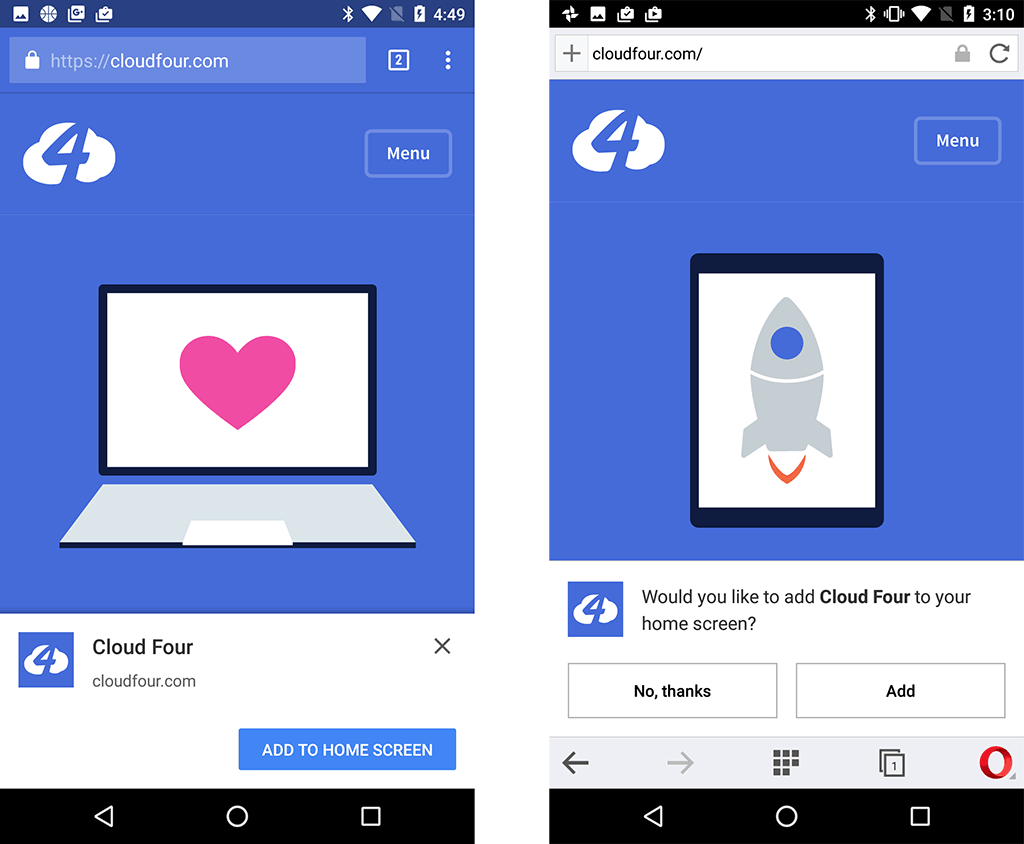
There are other features PWA features, but for now, we’ll keep to the most important ones described above.
Google has been at the forefront of pushing these kind of apps, but the adoption of PWAs has been picking up with vendors and plenty of other companies on the Web helping the adoption and embracing the concept of PWAs.
The following are comments from Itai Sadan, CEO of Duda, who was present at Cloudfest 2018:
Progressive web apps represent the next great leap in the evolution of web design and online presence management … they take the best aspects of native apps, such as a feature-rich experience and the ability to be accessed offline, and incorporate them into responsive websites. This creates an incredible web experience for users without the need to download anything onto their device.
Anyone providing web design services to clients is going to want to offer PWAs because over time, just like with mobile and responsive web design, it will become the industry standard.
Developing a PWA is not different from developing a standard web application, and it may be possible to upgrade your existing codebase. Note that for deployment, HTTPS is a requirement, although you can do testing on the localhost. The requirements for an app to become a PWA are discussed below.
PWAs must be available to install directly via a website which has been visited, meaning there’s no need for a third-party app store to get the app installed.
To enable this, the app needs to provide a manifest.json file — a JSON file that allows the developer to control how the PWA appears, what needs to be launched and other parameters.
A typical manifest file appears below. As we can see, the properties are setting a number of look-and-feel settings that will be used on the home screen of the device where the app will be installed.
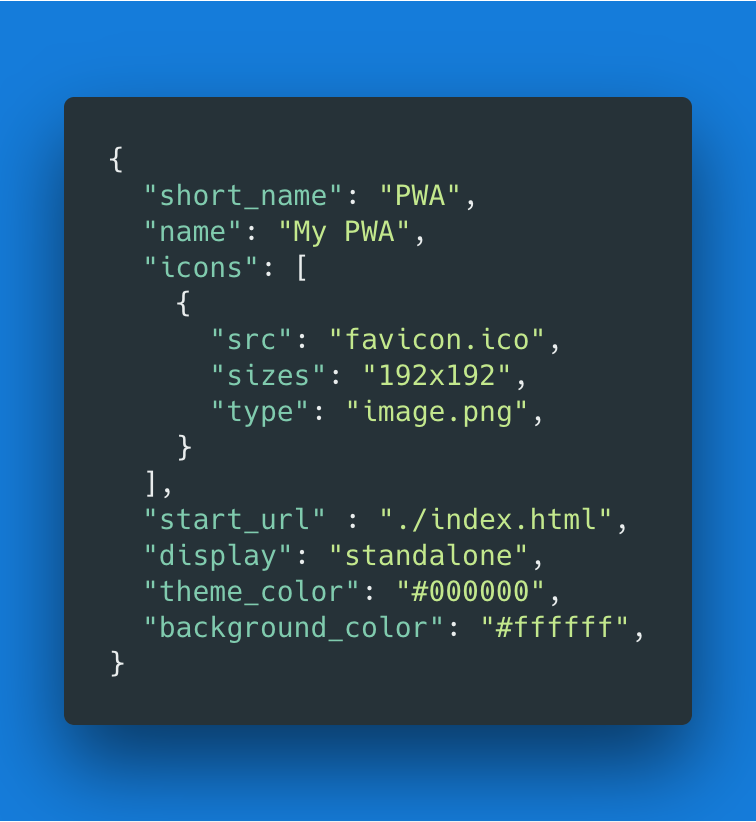
The styling of the PWA starts from the manifest file, but there’s no real CSS involved in this part. It’s just straight up properties, which define the application’s name, icons, primary colors, etc.
A service worker is essentially a specific type of web worker, implemented as a JavaScript file that runs independently of the browser — such that it’s able to intercept network requests, caching or retrieving resources from the cache, and delivering push messages as necessary.
The service worker is what makes the PWA truly offline capable.
The first time the Service worker is registered, an install event is triggered. This is where all of the site assets are installed, including any CSS, JS and other media and resource files required by the application:
self.addEventListener('install', function(e) {
e.waitUntil(
caches.open('airhorner').then(function(cache)
{
return cache.addAll([
'/',
'/index.html',
'/index.html?homescreen=1',
'/?homescreen=1',
'/styles/main.css',
'/scripts/main.min.js',
'/sounds/airhorn.mp3'
]);
})
);
});
Developing PWAs is not very different from developing web apps, as long as the fundamental requirements have been met.
This is where the CSS starts to get involved, with the files defined that will be used to style the progressive web app.
The post CSS and PWAs: Some Tips for Building Progressive Web Apps appeared first on SitePoint.
Modern-day JavaScript developers love npm. GitHub and the npm registry are a developer’s first choice place for finding a particular package. Open-source modules add to the productivity and efficiency by providing developers with a host of functionalities that you can reuse in your project. It is fair to say that if it were not for these open-source packages, most of the frameworks today would not exist in their current form.
A full-fledged enterprise-level application, for instance, might rely on hundreds if not thousands of packages. The usual dependencies include direct dependencies, development dependencies, bundled dependencies, production dependencies, and optional dependencies. That’s great because everyone’s getting the best out of the open-source ecosystem.
However, one of the factors that get overlooked is the amount of risk involved. Although these third-party modules are particularly useful in their domain, they also introduce some security risks into your application.
OSS dependencies are indeed vulnerable to exploits and compromises. Let's have a look at a few examples:
A vulnerability was discovered recently in a package called eslint-scope which is a dependency of several popular JavaScript packages such as babel-eslint and webpack. The account of the package maintainer was compromised, and the hackers added some malicious code into it. Fortunately, someone found out the exploit soon enough that the damage was reportedly limited to a few users.
Moment.js, which is one of the most-used libraries for parsing and displaying dates in JavaScript, was recently found to have a vulnerability with a severity score of 7.5. The exploit made it vulnerable to ReDoS attacks. Patches were quickly released, and they were able to fix the issue rather quickly.
But that's not all. A lot of new exploits get unearthed every week. Some of them get disclosed to the public, but others make headlines only after a serious breach.
So how do we mitigate these risks? In this article, I'll explain some of the industry-standard best practices that you can use to secure your open-source dependencies.
Logically speaking, as the number of dependencies increase, the risk of ending up with a vulnerable package can also increase. This holds true equally for direct and indirect dependencies. Although there’s no reason that you should stop using open-source packages, it’s always a good idea to keep track of them.
These dependencies are easily discoverable and can be as simple as running npm ls in the root directory of your application. You can use the –prod argument which displays all production dependencies and the –long argument for a summary of each package description.
Furthermore, you can use a service to automate the dependency management process that offers real-time monitoring and automatic update testing for your dependencies. Some of the familiar tools include GreenKeeper, Libraries.io, etc. These tools collate a list of the dependencies that you are currently using and track relevant information regarding them.
With the passage of time and changes in your code, it is likely that you'll stop using some packages altogether and instead add in new ones. However, developers tend not to remove old packages as they go along.
Over time, your project might accumulate a lot of unused dependencies. Although this is not a direct security risk, these dependencies almost certainly add to your project’s attack surface and lead to unnecessary clutter in the code. An attacker may be able to find a loophole by loading an old but installed package that has a higher vulnerability quotient, thereby increasing the potential damage it can cause.
How do you check for such unused dependencies? You can do this with the help of the depcheck tool. Depcheck scans your entire code for requires and import commands. It then correlates these commands with either installed packages or those mentioned in your package.json and provides you with a report. The command can also be modified using different command flags, thereby making it simpler to automate the checking of unused dependencies.
Install depcheck with:
npm install -g depcheck
Almost all of the points discussed above are primarily concerned with the potential problems that you might encounter. But what about the dependencies that you’re using right now?
Based on a recent study, almost 15% of current packages include a known vulnerability, either in the components or dependencies. However, the good news is that there are many tools that you can use to analyze your code and find open-source security risks within your project.
The most convenient tool is npm’s npm audit. Audit is a script that was released with npm’s version 6. Node Security Platform initially developed npm audit, and npm registry later acquired it. If you’re curious to know what npm audit is all about, here’s a quote from the official blog:
A security audit is an assessment of package dependencies for security vulnerabilities. Security audits help you protect your package's users by enabling you to find and fix known vulnerabilities in dependencies. The npm audit command submits a description of the dependencies configured in your package to your default registry and asks for a report of known vulnerabilities.
The report generated usually comprises of the following details: the affected package name, vulnerability severity and description, path, and other information, and, if available, commands to apply patches to resolve vulnerabilities. You can even get the audit report in JSON by running npm audit --json.
Apart from that, npm also offers assistance on how to act based on the report. You can use npm audit fix to fix issues that have already been found. These fixes are commonly accomplished using guided upgrades or via open-source patches.
Feel free to refer npm’s documentation for more information.
The concept of open-source security is heavily reliant on the number of eyes that are watching over that particular library. Packages that are actively used are more closely watched. Therefore, there is a higher chance that the developer might have addressed all the known security issues in that particular package.
Let’s take an example. On GitHub, there are many JSON web token implementations that you can use with your Node.js library. However, the ones that are not in active development could have critical vulnerabilities. One such vulnerability, which was reported by Auth0, lets anyone create their own "signed" tokens with whatever payload they want.
If a reasonably popular or well-used package had this flaw, the odds of a developer finding and patching the fault would be higher. But what about an inactive/abandoned project? We’ll talk about that in the next point.
Perhaps the quickest and most efficient way to determine the activity of a specific package is to check its download rate on npm. You can find this in the Stats section of npm’s package page. It is also possible to extract these figures automatically using the npm stats API or by browsing historic stats on npm-stat.com. For packages with GitHub repositories, you should check out the commit history, the issue tracker, and any relevant pull requests for the library.
There are many bugs, including a large number of security bugs that are continually unearthed and, in most cases, immediately patched. It is not uncommon to see recently reported vulnerabilities being fixed solely on the most recent branch/version of a given project.
For example, let's take the Regular Expression Denial of Service (ReDoS) vulnerability reported on the HMAC package ‘hawk’ in early 2016. This bug in hawk was quickly resolved, but only in the latest major version, 4.x. Older versions like 3.x were patched a lot later even though they were equally at risk.
Therefore, as a general rule, your dependencies are less likely to have any security bugs if they use the latest available version.
The easiest way to confirm if you’re using the latest version is by using the npm outdated command. This command supports the -prod flag to ignore any dev dependencies and --json to make automation simpler.
Regularly inspect the packages you use to verify their modification date. You can do this in two ways: via the npm UI, or by running npm view <package> time.modified.
The key to securing your application is to have a security-first culture from the start. In this post, we’ve covered some of the standard practices for improving the security of your JavaScript components.
npm audit to analyze your dependencies.If you have any thoughts about JavaScript security, feel free to share them in the comments.