[ This is a content summary only. Visit our website http://bit.ly/1b4YgHQ for full links, other content, and more! ]
by Aqsa Rasool via Digital Information World
"Mr Branding" is a blog based on RSS for everything related to website branding and website design, it collects its posts from many sites in order to facilitate the updating to the latest technology.
To suggest any source, please contact me: Taha.baba@consultant.com
I’m proud to say One Page Love features over 7000 websites now! Unfortunately, with the continuous push to increase quality, not all submissions get in. These 10 tips below form the most common website feedback I give users to help improve their Landing Page design:
ps. the awesome “Pencil Knot” cover illustration is by Karolis Strautniekas
When a new user arrives at your Landing Page and you’ve got different case variations of your Brand Name it looks unprofessional and can even be confusing. I’d advise avoiding ALL CAPS but once you’ve chosen a case style, stick with it and ensure it’s consistent throughout your Landing Page.
Here are some popular ones:
Tip: Visit your live Landing Page, use your browser in-page search and try find all possible variations of your brand name.
Video Reference: FieldGoal
This means bringing those floating last words in a paragraph back home by slightly reducing the paragraph font size or even better – boot out unnecessary adjectives like awesome or amazing. Same goes for your Brand Name, if it’s comprised of 3 words it must remain 3 words everywhere with no overflows.
Useful links:
Video Reference: The SEO Company Template
If anything, you absolutely must have a Retina-optimized logo. A “pixelated” logo can negatively impact a first impression. Retina-optimization basically means offering double sized logos, screenshots and imagery for Retina-screened users. Same goes for your iconography, try use SVG format icons if possible.
Tip: Use ImageOptim for optimizing bigger, rich color images. It’s debatable what the ideal page load size is, but optimizing everything is always good practice.
Useful links:
Video Reference: SuperCrowd
The majority of users are going to skim your content. If you bundle everything together they are going to skim even more. Whitespace is referred to as the breathing room for your content but also the breathing room for the user. This slows them down helps increase focus and in-turn increases conversions.

81 percent of people only skim the content they read online. Usability expert Jakob Nielsen reports the average user reads at most 20 to 28 percent of words during an average visit. (source)
Tip: If you’re questioning if you should increase padding, you should probably double it.
Tip: Increase padding but still stick to a grid.
Tip: Reverse engineer your padding allowances by working around the perfect line length (characters per line) based on your font size.
Useful links:
Video Reference: Park & Diamond and Brenner Cycles
We’ve just covered adding more padding but what really tightens a design is when this spacing is consistent. The same goes for over overlooked vertical spacing, keeping your section padding consistent throughout your long-scrolling Landing Page.

A good practice is spacing and sizing within ratios, for example, all section padding is 60px. all CTA buttons and small spaces are 30px and all small gaps are 15px.

Tip: Keep spacing within consistent ratios. Example: if we set 30px button, then set section title bottom margins also at 30px and section diver spacing at 60px. Consistency is key.
Useful links:
Video Reference: Background Image
It can take one good image to completely change the emotion of your user. Same goes for one bad image – Good imagery builds trust and trust is the foundation of conversions. Spend the money. Get a photoshoot of your team, your product. your food. The ROI on a professional photoshoot is pretty much guaranteed. Now once you have a good selection, ask yourself if each image truly captures your story or compliments your brand. Eliminate everything non-essential.

“Simplicity means the achievement of maximum effect with minimum means.” ~ Dr. Koichi Kawanaite
Useful links:
Video Reference: Dona Rita and Stock Image
Too many fonts looks messy and also adds to Landing Page load time. Different weights within one font family can really strengthen the visual hierarchy of heading and paragraphs. Try stick to 2 or less families and even consider bringing in the users system font as the Sans-Serif typeface.
Useful links:
Avoid having pure black (`#000000`) text on a pure white (`#FFFFFF`) page background. Soften the blow with an off-white background and a subtle grey text hierarchy. Furthermore why not experiment with completely different color palettes within your Landing Page. A quality color scheme is instantly remarkable and can strengthen your branding.
Useful links:
Ideally your Landing Page is promoting one thing meaning you are after only one type of conversion. So all your CTA buttons should be consistently worded and color-schemed, It will remind the user what you want them to do as they scroll. It’s also good practice to choose a CTA button color that stands out within your scheme for example an bright orange button within a blue color scheme.


Useful links:
It’s incredible how the smallest kerning tweaks can drastically improve a Landing Page design. Furthermore by adding just a few lines of CSS code you can really polish typography with a more elegant look.
Here is the code I use on most of my projects:
body {
-webkit-font-smoothing: antialiased;
-moz-osx-font-smoothing: grayscale;
text-rendering: optimizeLegibility;
-moz-font-feature-settings: "liga" on;
}
Useful Links:
Earlier we cut down on images but why stop there. We are not trying to convince the user with as much as possible, it’s as little as possible.
Remember attention spans are diminishing online so we need to get to the point with our Landing Pages. No jargen. No verbose words. No pop-ups. Create the Landing Page you’d want to see when visitings for the first time.
Tip: Kill those social share icons, especially the embedded ones. If they are essential, hard code them.
Tip: Replace, don’t add. When you get new testimonials or images, try replace the old ones.
“The ability to simplify means to eliminate the unnecessary so that the necessary may speak.” ~ Hans Hofman
I hope you enjoyed these 10 quick tips to tighten your Landing Page design. What go-to tip you have did I leave out, hit me up in the comments on YouTube and if you enjoyed this roundup share it with a friend about to launch their next project:)
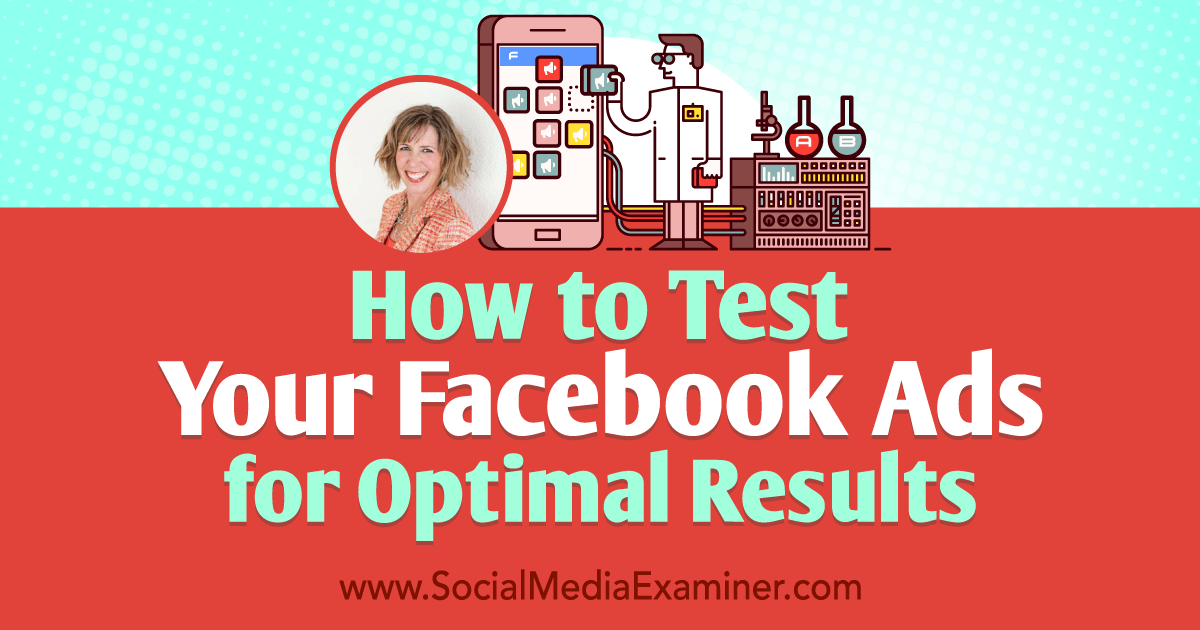
Do you want to optimize your Facebook ads? Wondering what the best audience, creative, and placement are to use for your message? To explore how to test your Facebook ads for optimal results, I interview Andrea Vahl. Andrea is a Facebook ads expert, the author of Facebook Ads Made Simple, and she runs a course […]
The post How to Test Your Facebook Ads for Optimal Results appeared first on Social Media Marketing | Social Media Examiner.
