Whether it's Android templates, iOS templates, or cross-platform mobile templates, you will find them all on CodeCanyon.

Top-Selling Restaurant App Templates for 2020 on CodeCanyon

If you are looking for inspiration or you're building an application and need help with a particular feature, then you may find your answer in some of these templates.
In this roundup, we'll highlight the best restaurant app templates available right now at CodeCanyon so you can build your ideal restaurant app.
Best Android Restaurant App Templates
CodeCanyon offers a wide range of application templates to kickstart your mobile app project. In this article, I'll show you the top ten restaurant templates that you should consider for your next restaurant app.
1.Your Restaurant App

Want a to create a restaurant app template that fulfills both users' and administrators' needs? Then this material design template is for you. It has cool features needed in any restaurant app such as menus, images gallery, news, location, social, reservations and push notifications powered by Firebase for user engagement.
It also has an admin back-end for general management of the app. You should try it out by downloading the app from the Google Play Store and see for yourself!
Restaurant Finder

Restaurant Finder is an Android app template for finding nearby restaurants. Users can track their favorite restaurants, call restaurants from the app rate food and prices, use built-in Google maps for directions, gallery where users can post food and restaurant photos.
This template ships with a PHP Admin back-end and AdMob integration.
Take Away App

Take Away App allows you to build an app that will make ordering and delivery from take away restaurants fast and easy! The template has an interface that is fast and easy to understand. It comes with a menu and cart system, each item has its own profile page that include a more detailed description, the order is sent via SMS or email. The Start Page has a scrollable footer that can be used to show case special items or any offers you have.
Ultimate Recipe App

Created in Android Studio, the template it features favorite recipes, categories, deep link sharing, search, Admob ads, push notifications, RTL Support, in-app purchase, shopping lists and much more. It also comes with extensive documentation.
iOS App Templates
Restaurant Finder

Restaurant Finder is an iOS app template which users can easily find a restaurant by zip code, restaurant name, or even filter restaurants by food cuisines. They can make reservations by call, email, or SMS. They can set up customer profiles and write reviews. Google Map is included for easy directions.
On the back-end, an administrator can add new restaurants, new food categories, special offers, and more.
Restaurateur iOS

What makes the Restaurateur iOS app template unique is the shopping cart and checkout functionality that allows users to purchase meals online for takeout or home delivery. It can also be used as a single restaurant or multiple restaurants app.
Users can set up profiles, make inquiries, search for nearby restaurants and make reservations. In addition to supporting Apple Push Notification Service, this app template has a clean UI and an easy navigation system. Finally, it comes with a back-end for general management of the system.
Cross-Platform App Templates
Restaurant App Template—React Native

Restaurant App Template—React Native works for both the Android and IOS platforms. The template has a unique and attractive user interface. Some notable features: multi-language support, order management, push notifications for user engagement, PayPal payment integration, and a Firebase-powered admin dashboard for general management.
Restaurant Ionic

Restaurant Ionic is a cross-platform Ionic app template for a single restaurant. Some of the more interesting features include colour themes to choose from for app branding, Firebase back-end integration, categorized menus, restaurant finder with built-in map, special offers, and a shopping cart.
For engagement, you can send push notifications, and the app includes social network integration so that users can view the restaurant's social media profile.
Crunchy—Restaurant Booking

Crunchy—Restaurant Booking is a cross-platform app template built on PhoneGap and the Ionic framework. It features easy payment integration with PayPal and Stripe, social media login with Facebook, and a back-end platform built on the CodeIgniter PHP framework.
This app template is packed with functionality that is needed for any restaurant
Cookfu—Ionic 3

Do you think of creating an ordering and delivery app for delicious food made with love? Home cooked meals, local pastry maker, mom-and-pop restaurants you name it.
Cookfu is a perfect app template is made with this idea in mind. This is how it works:
Chefs and cooks upload photos and short descriptions of their food. Users choose from a variety of uploaded cuisines in their localities. They select day and time of delivery. Then receive details of order and delivery.
The app template has a clean UI that includes customer, chef, and delivery screens. It also comes with a well-optimized code, extensive documentation, and well-organized PSD. It doesn't come with a back-end but it is easy to integrate with any existing back-end.
Must Have Features for Your Restaurant and Delivery App
There are a lot of features without which an app would not make it very far in the market. Social media logins, for example, are a non-negotiable feature for any app. They save users the trouble of having to create yet another profile. And in the case of restaurant apps, users expect detailed restaurant information and photos. In addition, they also look for:
Custom Search—Options to search for restaurant by name, cuisine, location, and so on are non-negotiable.
Order History—Convenience means users just click on previous orders and order the same thing again.
Geolocation—So that the app can know the exact location of the customer and show them what restaurants are nearby, how long it takes to get there.
Delivery Tracking—Provides navigation for delivery people to know where they are going and for users to see the progress of their order.
SMS Notification—Notifies users their orders have been received and when their orders are out for delivery.
Payment Gateways—Most people find paying by credit card the most convenient way to pay for their orders.
Ratings and Reviews—Users will want to read what others say about a restaurant before trying it themselves.
Things to Consider Before Building Your Restaurant App
1. Local Needs
The best place to start is in your neighborhood. Understand the needs of local restaurants and how you app can contribute to solving them. This means approaching restaurant owners and speaking with them. It also means speaking customers to understand their needs too.
2. Test Locally
Use local restaurants as test cases for your app. It's the best way to learn which features work for them and which don't. That way you implement feedback as you build the app. Don't forget to try it out on customers.
3. Learn Established Competitors
Understand what makes them successful. Study their app interfaces and how they engage with users, what makes users stick with them, understand how they market themselves, what incentives and rewards do they offer.
Conclusion

This article lists just a few of the popular restaurant mobile app templates available on CodeCanyon.
If you are looking for inspiration or you're building an application and need help with a particular feature, then you may find your answer in some of these templates.
Put one of these templates to use right now, or check out some of the other templates for complete apps available on CodeCanyon.
Premium Mobile App Templates from CodeCanyon
CodeCanyon is an online marketplace that has hundreds of mobile app templates—for Android, iOS, React Native, and Ionic. You can save days, even months, of effort by using one of them.
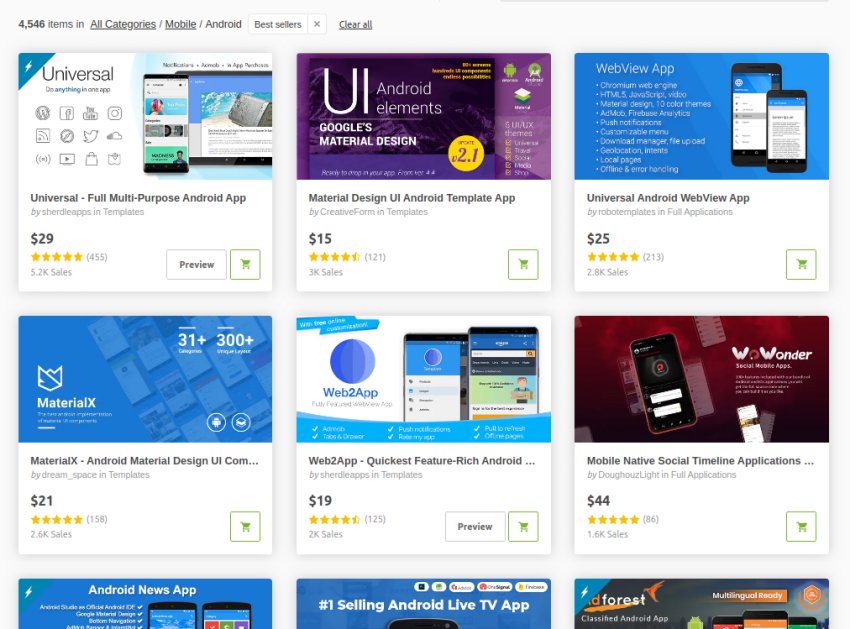
If you have trouble deciding which template on CodeCanyon is right for you, these articles should help:
 App Templates20 Best Android App Templates of 2020
App Templates20 Best Android App Templates of 2020 iOS SDK17 Best iOS App Templates of 2019
iOS SDK17 Best iOS App Templates of 2019 Mobile App9 Best React Native App Templates of 2020
Mobile App9 Best React Native App Templates of 2020 Ionic10 Stunning Ionic App Templates
Ionic10 Stunning Ionic App Templates
by Franc Lucas via Envato Tuts+ Code
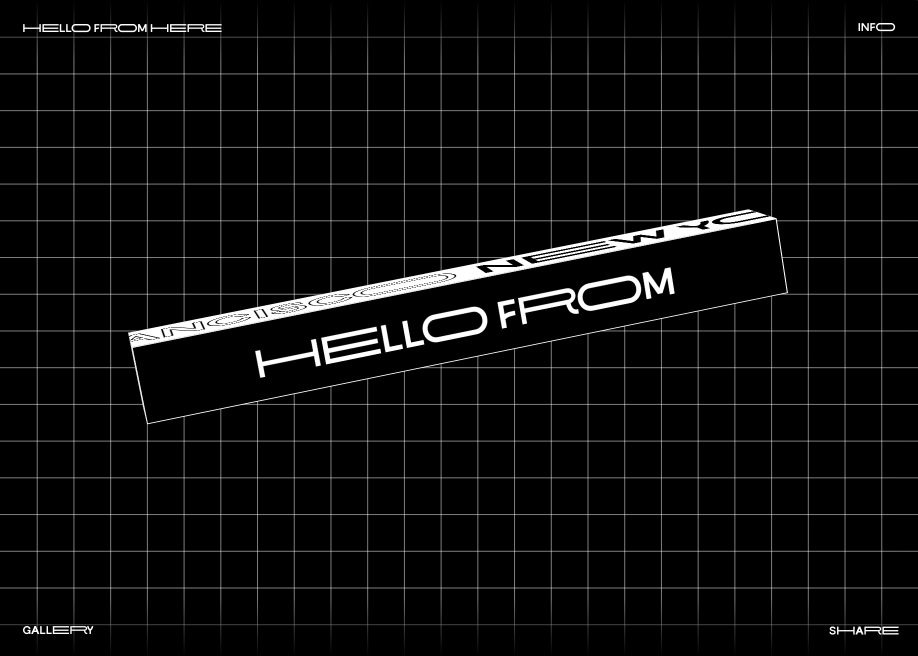








.jpg)



