[ This is a content summary only. Visit our website https://ift.tt/1b4YgHQ for full links, other content, and more! ]
by Madiha via Digital Information World
"Mr Branding" is a blog based on RSS for everything related to website branding and website design, it collects its posts from many sites in order to facilitate the updating to the latest technology.
To suggest any source, please contact me: Taha.baba@consultant.com
Comments can be a valuable addition to your WordPress website.
A lively comment section can create a sense of community that encourages one-time visitors to keep coming back for more, and checking the comments can provide you with valuable feedback and ideas for future content. Search engines also index comments, so a thriving comment section can give your posts an always-welcome SEO (Search Engine Optimization) boost.
But there can also be a dark side to comments.
Maybe your website is being flooded by self-promotion, spam, or even abusive comments, and moderating them is starting to feel like a chore. Lengthy comment sections can also increase the time your site takes to load, so comments may occasionally have a negative impact on your site’s performance.
By default, WordPress enables comments on all posts, but if you’ve decided that comments are starting to hold your website back, then you may want to consider disabling them.
In this article, I’ll be covering a variety of ways that you can modify, or even completely disable your website’s comment section.
You can find top-quality professional WordPress plugins on CodeCanyon. These plugins come with free support and lifetime upgrades, and can help take your site to the next level.

When it comes to accepting comments, WordPress has a tonne of settings that allow you to control where visitors can post comments, and the kind of comments you’ll accept.
There are too many settings to cover in a single post, but by the end of this article you’ll know how to:
It’s possible to prevent visitors from commenting on your future content, while continuing to accept comments on your previous pages and posts:

You can override this setting and allow comments for certain posts and pages, so this can also be a useful solution if you want to prevent people from commenting on the majority of your future posts, but not all of your future content.
To override these settings for a specific page or post, you need to select the Allow comments checkbox. While editing this page or post, scroll to the Discussion section and select the Allow comments checkbox.

If you don’t see a Discussion section, then you’ll need to enable it:

Scroll down the page and the Discussion section should have appeared. You can now select the Allow comments checkbox as normal, and start accepting comments on this post.
There are many reasons why you might want to stop accepting comments on a specific post, for example maybe the post features a long comment thread that’s starting to impact your site’s loading times; or perhaps it’s time-sensitive content that’s become outdated.
When you block comments on a specific post, WordPress will preserve your existing comments. People who visit this post in future will be able to view the past discussion, but they’ll also be met with a Comments are closed disclaimer.

To stop accepting comments on a specific post:

Save your changes, by clicking Update.
For time-sensitive content, it may be easier to disable comments automatically after a specific number of days has elapsed:
Now, this comment section will be closed automatically after the specified number of days have elapsed.
The free Disable Comments plugin allows you to disable comments across all post types, although it doesn’t give you the option to override these settings for individual posts. When Disable Comments is active, all comment-related widgets, trackbacks and pingbacks will be disabled, and all comment sections, such as Read Comments and Discussion, will be removed from the WordPress Dashboard.
The Disable Comments plugin also gives you the option to globally disable comments for specific post types, for example disabling comments on all posts or pages.
To setup this plugin:
You can now choose whether to disable comments:
Once you’ve made your selection, click Save Changes to update your website.
Rather than disabling comments, you may want to delete all your existing comments, which can be useful if you want to take your website in a new direction, or make a break with your existing community. Alternatively, if you’ve made the decision to disable comments, then you may also want to delete your previous comments, just in case visitors get confused about why your comment section is no longer working.
To send all your comments to the trash:
All of your comments will now be deleted.
In this quick tip, I covered several ways that you can regain control of your website’s comment section, or even disable it entirely. There’s plenty more ways to tweak your site’s comment section, so if you have any different techniques then be sure to share them in the comments below! You can also check out some of our other tutorials for more advice on how to build your perfect WordPress website.
Explore thousands of the best WordPress themes ever created on ThemeForest and leading WordPress plugins CodeCanyon. Purchase these high-quality WordPress themes and plugins can and improve your website experience for you and your visitors.

Here are a few of the best-selling and up-and-coming WordPress themes and plugins available for 2020.

.jpg)




Are you interested in building a news app for you or your clients?
News app are have become a must-have application type because there is so much happening all around us and keeping abreast with news is something that people do regularly on their mobiles.
News app templates get you up and running quickly because all the programming has been done for you, all you need is to follow documentation instructions to get set up.

The best news app templates organize news into a few broad categories, allow users to save news stories they want to read later in a favorites list, and have a powerful search feature that helps them find relevant news stories quickly and easily.

Whether you’re interested in building a news app from posts on your own website, creating an app for a localised news source, or pulling together all major news sources into one handy app, you’re sure to find a template that’s right for you from among these ten best Android news app templates available at CodeCanyon.

Developed using Android Studio and Google Material Design, Android News App provides developers with an easy-to-configure template.
Content can be managed from the PHP MySQL admin panel, where you can change the admin username and password, profile information, organise news categories, news items, and more.

The News Application template makes it super easy for you to create your own news app. The template features a beautiful UI created with Material Design. It supports both landscape and portrait mode, and it gives users the ability to add unlimited categories. It also offers push notifications, powerful search, and the ability to share news stories via social media.

Breaking news headlines, modifiable categories, deep link sharing, powerful search, Facebook comments, AdMob ads, push notifications, video and image support are just a few of the great features to be found in the Ultimate News App template.
The template also comes with two separate video tutorials and online documentation to help you set up the admin page and customise the app.

The YouNews app template is ideal for those looking to create their own news app to keep followers, clients and customers updated with news about their business. Administrators of the app can easily add and edit news items via the dashboard, and their additions and changes will be displayed right away in the app.

PSNews allows developers to build their Android news app in just a few hours. Like the other news app templates here, PSNews organises the news stories in categories, and it also adds an editor’s pick category as well as trending and recent news categories.
The template also offers YouTube integration, AdMob banner support, and a powerful search function which allows end users to find stories quickly and easily, as well as the usual push notifications and the ability to share news stories on social media.

News App for WordPress Site is ideal for those who already have a news-rich WordPress blog that they want to turn into a news app. The template is quite different from the other app templates featured here because instead of drawing news from various sources, it allows users to turn their WordPress website into a news feed just by inserting their website URL into the template. News stories can be organised by category just like with other news app templates, and the app is AdMob ready.

The All-In-One News app template offers developers a beautifully designed app that allows users to get all their news, including live TV, videos and photo, weather and top stories in one place. As with the other apps features here, users can log in with their social media accounts, filter news based on the categories they prefer, then share and comment on news items.

New News Android App is a simple and easy-to-use app template that helps developers create a news reader app quickly. The admin panel contains a category manager, news manager, user manager, notification manager, and various other settings. The app features a dynamic drawer menu system for organising news categories, dynamic search, multi-language support, and more.

My News is a multipurpose Android app template that can be used as a news resource, a personal blog, or a portfolio. My News offers Facebook signup and login, categories for organising news stories, push notifications, AdMob banners, and a full-featured admin panel which allows the app’s admin to manage user accounts.

This beautifully designed app supports full HD. In addition it comes with an easily editable template, 2 different text positions, 7 unique tile animation effects, 16 scroll animation effect.
The back-end is very fast and easy to use. The administrator can use it to create any kind of content on the CMS. You can also integrate Google Maps, Facebook, Twitter, YouTube, and Vimeo.
The premium app templates available on CodeCanyon are a great way to learn the ins and outs of what it takes to develop a news app. With these, you can easily create your own app with the most comprehensive set of features.
However, if you're not ready to buy an app template, you can just try out some of the existing news apps in the Google Play Store and try and figure out how to reproduce their functionality.
Below is my list of the five best free Android news apps.

News Republic is an AI-powered app that bring you breaking news, local and international news, viral headlines, and trending videos from over 3000 sources. You can customize your news by selecting from a million topics. It learns what you read and brings you what you like. You have access to lightning-fast in-app videos newsfeed. You can share your favorite content on social media.

Inoreader is a news app and RSS reader that brings you news from all over the world. You can save news that interest you to read later. You can build your own newsfeed by choosing news categories and topics you care about, search content that you have read in the past, share articles on social media, save articles to Dropbox, Evernote, Pocket. Inoreader has free ad-supported version and paid versions. It also has day and night reading modes.

News360 is an app that learns what you like, searches for articles and blog posts that gives you what you like. What makes New360 app robust is its ability to integrate into many platforms for example Evernote. You can integrate it into your Facebook and Twitter media to share stories. You can also save stories to read them later.

TheScore is the go to news app for sports enthusiasts. It bring you news from all the major leagues like NFL, NBA, and so on. If you want real time scores and stats about your favorite teams and players the app has got you covered to.

SmartNews brings you trending stories news in under a minute content by searching lots of news categories. It has a clean, uncluttered interface that creates an engaging browsing experience. It has a built-in readability mode that tunes out distractions. You can also read news offline.
Lightweight apps with quick loading speeds: News content includes not only written text, but also images and videos. This makes fast loading speeds are important.
Social sharing: Making it easy for users to share news that you provide on your app increases engagement and traffic.
Security and frequent updates: Users want to be sure they data is safe: regular updates address bugs that could make their information vulnerable.
Location-based news with integrated maps: to automatically identify the users location and serve them personalized news relevant to their localities.
Monetizing: Look for templates that come integrated with gateways for making money from your news app.
News apps make sense because many people get their news online. They want regular updates on what is going on in the world. Whether it's politics both local and global, business, entertainment, fashion and so on.
News apps also make it easy to curate news in very particular niches. News for particular industries attract a lot of traffic from people who are in that industry. This offers lots of opportunities to monetize your news app because people will pay for niche information that is picked particularly for them.

This article lists just a few of the popular Android news app templates available on CodeCanyon.
If you are looking for inspiration or you're building an application and need help with a particular feature, then you may find your answer in some of these templates.
Put one of these templates to use right now, or check out some of the other templates for complete apps available on CodeCanyon.
CodeCanyon is an online marketplace that has hundreds of mobile app templates—for Android, iOS, React Native, and Ionic. You can save days, even months, of effort by using one of them.
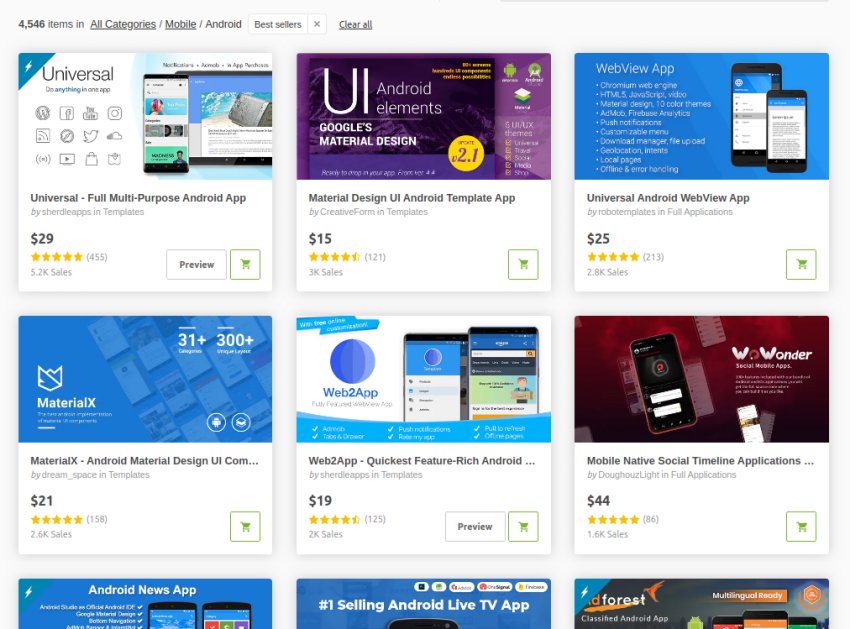
If you have trouble deciding which template on CodeCanyon is right for you, these articles should help:


