
by via Awwwards - Sites of the day
"Mr Branding" is a blog based on RSS for everything related to website branding and website design, it collects its posts from many sites in order to facilitate the updating to the latest technology.
To suggest any source, please contact me: Taha.baba@consultant.com

Alternative approaches to Android application development—those that involve writing no code at all or writing only minimal amounts of code—are becoming increasingly feasible today. They are, of course, ideal for non-programmers, but experienced programmers too can use them to save time and effort. In this tutorial, I'm going to talk about two such approaches and introduce you to several tools and templates that enable them.
CodeCanyon is an online marketplace that has hundreds of additional professional Android app templates and builder tools. Some of these are incredibly feature-rich and well-designed. You can sometimes save days, even months, of effort by using one of them.
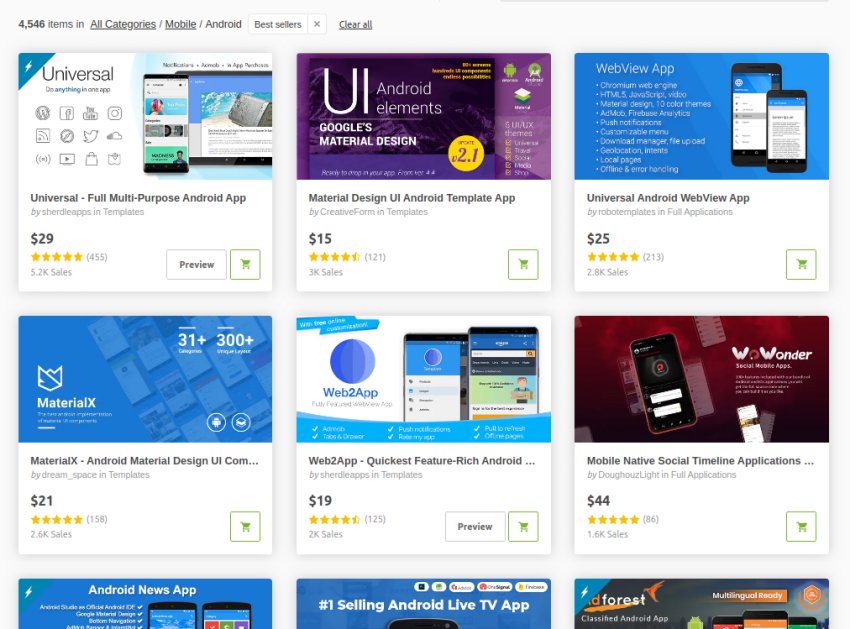
App builders are usually tools that allow you to create apps by simply filling in a few forms. Most of the popular ones are flexible enough to create a large variety of apps. For instance, you could use them to create e-commerce apps, news apps, or even chat apps. And the best thing about them is that you won't have to write a single line of code while using them.
React App Builder, a premium tool available on CodeCanyon, is perhaps the most powerful and flexible app builder you can get today. Because it uses the React Native cross-platform framework internally, you can use it to create apps for both Android and iOS devices.
It offers a very intuitive, drag and drop interactions-based user interface for building apps. It also comes with 11 beautiful templates you can use to jump-start your app development.

It's worth noting that this tool is also available as a cloud-hosted service. If you don't want to spend any time installing, configuring, and regularly updating the tool on your computer, using the cloud-based option would be ideal for you.
IMABuildeRz is another popular app builder that can build apps for both Android and iOS devices. It uses the Ionic 4 framework internally, so it generates TypeScript and SCSS code.

This tool comes with a large number of addons you can use to quickly add common features to your apps. For example, there are addons to handle forms, JSON documents, JWT authentication, and AdMob ads. There are also addons that can instantly generate full-fledged screens, such as "About Us" and "Contact Us" screens.
Furthermore, there are directives available to implement functionality such as text to speech, barcode scanning, and media streaming.
If you're looking for a tool that's free, AppsGeyser is definitely worth a try. It's an online app development platform that offers over 70 unique app templates and a simple, forms-based interface to customize them. There are templates for quiz apps, coloring apps, browsers, messengers, and several different types of games too.

Note that the free version of AppsGeyser works on a revenue share system. In other words, it expects you to have ads in your apps and share 50% of your revenue. If you're not okay with that, you'll have to switch to the premium version, which allows you to turn the ads off.
If you already have a blog or a progressive web app, there are tools available on CodeCanyon that can turn it into a native Android app. Most of them use either webviews or the WordPress API to do so.
WebViewGold for Android is a very popular template for converting websites into high-performance, native Android apps. The apps you build with it will have support for in-app purchases, push notifications, deep links, AdMob ads, and many different kinds of native dialogs. Right out of the box, you also get easily customizable splash screens, loading indicators, and offline screens.

If you're in a hurry and want to create your app within the next couple of minutes, WebViewGold is for you. All you need to do is point the template to your website or a local folder containing all your HTML files and build it with the latest version of Android Studio.
WebViewGold is available for iOS too. So if you want your app to run natively on both Android and iOS, and have a similar look and feel on both platforms, using these templates is the way to go.
The Universal Android WebView template has been a bestseller on CodeCanyon for years now. This Android template can convert any website into a native Material Design app that looks good and performs well on both phones and tablets. Because color is an extremely important aspect of Material Design, it offers ten beautiful color themes for your apps.

The apps you build with this template will have a navigation drawer and support for the pull-to-refresh gesture. They'll also be fully integrated with AdMob ads, Firebase Analytics, and Firebase Cloud Messaging. Additionally, to be able to handle file downloads, they'll have a download manager built into them.
To customize the Universal Android WebView template, you only need to make changes in a single configuration file, which is very easy to understand. As such, if you have a responsive website, you should be able to convert it into a well-polished app in about 15 minutes using this template.
Android App Builder is another tool that can convert any website into a native Android app. It also offers additional features for WordPress sites. For instance, it has six different layouts for rendering your WordPress posts, with support for the parallax scrolling effect.
If you have a website that doesn't use WordPress, make sure that it has a responsive layout for best results. Apps for such websites would, by default, have handy features such as support for file uploads and downloads, loading indicators, and the swipe-to-refresh gesture built into them.

Android App Builder also has several features dedicated to handling all the YouTube videos, Flickr albums, and Tumblr posts you embed in your websites. It comes with six unique layouts for displaying the contents of YouTube channels and playlists. Similarly, to display the contents of your Flickr albums and Tumblr picture posts, it offers three layouts.
Flink App Builder is a powerful tool that helps you convert a WordPress site into a native Android app in just a few clicks. Because it is fully integrated with the WordPress platform, the apps you build with it will be capable of smoothly rendering all your blog's posts, pages, comments, and image galleries. Furthermore, any changes you make on your blog will be instantly reflected in your app.

All the apps you create with Flink will have in-built support for push notifications. And if you want to monetize those apps, you can choose to add AdMob ads or Facebook Audience Network ads to them.
Flink apps have many additional features to improve the user experience they offer, such as screen transition animations, splash screens, and Material Design components. But one of the best things about them, in my opinion, is that they have user management built into them. This means, not only do they support user sign ups and sign ins, they are also capable of having password-protected content.
RocketWeb is another premium template that uses a webview to turn a web app into a native Android app. It offers over 50 themes you can use to style your app. Some themes have solid colors, while others have attractive gradients.
The template is highly customizable, but there's no coding required. You can use a simple, browser-based form to configure the template so it matches your requirements.

The apps you create with RocketWeb will have, in addition to the webview, a navigation drawer, a toolbar, and a beautiful splash screen, all of which can be tweaked to match your site's look and feel. They'll also have error pages included, which you can use to handle connectivity issues and other such runtime errors.
RocketWeb apps support both Google Cloud Messaging and OneSignal push notifications. And if you wish to monetize them, all you need to do is enable AdMob ads.
You can be a non-programmer and still build profitable Android apps. In this article, I introduced you to several tools and templates you can use to do so. Most of the tools I mentioned are so easy to use and speed up the process of app development so much that you can potentially churn out multiple apps every day. By adding ads to those apps and publishing them on Google Play, you can easily build a new passive income stream for yourself.
If you're only interested in quickly building an attractive app for your business, I suggest you also take a look at some of the full Android application templates available on CodeCanyon. You can learn more about app templates in our other posts.




And if you want to start learning to code Android apps, you've come to the right place, because we have hundreds of free Android app tutorials here on Envato Tuts+.

