[ This is a content summary only. Visit our website https://ift.tt/1b4YgHQ for full links, other content, and more! ]
by Irfan Ahmad via Digital Information World
"Mr Branding" is a blog based on RSS for everything related to website branding and website design, it collects its posts from many sites in order to facilitate the updating to the latest technology.
To suggest any source, please contact me: Taha.baba@consultant.com
When setting up an online business, you might have a long checklist with many action items. On that list is an action item: Pick a hosting provider.
Many first-time online business owners overlook the significance of the decision and opt for the most cost-efficient solution. Once the business starts to run into hurdles and roadblocks, they check out a lot of areas without realizing that the core issue could lie in their choice of hosting solution.
In March 2019, Facebook suffered an outage that lasted almost 14 hours. The cost: $90M and a 2% drop in the share value.
But more than that, Facebook lost the trust of the millions of users who use their services as an integral component of their businesses. While the reasons behind the outage were not disclosed, Facebook confirmed that it was not a DDoS attack.
Now while your business might not be as big as Facebook, it shares a basic challenge that all online businesses face: the performance of the hosting provider.
How can you measure the performance of your current hosting provider?
While you can set up and collect a lot of data and then analyze it on several industry-standard metrics, I would recommend the following four critical areas where you can judge the performance of your hosting provider, regardless of your technical skills or knowledge.
A business's website is the primary location where visitors go to get information about the products and services. Matters become critical when there is an essential business component such as an online store or a blog attached to the website.
If this setup goes down, in practical terms, this means a temporary shutdown of your business. All the visitors who cannot access your website within the outage window will not come back and will go to your competitors. This loss of brand reputation and revenue adds up, and you will notice it the next time you check out the business performance numbers.
The business model is an important factor in the impact of downtime. If you are an ecommerce store with no physical presence, your revenue numbers would get a much more severe hit than a store with a hybrid presence. Thus, for online-only business models, choosing the right hosting solution becomes more than just another item on the list—it's an essential decision that could make or break the business.
With always-available internet access and so much content to consume comes the problem of decreasing attention spans, which have fallen to just eight seconds on average! This poses a particularly serious challenge for online businesses because visitors have a lot of options.
Slow-loading websites fail to convert visitors because they leave before the website is able to display the call to action. Slow-loading websites get a justified bad rap because of the bad user experience and the user perception of wasted time.
Information is the most important commodity right now, and online businesses are a rich source of all sorts of information such as email and credit card details. As such, online businesses are frequent targets of cyberattacks.
While application-level security is the domain of the business, the hosting provider is an important stakeholder in the security of the business. Server-level protection is the first line of defense that filters out malicious traffic and protects the hosted websites from data breaches.
Security is not all about setting up tools and processes. It is a combination of a security-first mindset that integrates the security processes into the hosting solution. Once that is in place, the hosting provider can take advantage of industry tools.
Running an online business requires a lot of time and effort. You have to take care of marketing, vendor relations, and a long list of tasks that maintain and grow your business.
Even if you possess the right technical skills, chances are that you do not have time to manage the server and the related components of your hosting solution. As such, you do not wish to work with a hosting provider that makes you do their work.
Beyond these four critical areas, when it comes to hosting for online businesses, a hosting provider should offer features and options that add value to the business processes and be able to keep pace with the company's growth.
Cloudways is a managed cloud hosting provider that offers peace of mind and flexibility so that you can continue to focus on your business processes. The idea is to provide a secure and scalable solution that fits the current and future requirements of the business without compromising the quality of services.
Rather than offering a single solution targeted toward a niche market, Cloudways is a managed solution that serves a wide range of use cases in almost all industries. So whether you are a solopreneur with an ecommerce store, a developer with a mission-critical workload, or an agency with small to mid-level clients (each with different requirements), Cloudways has a solution that takes all the server management hassles out of the equation.
Here’s how:
When it comes to hosting solutions, the quality and availability of the support make all the difference. Cloudways offers best-in-class support through several channels such as email, support tickets, and live chat.
Some clients prefer a closer relationship that demands a more involved role for support engineers because they lack the necessary technical skills, or do not want their focus to move away from their business processes. In such cases, Cloudways offers two support add-ons that ensure service-level agreements (SLAs) with shorter turnaround time and private support channels via Slack and phone.
Cloudways understands that when it comes to choosing a cloud hosting provider, there is no one-size-fits-all approach. Businesses have different performance and budget constraints that demand a choice of cloud providers.
That’s why Cloudways offers five cloud providers:
Users can launch a server on any of the five cloud providers through the Cloudways Platform and benefit from unmatched performance, thanks to a custom stack that offers a powerful combination of servers, caches, and related Cloudways services.
Once the server has been launched, users can deploy as many apps as the server specifications (CPU, RAM, storage, and bandwidth) allow. In any case, the server specifications can be scaled up right from the platform.
Once you've decided on a cloud provider, the next decision is the choice of the application. Cloudways supports all PHP applications, from popular ones (such as WordPress and Magento) to emerging CMSs (such as Craft CMS and October CMS). Popular applications are available in the initial server and application process. However, if your application of choice isn’t on the list, simply launch a custom PHP application and then use the integrated Composer and support for Git to install your application.
Instead of a (terrifying) command line, Cloudways offers an intuitive browser-based front-end panel from which users can take care of everything from launching additional servers and applications to adding SSL certificates for their applications.
For Cloudways, security is not an add-on. Rather, it is built right into the foundation of the platform, with firewalls that filter out malicious traffic before it gets a chance to hit users’ applications. Similarly, all Cloudways Platform accounts are protected by two-factor authentication (TFA) by default. Similarly, users get immediate notifications about unrecognized login attempts to their accounts.
Installing free (powered by Let’s Encrypt) or paid SSL certificates is a breeze, and the request can even be signed right from the platform.
To further strengthen the security of your managed servers, Cloudways Platform has a robust IP Whitelisting feature, where users can allow (or block) specific IP addresses to access their server. This prevents unauthorized access and allows users to work from anywhere by whitelisting their IP addresses.
Backups are a great way of recovering from disaster and making sure that the business websites are up and running with minimum downtime.
Cloudways Platform manages the backup processes and offers both automated and on-demand backups. This allows users to either let the platform take care of the backup or back up an entire server or individual applications whenever they wish.
The backup archives can be stored at an off-site location or locally on the same server. The price of the backup is very nominal and can be seen in the real-time billing section.
When users think of cloud hosting, they imagine a blank command line and a complicated procedure that requires them to install the operating system, the core application, and their website. If something goes wrong during the process, they generally have to start from the last checkpoint.
Since Cloudways takes care of all the server setup and management requirements, users only have to wait as long as 15 minutes to use their preferred application on the cloud server of their choice.
Sign up for a Cloudways account. To welcome you to the platform, here’s an offer that will give you a head start. Use the promo code “TUTSCW” and get 20% off for the next three invoices.
Now that you have a Cloudways account, log in and you will see the server launch screen. From here, you can launch a managed server and the application of your choice.

WordPress is perhaps the most common tool developers and agencies work with. I will demonstrate how users can have a functional WordPress website in under 15 minutes.
On the next screen, select the details of the server and the application. This single form collects all the information Cloudways Platform requires for launching your server.

As you can see, you need to pick the WordPress flavor (out of four options: WordPress with Breeze, WordPress with WooCommerce, WordPress Multisite, and Clean WordPress), and then name your server and application. Next, pick a cloud provider and use the slider to pick your preferred combination of server resources.
The selection of the location where your server will be located is important because the closer it is to your target audience, the better the UX you can deliver from your websites.
At the bottom, you can see the per hour and monthly cost of operating the server. Click LAUNCH NOW to initiate server and application setup.

Yes, you read that right!
It takes just seven seconds to set up your managed cloud server and the WordPress application (the currently supported version is 5.3).
To access your WordPress website, move the toggle to APPLICATIONS. You will see your WordPress application. Click it to enter the Application Management area.

In the Application Management area, you can see the ACCESS DETAILS, where you can get both the application URL and the URL to access the WordPress admin panel. Click the arrow icon in the APPLICATION URL to launch the application. In the ADMIN PANEL section, you can launch the admin panel and get the admin credentials to log in to the application’s back end.

Your fully functional cloud server and WordPress application are now ready for your business processes.
Now that the website is up and running, you can further optimize it to make sure it remains up and running and can accommodate a wide range of business processes and options. While you should definitely check out the Cloudways Features page to understand all the benefits of the platform, here are several key benefits that small and medium businesses could use to their immediate benefit.
Changes to websites are an ongoing process, and many businesses try to integrate new tools and components to keep up with improvements in technology. The problem with these “upgrades” is that they can potentially break your site, and that is not good for business.
With Cloudways, you can test any website changes in a separate staging environment, where you can experiment without worrying about the live website. The best part is that once you are satisfied with the changes, all the changes can be pushed to the live servers in a single click.
SSL certificates have become the yardstick by which Google and other stakeholders measure the security of websites. In fact, Google now practically demands that business websites have an SSL certificate, and non-SSL-protected websites are ranked much lower in search engine results.
Now, a number of vendors offer SSL certificates, often at varying prices. This could be a blocker for SMBs who cannot afford the high price of custom SSL certificates.
Cloudways simplifies the process of installing SSL certificates for your business websites. In addition to supporting major third-party SSL certificates, you can deploy a free Let’s Encrypt SSL certificate that encrypts all communication between the clients and the server.
Digital businesses usually serve a global audience, posing a serious challenge to business websites. Since visitors are coming from all over, how can the website ensure a consistent experience for all visitors?
The answer is a Content Delivery Network, or CDN for short. This is a globally distributed network of nodes (servers) that cache a copy of the website. When a user requests a page of the website, the request is served from the closest node rather than the original host. This reduces the page load time (an important component of the user experience) and the load on the server.
Realizing the importance of a CDN solution for business websites, Cloudways offers a native solution, CloudwaysCDN, which is fully compatible with all the applications hosted on the platform. The setup and integration are simple, and the cost of using CloudwaysCDN is low enough to be within the budget of even really small businesses.
Regularly backing up application data is a highly recommended practice that every SMB should follow. Even if there is nothing wrong with the website, regular backups should be part of the standard operating procedures of business websites.
Cloudways understands that this could be a chore that gets overlooked in the rush of everyday business. That’s why the platform offers automated (and on-demand) backup options for both applications and servers. Again, the cost of the backups is very low and transparent (you can check it in the real-time billing section).
Like regular backups, keeping a close eye on how the server and the applications (yes, you can host multiple applications on your Cloudways managed server) are performing is a highly recommended practice.
However, this doesn’t require you to dive deep into highly complicated utilities or a separate platform. Cloudways offers a native Monitoring feature, where you can easily check out the most essential metrics that determine application and server performance. By viewing simple and customizable graphs, you can get an instant and pretty accurate idea of what’s going on and what you need to fix in order to get the most out of your business websites.
Even with managed platforms such as Cloudways, you might run into a roadblock or a situation that could hinder your business operations. This is where the quality and availability of support makes all the difference.
Cloudways delivers support through a team of expert engineers who have in-depth knowledge of managed cloud hosting and how applications interact with servers. Users can contact Cloudways support 24/7/365 through support tickets and Live Chat.
Now, not all SMB owners have the time or technical know-how for proactive problem resolution. For these users, Cloudways offers two Support Add-ons that allow for a closer partnership with Cloudways support in the form of shorter turnaround times and additional support via private Slack channels and phone.
That does it for our quick tour of the main features of managed cloud hosting with Cloudways.
If you are a small or mid-sized business and want to grow your revenues and brand reach without worrying about the performance of your websites, Cloudways offers a great platform that effectively works as an in-house sysadmin for your business.
Visit the Cloudways website to learn more, and don't forget to use the promo code “TUTSCW” to get 20% off for the next three invoices.
Creating apps for different mobile operating systems used to take a lot of time and effort in the past. It is much more easier now with tools like Ionic.
Ionic is a popular framework for creating modern, hybrid, mobile applications, using the wildly popular Angular framework. Because developers can use technologies they are already familiar with (JavaScript, HTML, and CSS), the learning curve isn't that steep to create a full-featured mobile app for Android and iOS.
CodeCanyon offers a wide range of ready-made app templates to kick-start your Ionic development. These app templates start from prices as low as $5 for something simple like a lockscreen. However, you can also find templates to create full fledged dating, restaurant or other apps.

Try out one of these app templates from CodeCanyon, for Ionic 3 and beyond! I'll show you ten templates to inspire your next project.
One of the best things about Ionic is that you can use it to create almost all kinds of apps. The Amore app on CodeCanyon is one such example. It is a complete dating app that you can customize according to your own requirements. With a few tweaks, the app gives you the opportunity to fully utilize the untapped market potential in the industry.

It comes with a lot of features that make it an ideal starting point for a dating app. For example, it provides an easy way for users to discover new people on the platform. Once you are interested in someone, you will be able to visit their profile to know more about them. Finally, it also allows users to post updates about themselves to increase their chances of being found by like minded people.
This Ionic template will help you get started quickly with almost any kind of app that you plan to create using Ionic.

Instead of a single app dedicated to create something specific like food delivery, restaurants or dating application, this template comes with different individual components that you can use in your own apps.
There are currently 12 different components to display chats, addresses, profile, home feed, orders as well as log in and registration. Each of these components has multiple variants for the UI. For example, there are 5 different UI demos for the grid component. You can pick the one that meets your needs and easily integrate it in your application.
The UI looks great for each component and the code has been optimized to give you the best possible performance without any lag.
.jpg)
Giraffy Delivery is a complete food delivery platform with both iOS and Android mobile apps. It also offers fully customizable templates so you can put your vision into reality.
Some of the notable features include:
The template also comes with a very easy-to-use Laravel admin back end where you can manage products, orders, customers, and vendors.

Ionic 3 App for WooCommerce is an app template you should definitely consider using if you are creating a shopping app. It allows you to quickly create a beautiful app that can connect to your WooCommerce website, pull data and settings from it, and sync categories and products in real time. It also promises your customers an easy and hassle-free shopping experience.
Customers can also search products within categories, view order history, and add products to a wish list.
The app template supports most of the payment methods out there, automatically loads shipping methods, allows customers to search for products globally on the home page or within categories, and much more.
Other notable features of this template include:
If you are looking for a modern template with dozens of beautiful pages and a wide variety of useful features, the Ionic Framework App template is for you. Built with Ionic 3, it is very modular and extremely easy to extend.
The apps you create with this ready-made template will be able to communicate with your WordPress blog using its REST API. They'll also be able to display charts, YouTube videos, Google maps, and RSS feeds. Another impressive fact about the template is that it offers a barcode scanner module, which you can use to scan several types of barcodes.
This template also supports multiple languages.
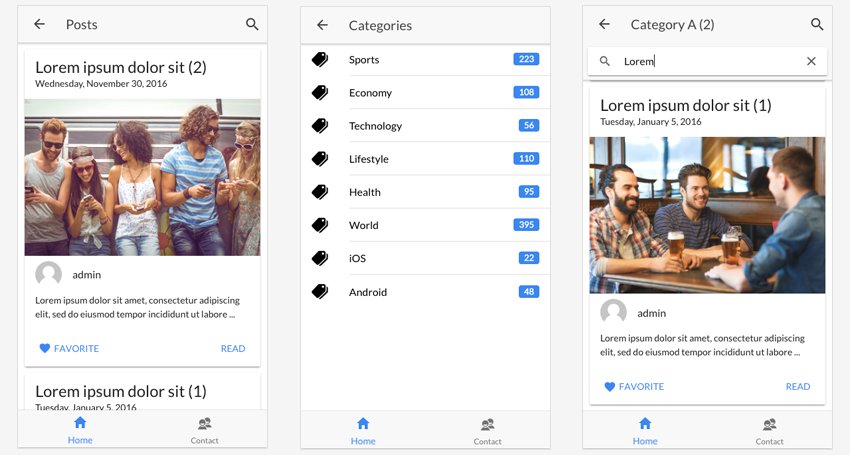
If you are looking to build your business around an app that can book tickets for movies and other local events, this event and movie booking app template would be perfect for you.

It comes with multiple screens that handle different tasks. There is a basic registration as well as a login screen. The movies and events are listed on separate screens. Clicking on a movie or event will take you to another page with details about the event like its location, timing, or entry fee. In case of movies, users will also get the option to select the desired seats in a movie hall. Two additional screens are available for user profile and payment integration.
Overall, this app template can act as a nice starting point if you want to create your own booking application.

Nearme is a location-based app template that has definitely had some teething problems in the past. However, with the recent Ionic 5 update, improved documentation, and a beautiful redesign, it's earned a place on our list as a great template to help developers build an app that will identify supermarkets, restaurants, places of interest, gas stations, and so on that are near the end user.
The template comes with an admin panel that allows developers to send push notifications to users and manage categories, places, deals, slider images, users, reviews, and more.

A relative newcomer to the eCommerce app template market, Ionic eCommerce offers an impressive variety of ready-made eCommerce pages so that you can create a mobile app to suit your needs. It also provides a comprehensive CMS so that you can manage your store.
Some key features include:
The developer provides full support and will customize and install the app for you for a fee.
The Ionic Stencil Essential app template gives you a UI kit for quickly creating Ionic 3 and Ionic 4 apps. You will get two separate code bases. One is based on Ionic 3 while the other one is based on Ionic 4.

The app receives regular updates to get more features and screens. For instance, a dark theme was added in version 1.2 and the 'Awesome' theme was added in version 1.4. The latest update added a lot of new screens for e-commerce, social media and recipes.
This app template will basically act as a quick setup point for all kinds of apps that you want to create. This include event organizer apps, calendar apps, e-commerce apps or other apps related to financial aspects. There are a lot of screens and UI elements available to cover basically all your needs.
Here are some of its features:

If you’re looking for an intuitive, easy-to-set-up restaurant app then check out the Ionic 3 Restaurant App template, developed by Lrandom. The app is well structured and offers useful features like food categories, item details that allow you to use images of products, product names and details, prices, current promotions, a powerful search, a cart list view, and much more. In addition, the source code for the app comes with an admin panel CMS that will help you build your app faster.
Other features are:
It is not always possible to find completely developed Ionic app templates for free. Most of the times, you can expect to get individual components for free like login screens, custom lists etc. I am listing a few free Ionic app components and templates that I could find.
This component will help you quickly add a custom color picker to your Ionic app. Instructions for installation and usage are given on the download page.
This is a basic Ionic 4 starter template with several pages like login, register, about, edit profile etc. It also contains a couple of components like notifications and popup menu.

This beautiful custom list is actually a standalone component that you can integrate in your other Ionic apps. As the name suggests, it is simply a list of different items. However, the UI has been designed to be very appealing.
This is yet another basic Ionic 3 based template that gives you access to common ready made components and pages. You will get things like welcome page, news feed page and a sidebar with sliding animation etc.
Even though Ionic makes it a lot easier for people to quickly create apps for both Android and iOS, it can still be a bit challenging for absolute beginners. There are a couple of things that you can do to get started quickly.
The best way to learn about Ionic and get help when you are stuck is to read the documentation. it provides information about a variety of topics like installation, theming, components and native APIs.
The next step in the right direction would be for you to try and create some basic apps of your own. This could be something simple like a timer or calendar app in the beginning. After that take a look at free apps created by other users and see the process followed by them.
Once you fully understand the basic concepts and have created a few basic apps, it is time to start working on the app you wanted to create in the first place.
A fully completed apps will have a lot of components, screens and functionality that will take a lot of time and effort on your part to create from scratch. The Ionic apps and templates available on CodeCanyon will prove a great time saver for you at this point.

These ten stunning Ionic app templates are just a small selection of the hundreds of Ionic app templates we have available at CodeCanyon, so if none of them quite fits your needs, there are plenty of other great options to choose from.
And if you want to improve your skills in building Ionic apps and templates, then check out some of the ever-so-useful Ionic tutorials we have on offer!





