Incredible how a good font combo and a custom illustration can transform a personal site into a wonderful little contribution to the Internet.
by Rob Hope @robhope via One Page Love
"Mr Branding" is a blog based on RSS for everything related to website branding and website design, it collects its posts from many sites in order to facilitate the updating to the latest technology.
To suggest any source, please contact me: Taha.baba@consultant.com
Incredible how a good font combo and a custom illustration can transform a personal site into a wonderful little contribution to the Internet.
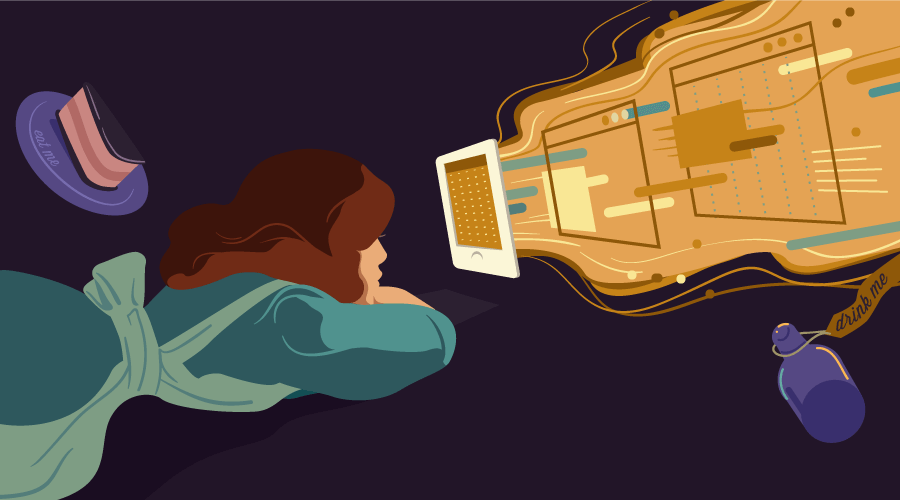
It’s been a few years since viewport units were first introduced in CSS. They’re truly “responsive length units” in the sense that their value changes every time the browser resizes. If you’ve heard about these units before but never learned about them in detail, this article can help you out.
There are four viewport-based units in CSS. These are vh, vw, vmin and vmax.
1vh is equal to 1% of the viewport height.1vw is equal to 1% of the viewport width.1vmin will be equal to 1% of the viewport height. Similarly, if the viewport width is smaller than the height, the value of 1vmin will be equal to 1% of the viewport width.1vmax will be equal to 1% of viewport height. Similarly, if the viewport width is larger than the height, the value of 1vmax will be equal to 1% of hte viewport width.Let’s see what the value of these units will be in different situations:
10vw will be 120px and the value of 10vh will be 100px. Since the width of the viewport is greater than its height, the value of 10vmax will be 120px and the value of 10vmin will be 100px.10vh will be 120px and the value of 10vw will be 100px. Interestingly, the value of 10vmax will still be 120px because it will now be determined based on the height of the viewport. Similarly, the value of 10vmin will still be 100px.10vh will become 80px and the value of 10vw will become 100px. Similarly, the value of 10vmax will become 100px and the value of 10vmin will become 80px.At this point, viewport units may sound similar to percentages. However, they’re very different. In the case of percentages, the width or height of the child element is determined with respect to its parent. Here’s an example:
See the Pen Viewport Units and Percentage by SitePoint (@SitePoint) on CodePen.
As you can see, the width of the first child element is set to be equal to 80% of its parent’s width. However, the second child element has a width of 80vw, which makes it wider than its parent.
Continue reading CSS Viewport Units: A Quick Start on SitePoint.

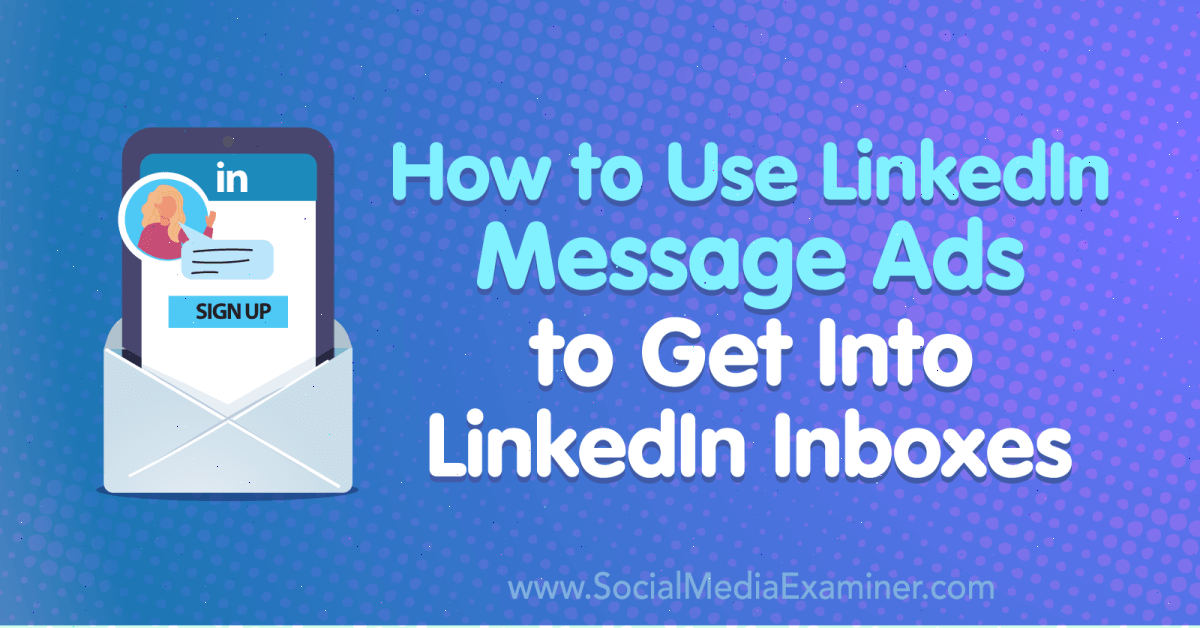
Want to guarantee your message makes it into your prospects’ LinkedIn inboxes? Are you familiar with LinkedIn message ads? In this article, you’ll learn how to set up LinkedIn message ads. What Are LinkedIn Message Ads? With all of the other ad formats on LinkedIn, you pay only when someone clicks. But with LinkedIn message […]
The post How to Use LinkedIn Message Ads to Get Into LinkedIn Inboxes appeared first on Social Media Marketing | Social Media Examiner.