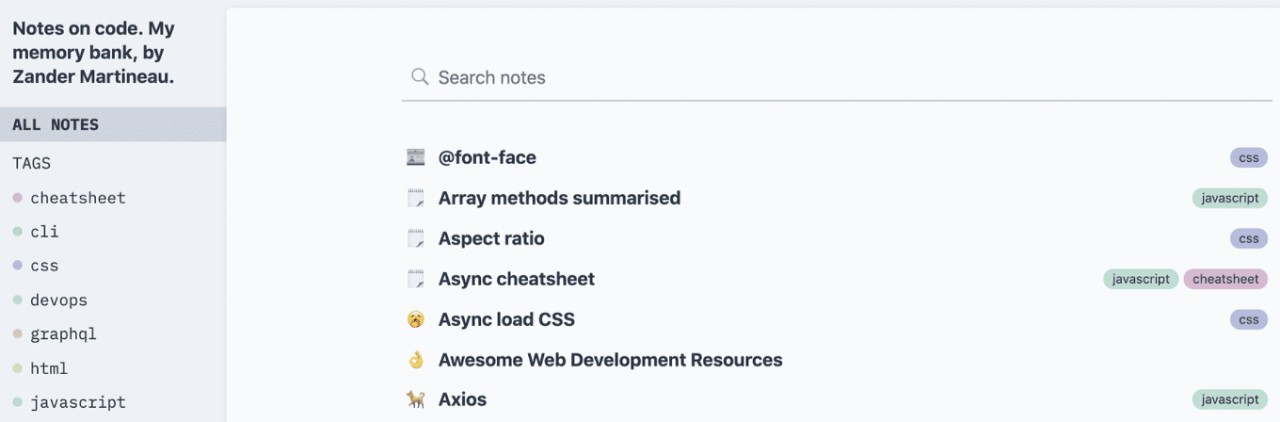Migrating your WordPress site to a new hosting provider might be easier than you think. Follow these 10 tips to help make it run smoothly.
If you’re planning to transfer your WordPress site to a new hosting provider, it’s important to get it right.
Moving your site may feel daunting. And it is a big step: it involves moving all your files and your database, and getting your domain name to point to your new hosting provider.
But it doesn’t have to be difficult. A quality hosting provider like Siteground will help you transfer your site with minimal hassle, and get you quickly up and running with your new, faster site.
So if you’re thinking of switching, here are our tips to help make the process smoother and avoid any headaches.
1. Find the Right Hosting Provider
Switching hosting providers is something you don’t want to do too often. Once you’ve found a provider, you’ll normally find it cheaper if you sign up to an annual plan instead of a monthly one. And you don’t want to risk your site being unavailable if you move your hosting again and again. You also don’t want to spend any more time than you need to making the switch.
So take time to identify the right hosting provider for you. Look at your site stats: how much sever space you need, how many sites you’re running or plan to run, and how many visitors you get each day.
It’s also important to choose a provider who knows WordPress inside out. The WordPress.org website recommends hosting providers that they trust: that are reliable and understand how WordPress works. Don’t be tempted to go for a cheap plan from a generic hosting provider. They won’t know WordPress, and the reason they can make their plans so cheap is by providing inferior service.
SiteGround is recommended by WordPress.org. It comes with an easy installer, free support, and automatic updates. We're happy to be able to offer a huge discount of 70% off self-managed WordPress hosting, thanks to our partnership with SiteGround.

On the other hand, if you're looking for free hosting, we've put together a list of the best free WordPress hosting providers.
2. Pick the Right Hosting Plan
Once you’ve identified a reliable hosting provider that you’re confident will give you a high level of service, it’s time to pick a plan.
With most providers it is possible to upgrade your plan, but that can involve switching servers which will mean some extra work for you and possibly a bit of downtime. So it makes sense to pick a plan that will future-proof your website.
Siteground offers three plans, aimed at everyone from beginners to web professionals. If your needs are towards the top end of a plan, it’s worth signing up to the one above it, as then you know your site will perform as it grows and develops.

3. Update Your Old Site
Before you start, assuming you can still access your old site, run an update to your themes and plugins, as well as to WordPress itself.

This means your old site will be running as smoothly as possible, free of any potential performance or security bugs, and better aligned with your new site's software.
Your new site will be running the latest version of WordPress, and the latest versions of plugins and themes too. If you make sure your old site is up to date, it’ll make it easier to create the exact same site again when you migrate.
If you find that your site breaks when you do this, it might be time to review the themes and plugins you’re using, and find some more reliable ones for your new site.
4. Make a Backup of Your Old Site
The transfer process shouldn’t affect your old site, so it’s unlikely that it’ll run into any problems.
But I always advise anyone undertaking a major operation on their WordPress installation to take a backup first, to be on the safe side.
Use your backup plugin to take a backup of your site, and make sure it’s stored somewhere separate from your site—ie. not on the same web server.

Don't rely on the backup your old hosting provider may or may not have taken. Two of the main reasons for looking for a new hosting provider are poor support and lack of reliable backups. If you need to restore from a backup, you want to have something you have control over and know you have access to.
Check out our complete guide to backing up your WordPress site for step-by-step instructions.
 WordPressChoosing the Best Free WordPress Backup Plugin
WordPressChoosing the Best Free WordPress Backup Plugin WordPressHow to Backup Your WordPress Site
WordPressHow to Backup Your WordPress Site
5. Point Your Domain Name to Your New Hosting Provider
Whether you do this before or after the migration will depend on how well your site is running right now.
Some people prefer to run the transfer process, check the new site using a temporary domain (more on that shortly), and then get the domain name pointing to their new site when it’s all ready.
But if your old site is currently experiencing problems (which could be why you’re moving), you’ll want your new site to be up and running at the correct domain as quickly as possible.
Changes to your DNS settings (which dictate where your domain is pointing to) can take up to two days to take effect. So the earlier you do this, the quicker your domain will be working with your new site.
You can check whether DNS has updated by using the WhatsMyDNS site.

6. Consider Transferring Domain Registration to Your New Hosting Provider
If your new hosting provider also offers domains, it could be cheaper, easier and more reliable to move registration of your domain across to them along with your hosting.
While it is possible to have your domain registered with one company and your hosting with another (and you’ll need to do this if your hosting provider doesn’t also register domains), it does make things simpler if you have both in the same place.
Check if your new hosting provider offers a free domain name with your new hosting plan—some offer a free domain name for the first year. This will benefit you if you want to change your domain name, or you want to have more than one domain name pointing at your site.
If you transfer registration of your domain from your old registrar to your new hosting provider, and your domain registration isn’t due to run out soon, it shouldn’t cost you anything to switch. You’ll just need to pay your new provider for the domain registration the next time renewal comes around.
7. Choose How You’ll Migrate Your Site
When it comes to actually moving your site from your old hosting provider to the new one, there’s more than one way to do it. Which you choose will depend on what your new hosting provider offers: a good one will help you with the migration or even do it for you.
If your site is unusually complex, you have multiple sites to migrate, or you prefer to have full control, you might choose to do the migration manually.
Options you have available will normally be one or more of the following.
Your New Hosting Provider Does the Migration For You
A good provider will migrate one or more sites free of charge. All you need to give them is your credentials for the old site so they can access it and move it across.
If you have multiple sites to migrate or your site is unusually complex, your hosting provider may not be able to do this for you, in which case you’ll have to go with one of the other options.
Use a Migration Tool Provided by Your New Hosting Provider
If your hosting provider can’t do the migration for you, the next best option is an automatic migration tool. Siteground has a migration tool that you can use as many times as you like to migrate as many sites as you like. It’ll even migrate multisite networks.

Check with your hosting provider if they have a tool like this: it could save you a lot of time and hassle.
Use a Migration Plugin
Another option is to use a plugin that you install on both your old and new sites to export the site and then import it to the new site. Generally you’ll find this goes more smoothly if you use a premium migration plugin—there are some good ones on CodeCanyon.

This will take a bit more work than using a migration tool like the one offered by Siteground, as you’ll have to install the plugin in both sites and then run the export and import. If you’re changing domain names, you’ll also have to make changes to the database to reflect this. A good migration plugin will let you do this when you’re sitting up the migration, and won’t require you to edit the database manually.
Run a Manual Migration
The final option if you’re comfortable with databases and FTP is to migrate your site manually.
This consists of five steps:
- Export the database from your old site using phpMyAdmin.
- Create an empty WordPress site on your new server and drop the database tables.
- Copy files for themes, plugins and uploads from your old site to your new site.
- Import the database to your new site, again using phpMyAdmin.
- Check the two sites to be sure everything is aligned.
You can find detailed instructions on doing this on our guide to migrating WordPress manually.
8. Use a Temporary Domain Name to Make Improvements to Your Site
If you want to work on your site before making it live at your new hosting provider and want to keep the domain name pointing to your old site while you do that, you can use a temporary domain to access your new site until you update the DNS settings.
This means that if you want to change the theme, install any new plugins or make updates to the content, you can do so while visitors aren’t coming to your new site. You should also hide your new site from search engines so people can’t stumble upon it.
To do this, go to Settings > Reading and check the Discourage search engines from indexing this site checkbox.

Once your new site is looking the way you want it to, you can then either point your domain name to the nameservers at your new hosting provider, or transfer your domain registration to your new provider if they also offer domains.
Don’t forget to unhide the site from search engines once you’ve done that, or all your SEO efforts will go to waste.
9. Check Your New Site is Running Correctly
Before you’re done, you need to do some testing, just to be sure everything has migrated across as it should. If you’ve used an automated tool or your provider has done the migration for you, there should be no issues, but it doesn’t hurt to check.
If you’ve changed your domain name as part of the transfer this is particularly important. Make sure every link in your site points to your new domain name and not your old one. This will include links in widgets and menus as well as those in your posts and pages.
You can use the Better Search Replace plugin to scan your database and check for any instances of the old domain name, and update them. Be careful if you will still have legitimate uses of the old domain name—in email addresses, for example.

Take a good look through your new site, checking the following. You might want to have a copy of both sites open while you do this, but make sure you don’t get confused between the two. I find it helps if I have them open in different browsers.
- Open every page and archive and check it displays correctly.
- Open a selection of posts to check them—if your site is big, you might not be able to test every single one. Check custom post types too.
- Click on the links in your widgets and navigation menus and check they’re pointing to the right place (and using the new domain name if you’ve changed it).
- Check that images are loading correctly.
- Run through any processes on your site such as filling in forms, purchasing products etc. and check they work correctly.
It’s a good idea to ask a few trusted people outside your organization to check the site is working okay for them—this will ensure that it’s not just working correctly when accessed from your IP address and that any cached files aren’t being affected by development work you’ve been doing.
Once you’re happy with your site, it’s time to publicize it.
10. Tell the World About Your Fantastic New Site
If you’ve used the migration as an opportunity to make improvements to your site, then now’s the time to start telling existing and potential visitors and customers.
Even if you haven’t changed anything about your site, it’s a good idea to publicize it and take advantage of the extra capacity afforded by your new hosting plan.
Use your social media channels. Ask your fans and visitors to do the same. Run a sale. Create some awesome new content. Offer incentives to new mailing list signups. Anything you can do to get more visitors to your site will help make the most of the investment you’ve made in quality hosting.
Over time, your visitor numbers will rise and your new hosting plan will be able to meet the demand. Keep and eye on things to be sure you don’t need to upgrade your new plan at any point. And enjoy your smooth-running, reliable new site!
Summary
Migrating your site to a new hosting provider is something many WordPress users find daunting. But it needn’t be difficult.
If you follow the tips in this article, you’ll be able to migrate your site smoothly and get yourself a more reliable, better performing site with a new hosting provider.
Special Discount for WordPress Hosting
If you need a new WordPress hosting provider, take a look at SiteGround. It comes with an easy installer, free support, and automatic updates. As partners with SiteGround, we are able to offer a discount of 70% off WordPress hosting.

by Rachel McCollin via Envato Tuts+ Code