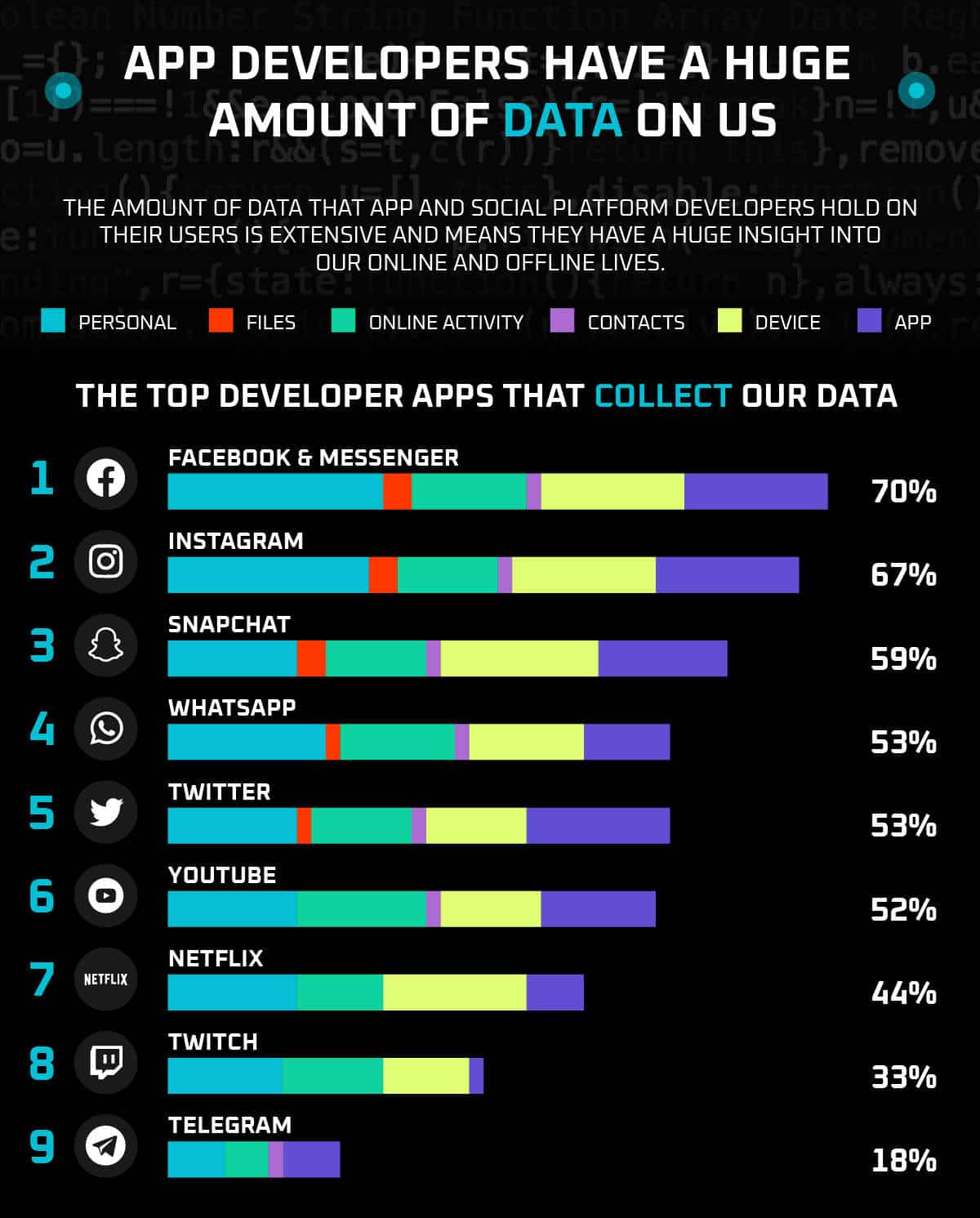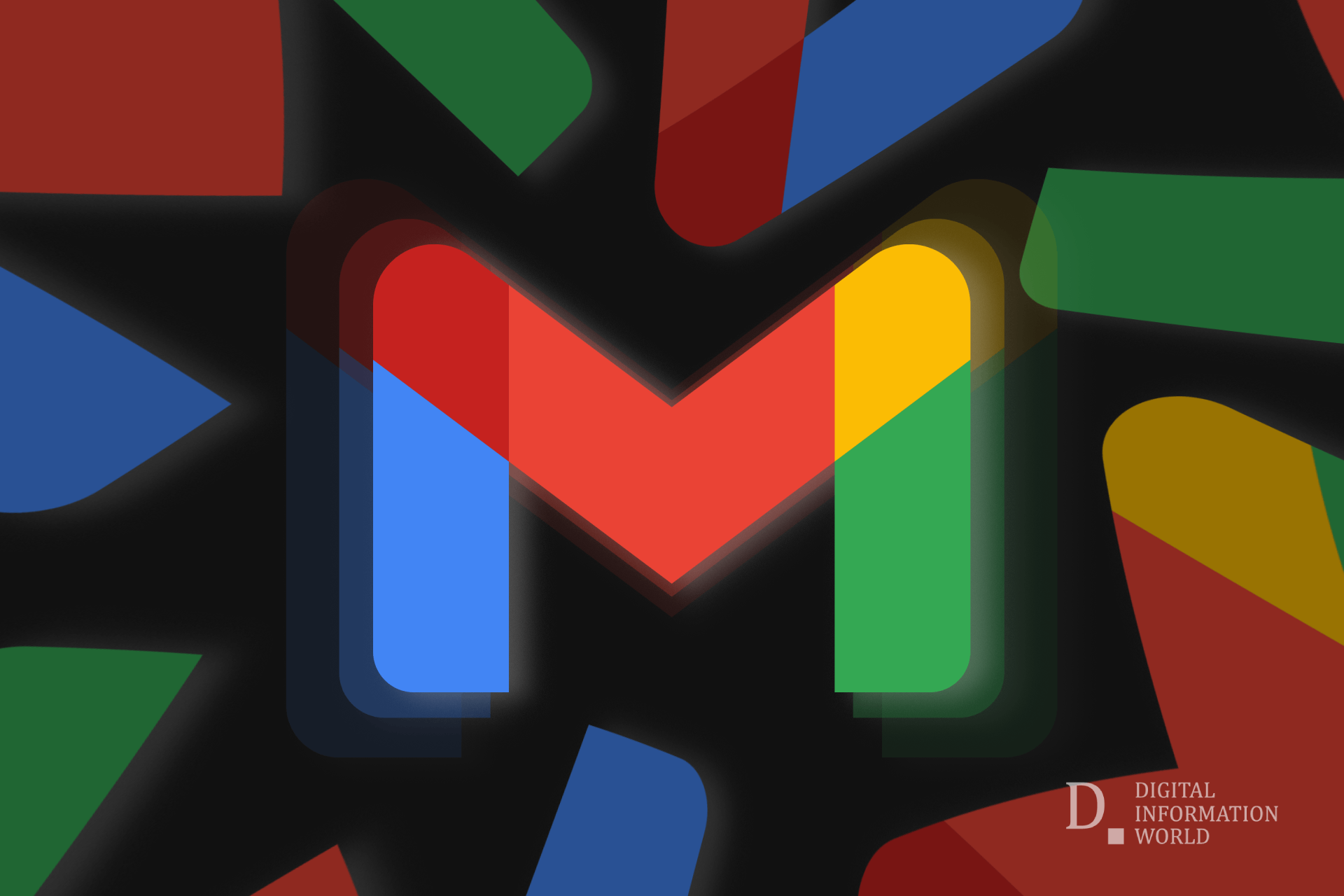Web Inspector
The Safari web inspector is a powerful tool that allows developers to optimize their websites for peak performance through modifying, debugging, and troubleshooting problems. The following features within the web inspector help accomplish this.1. User Agent
Sometimes buttons and links may work on the desktop but will not do the same on mobile phones. To help with this problem, the web inspector has the user agent feature. This feature allows you to switch user agents while viewing a page for web development. You can identify if the elements you added apply to all devices. User agents are beneficial in browser testing for mobiles. Through these, you can ensure that your website is accessible from any device and there are no discrepancies.2. Inspect Connected Devices
The web inspector’s connected device inspection feature builds on functionality. You can pinpoint errors by connecting two devices, one with the browser you want to examine and the other with an iOS device. This function helps you understand why your website is not working correctly, and then you can take active steps for debugging. This feature lets you quickly find the problems the website is facing, saving you time and making problem-solving more efficient.3. Timelines
The time a website takes to load is crucial. If it is not quick, the user will become impatient and switch to a competitor's website. This is where the timeline tool comes in. It specifies how long your website will take to load. It even indicates how much time each component, like network requests, layout, and JavaScript, takes to load. The time for each element is combined to give the total loading time. By viewing each component's time, you can assess what to add or take away from the website. This way, timelines can help you make your websites load faster, making them more accessible to users.4. Modify or Add on the Fly
The modify or add on the fly feature allows you to inspect any element and its specific properties on a domain. You can then edit these properties and see what changes it brings to the elements. You can also directly edit the HTML, allowing you to modify the layout in design. It is vital to understand that your changes will not change the HTML in the destination file but only what Safari has rendered and downloaded for you.This tool is handy if you are looking to experiment with the layout or design of a website. You can easily build on the original properties to see what is more applicable. If you are a beginner who just started web development, you can use this tool to see the properties of websites you find appealing and apply them to your code.
Responsive Design Mode
Everyone in web development knows how important it is for websites to have the correct scale with respect to different devices and browsers. Safari helps you achieve this with its powerful new interface of responsive design mode. You can use it to preview your website in multiple screen sizes, resolutions, and orientations. Aside from previewing, you can also adjust the website by dragging the edges to resize. For mobile phones, you can toggle its orientation and even change the layout to work on the Ipad's split view. This function ensures that your website is accessible on all screens and not only the one you used to design it.By making your website available on multiple devices, you are enabling more users to access it and give your domain to get higher views and visits.
Local Overrides
We have discussed that you can easily modify elements and properties, but these changes are not permanent and will disappear after you refresh the page. To ensure your changes remain, you can use local overrides. This application happens as local overrides override the live environment and save the information in local files.Local overrides also encourage performance-related development. You can make changes to the code on a non-local site. This feature allows you to optimize the layout and design of your website, even after it is published.
Endnote
As our reliance on the internet grows, more websites and domains will start popping up. To meet demand, web development will become a much sought-after skill. Web browsers like safari will continue to launch new tools like the ones mentioned above to assist web developers and make the process more user-friendly. As innovation happens, you must familiarize yourself with all the tools you can. This way, you are well-equipped with an arsenal and experience and can create websites that users find appealing and easy to navigate.by Web Desk via Digital Information World