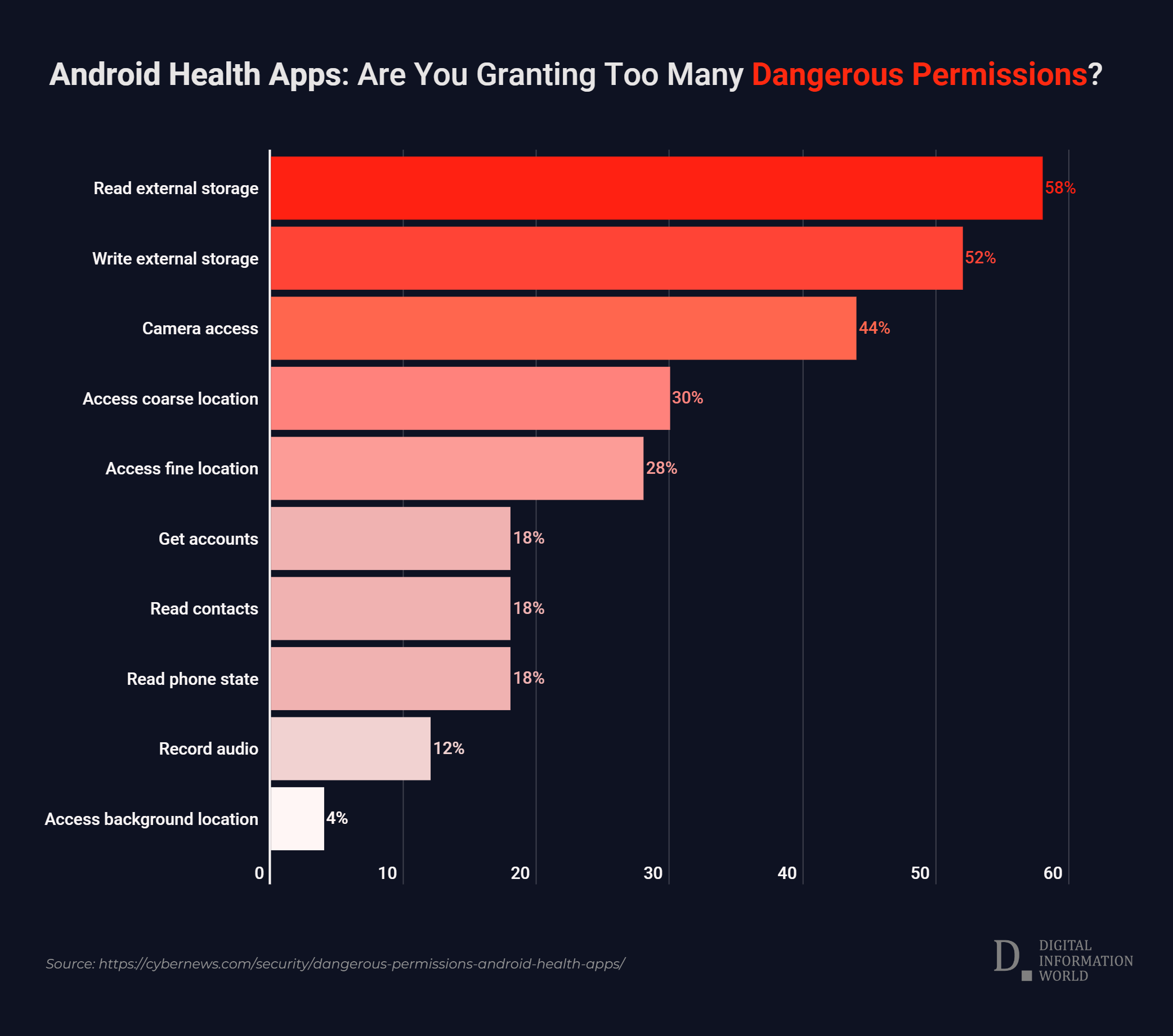Threat actors know that businesses use the cloud to store a lot of sensitive information about users and employees.
According to a Statista survey, when asked if they’ve experienced data breaches within their cloud environment, 40% of respondents said yes.
During migration to the cloud, your most valuable asset (data) is more vulnerable than ever.
Data has to be protected before, during, and after it transitions to the cloud. Here we explore crucial steps for secure cloud data migration.
Understand Your Data Landscape Before Cloud Data Migration
Before even researching cloud vendors, assess what data you have. Determine what sensitive, confidential, or business data you store in databases.If your company has been operating for years and is now moving parts of its operations to the cloud, you might be looking at years' worth of data — all scattered throughout multiple databases.
From sensitive data to unusable or low-quality data, actions that need to be taken include:
- Clean the data and make it usable
- Classifying the data based on the level of sensitivity
- Auditing retention policies — removing the data that has been kept too long
To guard the most important information you have, it's essential to differentiate between useless and sensitive data.
This step will also facilitate the migration to the cloud. The data analysis will shed some light on the potential issues that you can anticipate during the transit and give you extra guidelines to prepare.
Handpick a Cloud Provider Known for its Robust Security
Choosing a reputable cloud vendor is an important part of securing data. So which cloud provider should you trust with your databases?When weighing this decision and researching cloud providers that are the right fit for your type of company and industry, consider their certifications, the location of their data center, and their security practices.
Do they follow the best practices for your industry and have all the relevant certifications?
Are their data centers placed within your company's jurisdiction and as such adhere to local laws that govern responsible data management?
Will you have complete control over where and how the data of your business is stored after migration to the cloud?
How does the vendor approach cyber and information security? What kind of policies do they have in place? Do they match those of your company?
Have they experienced a data compromise in the past? How did they remediate the issue?
These are just a few of the important questions to consider when choosing a reliable vendor.
Secure the Data in Transit and in Rest
Once the data is clean and classified, some actions you can take to secure data during cloud migration include:- Restricting access to data
- Encrypting sensitive data
- Creating backups
- Meeting compliance with regulations such as GDPR
- Validating data integrity
Furthermore, if you encrypt the data, it will be unusable should a hacker intercept it during migration.
The more complex the cloud data migration is, the greater the chance that some might get lost in the process. To avoid data loss, create regular backups of your most important files and documents.
Choose Safe Migration Tools
Similar to choosing a cloud vendor, migration tools that you use have to adhere to best security practices, be the right fit for your specific industry and business, and be centered around data protection.The criteria that most companies apply when choosing the best migration tool are focused on price, scalability, and speed.
While these features are important, how do you choose the safest migration tool?
Reputable migration solutions regularly improve their security and release new patches. They continually work on improving their security posture and seek new flaws.
Have an Incident Response Plan Ready
In case a data breach takes place during the migration period, a pre-written response plan will help your teams react faster to cyber incidents that may compromise data.Most companies already have a cloud incident response plan. This document breaks down how they should prepare, detect incidents, respond, contain the threats, and list what they should do following the incident.
They also govern which processes have to be automated and ongoing in the background to continually improve the security posture of a cloud.
You never know if the hacking activity might take place during or after the cloud data migration — when your data is in transit and thus more difficult to protect against exploits.
Make sure that your response plan also includes the migration aspect of cloud technology protection and use.
Cloud Data Migration Is Getting Complex
For companies that rely on multi-cloud infrastructures, cloud data migration is even more complex and time-consuming. Data must be transferred from different systems — all of which have policies and settings.This is why, when shifting to the cloud, such companies rely on unified security tools that help them track the security of the entire infrastructure from a single interface.
Moving assets to the cloud will continue because it’s the most cost-effective, flexible, and reliable way for organizations to scale.
Whether the data will remain safe during this process depends on the way the company approaches its own security and continual data management.
by Web Desk via Digital Information World