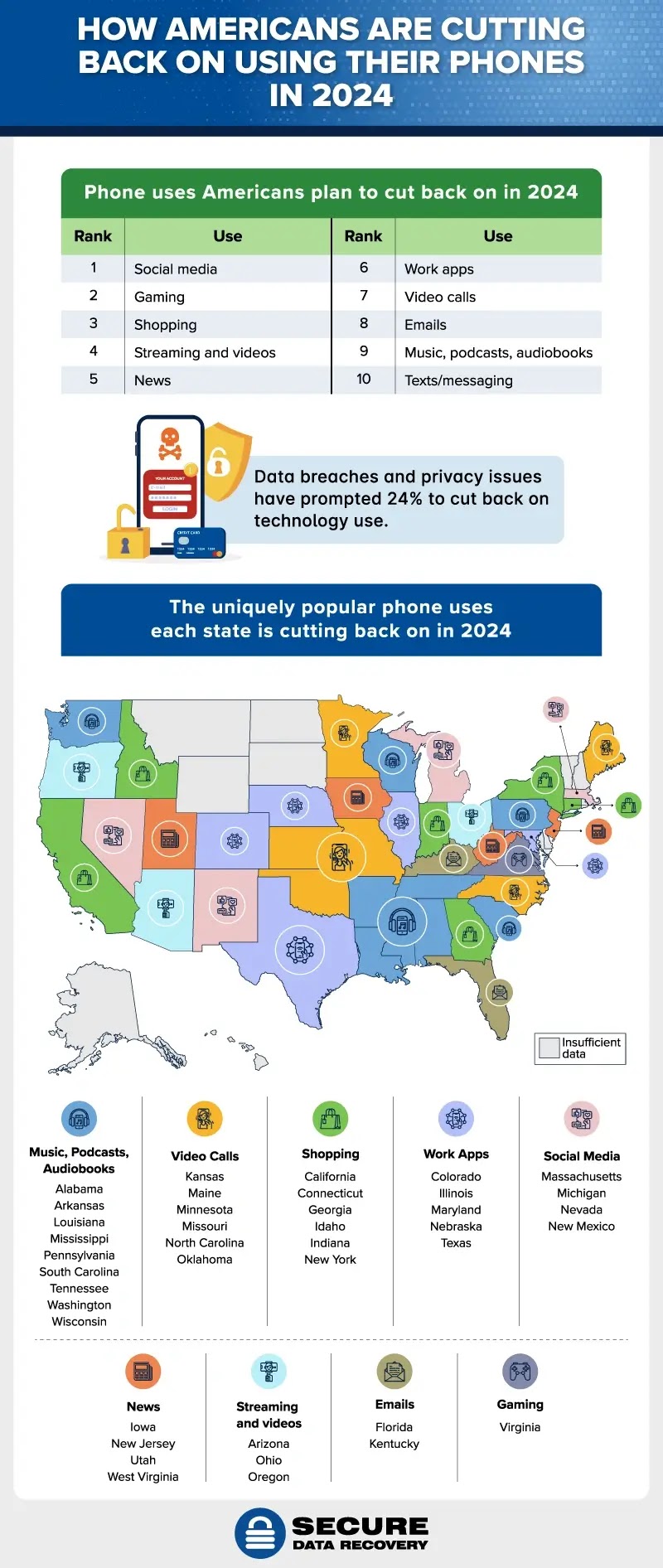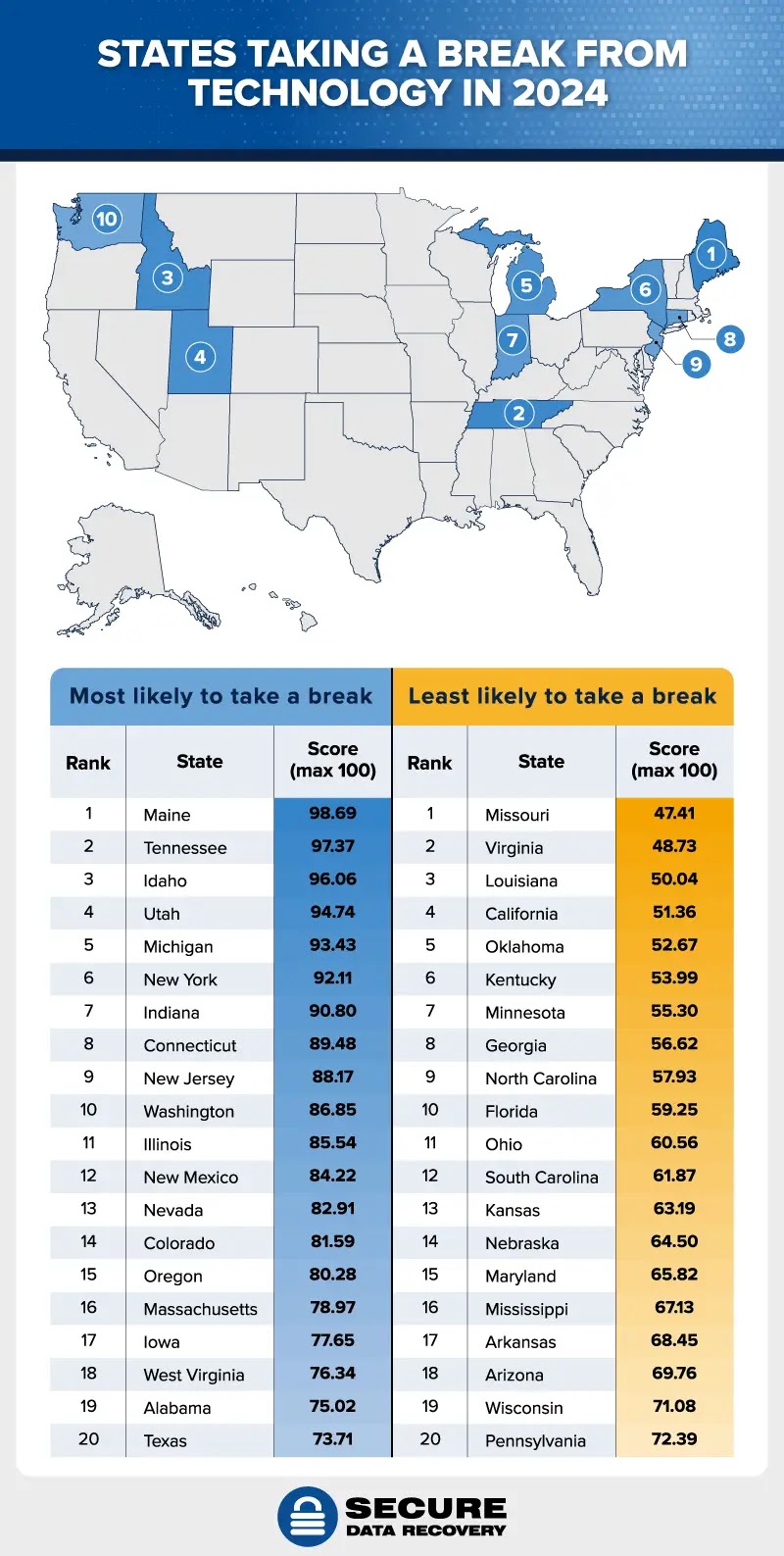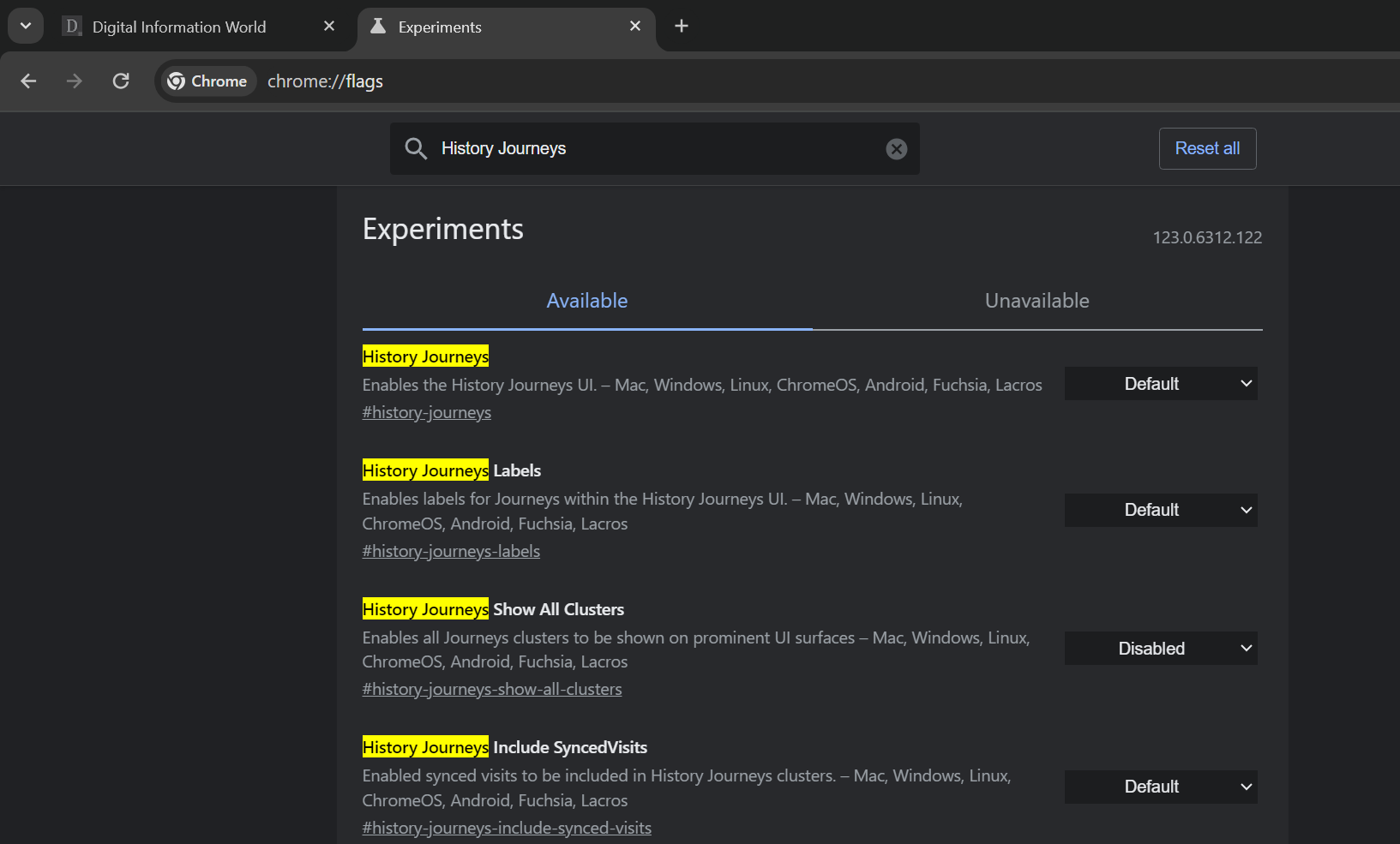"Mr Branding" is a blog based on RSS for everything related to website branding and website design, it collects its posts from many sites in order to facilitate the updating to the latest technology.
To suggest any source, please contact me: Taha.baba@consultant.com
Tuesday, April 16, 2024
New X Users Will Be Charged For Posting On The App
The tech billionaire has plenty of people talking after making it so clear how new X users would be charged a fee for every post added to the X app.
It’s not the news that anyone wants to hear, but it’s coming into effect after Musk’s confirmation of the decision recently.
The world’s second richest person admitted how it’s not something that would make the world happy but he’s doing it for users betterment as a means to fight off bots.
Musk added on X today how the fee would be small in value and taken as an annual one so users could post on the app. As a reply to that, he even went about tweeting how the outstanding amount of bots is getting hard to control but this just might be one of the leading ways to keep them at bay since the current AI installed would pass queries like ‘Are you a bot’ with sheer ease.
The statement was made by Elon Musk a few months after he mentioned through Twitter how he started to test the $1 annual fee for the latest signups situated in nations like the Philippines and New Zealand.
When users do not pay, they can only read posts and follow others. But they cannot reply or like any particular tweets, he reiterated.
Musk failed to mention when the X app would expand this ‘not a bot’ policy to bigger markets. But still, new users that join the app today can post for free and since it’s designated to be an annual one, Musk suggests through tweets followed up to the matter that it’s probably a one-time ordeal.
This would solely be for users who are new to the app and they would be able to write actions without any added costs, even after three months.
While Musk may cover it up as a fee for ridding bots, plenty of Twitter users continue to question such an approach for obvious reasons. This might be related to the fact that a small justification is utilized for attaining access to blue ticks that mark accounts as verified. Remember, since bots as well as spammers keep on popping up across this app, it’s not something new to see them masked with blue badges.
So one user was quick to outline how each bot is already rolling out $8 for each blue tick so they cannot be a moron and many couldn’t help but agree. Meanwhile, other users posted screengrabs of scams linked to the world of crypto on this platform.
Quite a few individuals feel Musk is not telling the truth about getting rid of bots. It seems to be more related to making some extra funds off of new users while hiding behind the appearance of him addressing bots. What do you think?
Image: DIW-AIgen
Read next: Here's How You Can Find Your WhatsApp Backups on Google Drive
by Dr. Hura Anwar via Digital Information World
Monday, April 15, 2024
Here's How You Can Find Your WhatsApp Backups on Google Drive
Image: DIW-AIgen
There are a few things that can impact your back up, however. For example, if the internet cuts out during the syncing process or if your manual settings aren’t optimized, this can lead to your back up getting interrupted. As a result of the fact that this is the case, you might want to take a look at your back up just to make sure that all of your precious data is safe and sound. The main question you should be asking here is where your back up might be stored.
The way that you can utilize Google Drive for the storing of your back ups is by tapping the “Back up” button, that can be accessed on this URL, https://drive.google.com/drive/u/0/quota.
3. Choose "Backups." Your WhatsApp backup (if done) and its last update time will be displayed.
To find your WhatsApp backup in Google Drive using a mobile device:
Coming back to WhatsApp, you could toggle the automated back up frequency to sync data on a daily, weekly or monthly basis. It bears mentioning that each time your chats are backed up, the previous back up is erased and there’s no way to keep more than one back up file at any given point in time.
If you want to create multiple back ups, the key to doing this is to add another Google Drive account and switch between them each time you back up. Just remember that each piece of back up data will eat away at your total capacity, since WhatsApp back ups count towards your overall data space availability as of December 2023.
Now, as for where this data can be located, it depends somewhat on the device you are using. If you are using Google Drive on your PC, you can find the back up in the storage menu. However, you can’t simply click on this data and read it since the format won’t allow that. All you can do is delete the back up or turn the automatic back ups off. The mobile app allows you to access this data through the Chat back up menu.
On PC, double click on backup to see what options are available. You can click on delete to permanently erase it, or you can turn it off if you so choose. You can also disconnect WhatsApp from Google Drive by clicking on Manage Apps followed by Options and then Disconnect.
As for the app, you can tap the menu icon and select backups as well. This will show you the date and time of the last update. Tap the three dot icon to reveal options similar to the ones we described above.
Read next: America’s Digital Detox: Which States Are Decreasing Their Tech Use In 2024
by Zia Muhammad via Digital Information World
Best AI Image Generators to Try in 2024
If you are looking for the answer, this article is for you because we will tell you the best image generators that you should definitely try in 2024 to produce high quality AI images.
Top 9 Best AI Image Generators
1- Dall-E 3 By OpenAI
OpenAI, the company that launched ChatGPT, also launched Dall-E 2 in November 2022 and Dall-E 3 in October 2023. The Dall-E 3 image generator is easy to use as it can generate images quickly =.
Pros of Dall-E:
● Images are not copyrighted in Dall-E.
● If you have subscribed with ChatGPT Plus, you get Dall-E 3 for free.
● Dall-E produces AI images close to what prompt is given to it.
Cons of Dall-E:
● It is only available as paid option.
● There is no app for Dall-E.
● It is a bit hard to understand ChatGPT controls on Dall-E 3.
2- MidJourney
MidJourney is also getting popular as an AI image generator. It produces images that are coherent and more textures. It produces almost real pictures that make it hard to believe that they are AI generated.
Pros of MidJourney:
● It has high quality image generation and outputs.
● There is also a whole discord community for MidJourney from where you can take inspiration.
Cons of MidJourney:
● The free trials on MidJourny are currently suspended so you have to pay for it to try AI image generation which start with $10 a month.
● It has a confusing set up and the images you generate are public by default.
3- Dream Studio by Stability AI
Dream Studio by Stability AI is an app while Stable Diffusion is the name of its website. Stable Diffusion is one of the only major AI image generators that offer free AI image generation with some credit limits. It is an open source, meaning anyone can signup and use it, even without any AI image generation skills. If you need to use more technical editing tools, the app Dream Studio is the best.
Pros of Dream Studio:
● It is a free open source AI generator.
● It has a lot of options for image customization.
● You can also add or remove specific instructions after an image is generated.
Cons of Dream Studio:
● You need to create an account on Dream Studio but making an account on Stable Diffusion isn’t necessary.
● Dream Studio requires paid credits.
4- Generative AI by Getty Images
Generative AI generates images by using pictures from Getty Images’ library. The library has a vast variety of photos so this AI image generator doesn’t need to use other online platforms to find image prompts. It is a great AI image generator to generate commercially safe images without any legal repercussions.
Pros of Generative AI by Getty Images:
● It has a lot of licensed stock images that are safe to use commercially.
● It also has a contributor compensation program.
Cons of Generative AI by Getty Images:
● There is less room for being creative on this website.
● It doesn’t have a clear pricing plan.
● It is not great for professional use.
5- Image Creator from Microsoft Designer
Previously known as Bing Image Creator, this AI image generator is powered by Dall-E 3 which means it is capable of producing high quality AI images. Users can easily access it from CoPilot, Microsoft’s AI chatbot.
Pros of Microsoft Image Creator:
● It is powered by Dall-E 3, meaning it has great AI image results.
● Image Creator from Microsoft Designer is easy to use and it also produces fast results.
Cons of Microsoft Image Creator:
● Users need a Microsoft account to access this AI image generator.
● It is still in its preview stage.
6- Adobe Firefly
Adobe has been using AI in its apps for quite some time but now it also has a text to image AI generator. Apart from that, it can also produce text effects from a written prompt and other AI generated features.
Pros of Adobe Firefly:
● You can try Adobe Firefly for free on the web or through Adobe Express.
● You can also add subtle AI elements to your images too.
Cons of Adobe Firefly:
● It is taken purely as a text to image generator.
7- ImageFX by Google
ImageFX came into the AI generator market much later but it was worth the wait because of all its amazing features. It can produce realistic images even the ones that are harder to generate on an AI generator.
Pros of ImageFX:
● ImageFX by Google is easy to use to produces high quality AI images.
● It has expressive chips that make it easy to refine prompts.
Cons of ImageFX by Google:
● You need a Google account to use ImageFX. Plus, it's not available globally.
● It has strict guardrails that can be limiting for some people.
8- Dream by WOMBO
Dream by WOMBO is one the best AI image generator apps out there. It also got first place in Google Play’s 2022 Awards.
Pros of Dream by WOMBO:
● It is easy to use on mobile as it is a mobile app.
● It has multiple templates and users can also remix their own images.
Cons of Dream by WOMBO:
● You can only produce one image per prompt on Dream by WOMBO.
● To get the full access, you have to pay the subscription fees.
9- Craiyon:
Even though it is also known as Dall-E mini, it is not associated with Dall-E or OpenAI at all. It is a great AI generator if you want to use an AI image generator for fun.
Pros of Craiyon:
● Craiyon is free and you can have unlimited access to it.
● It is very simple to use.
Cons of Craiyon:
● It produces inconsistent images.
Conclusion:
All the AI image generators mentioned above are unique in their own way. The image quality and AI generator technology of each image generator differs from each other. Now, it is up to you to choose an AI image generator that suits your interests the most.
Read next: Report Shows which Jobs are Going to be in Demand in the Next 5 Years
by Arooj Ahmed via Digital Information World
America’s Digital Detox: Which States Are Decreasing Their Tech Use In 2024
From eating out to attending your next meeting or perhaps searching for your next travel destination - the list of activities we indulge in daily uses tech to a serious degree. But what if we told you that as the year 2024 moves on, Americans are actually paying heed to live beyond digital means and that’s just so they can detox from it all and just pay heed to old-school or simpler things in life.
Yes, the era of digital detox is no longer a phenomenon and many American states are joining the bandwagon. But why is there a need or should we say, what are the reasons why they wish to make this change to begin with?
As per findings from SecureDataRecovery, the leading American states to lead the way include Maine, Idaho, and Tennessee. This is where citizens have opted to take a break because they’ve just had enough.
Other key findings seen in the research that was recently published spoke about tech exposing people more to negativity than anything else. And whether they like it or not, it’s sad to see the negativity that comes with it.
More than 64% of all US adults (age 18 to 76 years) make use of tech for the sake of entertainment. And within just a five minute time period since waking up, 61% of the majority reporting using tech and to be more specific, every one in three American was using it within a minute or so of waking up. And if that was not daunting enough, tech is said to be more harmful to human connectivity as per 41% of the majority enrolled in this study of Americans.
We aren’t shunning the massive benefits that the tech revolution has brought into our daily lives. Let’s face it, our lives have become so much more simpler thanks to tech. From cooking and cleaning to driving and exercise, we use it everywhere.
The chances of an average American not engaging with tech daily is non-existent.
The benefits are massive but did you ever think about it being a double-edged sword? Close to 70% of all Americans are speaking about how it’s exposing them to greater negativity in this world.
Thanks to the survey, the states where Americans have opted for a pause from digital connectivity are now in perspective. The states of Maine, Idaho, and Tennessee are home to stellar landscapes where you don’t need technology to witness it all.
You simply need to unplug from the world and just sit there to take it all in. And what else we saw was interesting from this study is how even those states where tech is said to be a leading driving force for the economy, like New York. Massachusetts, and Washington as well as Texas actually made the list too.
So from these stats, it’s quite evident that people are looking for change.
Now we bet you’re wondering which domains are the ones where Americans have opted to take a break from tech, right? We agree it’s really a major commitment to bid farewell to tech temporarily.
When technology happens to be the first and final thing you interact with in your day, the thought of not accessing it can be hard to imagine. But getting rid of phone time is never easy. It does require a lot of dedication but as this study proves, Americans do not mind. They’re up for the challenge.
Since it’s mostly used for domains like entertainment, people are shifting to other means than usual screen time. Be it social media, online purchasing, or games - Americans entering the digital detox phase are opting for activity that fall out of the digital era.
People are saying bye to podcasts and audiobooks. It just goes to show that so many in such states hope to get more aligned with chats surrounding this. And we did find that one motivating factor in Americans going tech free was the growing rise in data theft and privacy breaches.
Read next: A Detailed Guide for Disabling Google Chrome "Resume browsing" AKA "Journeys"
by Dr. Hura Anwar via Digital Information World
Sunday, April 14, 2024
A Detailed Guide for Disabling Google Chrome "Resume browsing" AKA "Journeys"
But first, what exactly are Journeys or "Resume browsing"? In a nutshell it’s a way to organize and arrange your browsing history. Essentially, all of the websites that you visited in a session can get grouped together, such as websites for a dog breed that you researched for. This is somewhat different from the traditional method for displaying history, which arranges it chronologically with the most recently visited websites on top.
Now, without further ado, let’s see how you can deactivate Journeys. The process is actually quite simple, so stay tuned while we tell you all you need to know!
Previously, Google Chrome allowed users to “Turn Off Journeys” with a dedicated option right from History setting page (here chrome://history/grouped). But Chrome has changed things up a bit. Now users have a "Clear browsing data" option (which leads to chrome://settings/clearBrowserData) instead of "Turn Off Journeys" button.
Now users must clear their all browsing history to get rid of unwanted Journey labels. It is important to note that, they also need to be careful when selecting which option to choose and which one to avoid during the removal of browsing data. As Chrome 'by default' offers to delete "Cookies and other site data" as well, which is not needed during the "Journey labels" removal process. So users are advised to select and remove only "Browsing history" option during the "Clear browser data" process. See the below screenshot for a good example which will help you in removing the unwanted Journey labels while preserving the important login data.
Now, what about the “Resume your journey” feature? That’s something that can disrupt your Googling experience, and it turns out that you can turn that off as well if you so choose! here’s how that process works:
Step 1 - Open a New Tab
Step 2 - In the search bar type/paste “chrome://flags” and hit Enter
Step 3 - Now in the 'Search flags' search bar enter "History Journeys" or "Enables the History Journeys UI".
Step 4 - Select “Disabled” from the drop down menu. As shown in the screenshot
Step 5 - Relaunch your Chrome app
That’s all there is to it. It bears mentioning that Flags where all of the experimental features can be found, and if Google decides to give this feature a wider rollout, you’ll be able to access it in Settings.
To wrap up, managing Google Chrome's "Resume browsing" or "Journeys" feature can enhance your browsing experience. Whether you prefer a clean browsing history or dislike the sidebar display, knowing how to disable this feature is essential. By following the steps outlined above, you can regain control over your browsing sessions and customize Chrome to better suit your preferences. Stay tuned for more tips and tricks to optimize your online journey!
Read next: How to Keep Your Digital Footprint Secure After Your Death?
by Zia Muhammad via Digital Information World
Study Ranks the Most Hardworking Cities in America and Washington D.C is At the Top
Coming in at the top with a total score of 76.97 was Washington D.C, followed by Irving with 76.39 total score. Cheyenne was third with a 76.15 score. All these cities were ranked the hardest working cities in the USA. There was such a minor difference between the scores of these cities but Washington D.C came at the top because 64% of the workers working there leave their vacation time unused. Workers in the city also work the third most hours per week and they are also willing to take long commutes to their work. 30% of the workers in Washington DC are also part of many volunteer groups.
Irving, Texas was the second hardest working city because it had the lowest share of households with no working adults, at just 11%. Irving is also known for the ninth city in America with highest working hours. This results in residents of Irving having less leisure time because all they do is work. Residents of Cheyenne have the third most work hours per week but the city also has the highest employment rate at 97%. It ranks at seven with 7% workers having multiple jobs and workers there having the third-lowest amount of time to enjoy their leisurely activities.
| City | Total Score |
|---|---|
| Washington, DC | 76.97 |
| Irving, TX | 76.39 |
| Cheyenne, WY | 76.15 |
| Virginia Beach, VA | 75.79 |
| Anchorage, AK | 75.55 |
| Norfolk, VA | 75.27 |
| Dallas, TX | 75.21 |
| San Francisco, CA | 74.67 |
| Denver, CO | 73.93 |
| Austin, TX | 73.82 |
| Sioux Falls, SD | 73.56 |
| Corpus Christi, TX | 73.44 |
| Plano, TX | 72.84 |
| Fort Worth, TX | 72.14 |
| Arlington, TX | 72.12 |
| Chesapeake, VA | 71.85 |
| Aurora, CO | 71.68 |
| Laredo, TX | 70.98 |
| Garland, TX | 70.9 |
| Nashville, TN | 70.52 |
| Manchester, NH | 70.24 |
| Omaha, NE | 70 |
| Raleigh, NC | 69.92 |
| Charlotte, NC | 69.89 |
| Chandler, AZ | 69.74 |
| Scottsdale, AZ | 69.7 |
| Houston, TX | 69.24 |
| Gilbert, AZ | 68.75 |
| Tampa, FL | 68.55 |
| Boston, MA | 68.45 |
| Fremont, CA | 68.22 |
| Seattle, WA | 68.05 |
| Atlanta, GA | 67.86 |
| Portland, ME | 67.72 |
| Colorado Springs, CO | 67.43 |
| Oklahoma City, OK | 66.95 |
| Indianapolis, IN | 66.91 |
| St. Petersburg, FL | 66.78 |
| Orlando, FL | 66.71 |
| Jacksonville, FL | 66.42 |
| Lubbock, TX | $66 |
| Baltimore, MD | $66 |
| San Antonio, TX | 66.14 |
| Salt Lake City, UT | 66.02 |
| Phoenix, AZ | 65.9 |
| Durham, NC | 65.8 |
| Fargo, ND | 65.52 |
| Little Rock, AR | 65.32 |
| Kansas City, MO | 65.25 |
| San Jose, CA | 65.19 |
| Miami, FL | 64.91 |
| Oakland, CA | $65 |
| Boise, ID | 64.18 |
| Portland, OR | 64.17 |
| El Paso, TX | 64.13 |
| Jersey City, NJ | 63.89 |
| Louisville, KY | 63.82 |
| Honolulu, HI | $64 |
| Tulsa, OK | 63.57 |
| Billings, MT | 63.48 |
| Minneapolis, MN | $63 |
| Des Moines, IA | 62.75 |
| Lexington-Fayette, KY | $63 |
| Wichita, KS | 62.36 |
| Glendale, AZ | 62.34 |
| Jackson, MS | 62.11 |
| San Diego, CA | 61.95 |
| Columbus, OH | 61.94 |
| Irvine, CA | 61.62 |
| Fort Wayne, IN | 61.56 |
| Hialeah, FL | 61.44 |
| Santa Ana, CA | 61.29 |
| Lincoln, NE | 61.25 |
| Mesa, AZ | 61.13 |
| Long Beach, CA | 60.69 |
| St. Louis, MO | 60.65 |
| St. Paul, MN | 60.56 |
| Anaheim, CA | 60.49 |
| Reno, NV | 60.45 |
| Los Angeles, CA | 60.14 |
| Chula Vista, CA | 60.11 |
| Winston-Salem, NC | 59.59 |
| Henderson, NV | 59.19 |
| Philadelphia, PA | 58.52 |
| Birmingham, AL | 58.29 |
| North Las Vegas, NV | 58.14 |
| Chicago, IL | 57.71 |
| Las Vegas, NV | 57.28 |
| Cincinnati, OH | 57.23 |
| Bakersfield, CA | 56.29 |
| Albuquerque, NM | 56.16 |
| Memphis, TN | 55.91 |
| Riverside, CA | 55.36 |
| New Orleans, LA | 55.26 |
| Greensboro, NC | 55.08 |
| Sacramento, CA | 54.96 |
| Wilmington, DE | 54.6 |
| Pittsburgh, PA | 54.41 |
| New York, NY | 53.7 |
| Baton Rouge, LA | 53.43 |
| Madison, WI | 52.98 |
| Milwaukee, WI | 52.85 |
| Charleston, WV | 52.61 |
| Stockton, CA | 52.28 |
| Tucson, AZ | 51.94 |
| Providence, RI | 51.6 |
| San Bernardino, CA | 50.62 |
| Columbia, SC | 50.33 |
| Cleveland, OH | 50 |
| Fresno, CA | 48.86 |
| Bridgeport, CT | 48.31 |
| Toledo, OH | 47.5 |
| Newark, NJ | 43.19 |
| Buffalo, NY | 39.22 |
| Detroit, MI | 39.08 |
| Burlington, VT | 34.43 |
Read next: New study reveals the huge salary gap between college grads and high-school grads across the USA
by Arooj Ahmed via Digital Information World
CheckPoint Report: Cyber Attacks Surge 28% in Q1 2024, Targeting Government, Military, and Healthcare
The report states that this increase in cyber attack numbers is a great threat to many organizations. As days are passing, cyber attacks are going to increase in numbers. The organizations or industries which are highly affected by these attacks are education and research. Both of these organizations are being attacked 2454 times weekly on average. Organizations related to military and government saw cyber attacks 1692 times weekly on average the number of cyber attacks on healthcare organizations was 1605 weekly on average.
The industry that saw the biggest increase in cyber attacks was hardware vendors with 37% increase and average 1185 attacks. Africa also saw an increase in cyber attacks with 20% more attacks as compared to 2024. Latin America saw a 20% decline because of a number of reasons like modern measures and shift in focus of cybercriminals.
Ransomware attacks are still common with attackers posting more than 1000 victims on the dark web. 59% of the ransomware attacks were reported in North America, followed by 24% in Europe. The biggest target of ransomware attacks is the manufacturing industry with 29% reported attacks followed by 11% attacks in healthcare. Organizations should take improved measures to stop cyber attacks and should get help from AI if needed.
Read next: Calls for Vigilance Grow as Intellexa and Insanet Accused of Utilizing Online Ads to Disseminate Spyware, Advocating for Ad-Blockers
by Arooj Ahmed via Digital Information World