Sliders are very popular design elements. They are the most dynamic way to display visual media on your website. You can use them in hundreds of ways to engage visitors on your website.
There are hundreds of slider plugins available for WordPress to help you build, organize, and manage your sliders.
.jpg) WordPress10 Best WordPress Slider & Carousel Plugins of 2019
WordPress10 Best WordPress Slider & Carousel Plugins of 2019 WordPressWhy You Should Use Slider Revolution for Your WordPress Site
WordPressWhy You Should Use Slider Revolution for Your WordPress Site WordPressHow to Add a Free WordPress Post Slider to Your Site
WordPressHow to Add a Free WordPress Post Slider to Your Site WordPressWhat Makes Slider Revolution the Best WordPress Slider Plugin?
WordPressWhat Makes Slider Revolution the Best WordPress Slider Plugin?
In this article, I will show you how to pick a WordPress slider plugin from CodeCanyon.
What is a Slider?
A slideshow on a webpage is called slider. Sliders display images horizontally or vertically one image at a time and produce a feeling of momentum. Sliders can function in many ways: image sliders, video sliders, product sliders, text sliders and so on.
A carousel is an advanced slider. It rotates and displays several images at a time by bringing multiple sliders into focus at once. Carousels rotate images radially and sometimes have a 3D feel.
Keep in mind that the definitions of sliders and carousels are now used interchangeably. You can look at slider as an umbrella term that encompasses both slider and carousel.
What are Sliders Used For?
- Photos drive purchasing decisions. Users have come to expect sellers will show them multiple-angle photos of every product they browse on eCommerce sites. Sliders are perfect for this purpose.
- Sliders focus attention to specific information and products you want visitors to engage with. It drives them to click and find out more about the featured content.
- Sliders are perfect medium for artists, designers, developers, architects to showcase work, demonstrating their range and their versatility.
- Sliders are perfect for creating text-accompanied visual demonstrations of how to use a product like an electronic gadget or industrial machine.
- Display dynamic content like testimonials or timelines.
Why Use Sliders?
- Sliders save space by consolidating content.
- Sliders consolidate images for easy viewing.
- Reading a long page of text is a daunting task. Sliders provide mental breaks and pacing that make engaging with long content on your page a pleasant experience.
- When sliders are done right, the give users control of how fast or slow they want to engage with slider content.
What is a Slider Plugin?
A slider plugin is a piece of code that helps you add a slideshow functionality into your WordPress website. It allows you create your own sliders and add them on a webpage, blog posts, eCommerce store, and so on.
How to Choose a Slider Plugin
WordPress slider plugins from CodeCanyon offer a variety of affordable and easy-to-use templates you can choose from in order to build your sliders. Things to consider when choosing a slider plugin include:
Speed: Sliders contain a lot of scripts that can make your website load slowly. This affects performance, user satisfaction and SEO ranking. So make sure to compare loading times data of plugins you’re considering. Also make sure your hosting service has fast servers.
Ease of Use: Slider plugins with user-friendly interfaces don’t eat up your time or divert your focus from running your business.
Mobile Responsiveness: Make sure the slider plugin you choose is mobile responsive. The ability of a plugin to scale to small screen handheld mobile devices is of utmost importance. 80% of traffic now comes from mobile phones and tablets.
Pricing: Compare prices of plugins and see what fits your budget. Are you also getting the most important features for the money you plan on spending?
Regular Updates & Security: Regular audits and updates patch security weakness. Make sure the seller still supports the plugin.
Reviews & Ratings: Read reviews of by other users. This is the most reliable way of knowing whether a plugin is useful and lives up to users’ expectations.
Best Practices When Creating Sliders & Carousels
1. Aesthetics are Important
Make your sliders visually pleasing. Adopt a consistent tone that blends in with your website. Keep the text short and clear.
2. A Clear Purpose for Each Slider
Each slider must have a clear and specific purpose. For example, directing attention to specific article or product on your website.
3. Prominent Positioning
Make sure to strategically place your slider where it can be easily noticed. Don’t bury in the middle of content content. The best positions is at the top.
4. Get to the Point!
Visitors don’t have all the time in the world. Your slide selection and arrangement should get straight to the point and fast. Your fast and last slide should be memorable.
5. But Slow it Down
Avoid autoplay. Slow down rotation times so visitors can engage with your slides.
6. Put the Visitor in Control
Give users control by including interactive navigation option like pause, skip, back. And also make slides easily clickable—especially for mobile users.
7. Avoid Gimmicks
Avoid advertisers gimmicks. Advertisers use carousels in intrusive and aggressive ways that turn off visitors to websites. Your aim is to engage visitors to your website not to grab them by the collars.
8. Use Proper HTML
Finally, don’t use H1 tags on your slider or carousel. Search engines treat H1 tags like the page titles. You can’t multiple page titles representing a single page. So you can imagine the confusion for search engines and page readers if you use H1 tags for your sliders or carousels.
Gauging Effectiveness of Slides on Your Website
You can find out if sliders are effective by tracking how visitors are interacting with them on your website. This will help you experiment with different strategies for making your sliders more engaging. For example, if you see user engagement is high at the beginning of the sliders but tapers off in the middle and there is no engagement at the end of the sliders then you need to figure out a way of making your middle to final sliders more engaging.
WordPress Sliders on CodeCanyon
There are a wide variety of slider plugins you can find on CodeCanyon. The categories below should help make your choice easy.
All-Purpose Sliders
These are some of the most versatile and feature-loaded slider plugins on CodeCanyon.
- Slider Revolution
- Slaido Template Pack for Slider Revolution
- Master Slider
- Royal Slider
- Slider Pro
- Swift Box
- Hero Slider
- All-in-One Slider
- Ultimate Slider Bundle
Carousel
Carousels display sliders with multiple images visible at the same time. In practice, most slider plugins also have carousel modes and the terms are used interchangeably.
- TouchCarousel
- Super Carousel
- Ultimate 3D Carousel
- Carousel Anything
- Magic Slider with Layers and Carousel
Responsive Sliders
These sliders are designed with small screen handheld mobile devices in mind.
- All-in-One Responsive Slider
- LayerSlider
- WP1 Slider Pro
- Content Timeline
- Smart Logo Showcase
- WP Timeline
- All Round
- Recent Post Slider Pro
- Responsive Zoom in/Out Slider
- Accordion Slider
Before and After Sliders
Before and after slides are perfect for artists and designers who wants to showcase their skills - for example a designer may want to show before and after photos of something they have transformed from average to excellent.
WPBakery Page Builder (Visual Composer) Slider Add-ons
- WP Page Builder Background Slider
- Testimonial Showcase
- Slider & Carousel Pro
- Ultimate Carousel
- Post Layout Box Style
- Pro News Ticker & Marquee
- Post Layout News Ticker
Learn more about WPBakery and WordPress page builders with other posts here on Envato Tuts+.
 WordPress PluginsThe Ultimate WordPress Page Builder: WPBakery
WordPress PluginsThe Ultimate WordPress Page Builder: WPBakery WordPress20 Best WPBakery Page Builder (Visual Composer) Addons & Plugins of 2019
WordPress20 Best WPBakery Page Builder (Visual Composer) Addons & Plugins of 2019 WordPressGet Started With WPBakery (Formerly Visual Composer)
WordPressGet Started With WPBakery (Formerly Visual Composer)
WooCommerce
- WooCommerce Product Slider
- Product Slider for WooCommerce
- Woo Shop Slider
- Twist: Product Gallery Slider
- WooCommerce Grid Carousel Slider
Testimonial
Social
Timeline
Displaying your WordPress timeline in a slider
Bonus: Some Other Specialty Sliders
These specialty sliders
- Content Timeline
- Premium Gutenberg Slider
- MyTeam Showcase
- MultiPurpose BookShelf Slider
- PopUp Press: PopUp with Slider
- Flipper 2.0: Flipbook Style Slider
- Next Post Fly Box
Finally, the following plugins are not image sliders but utilize aspects of slider functionality to help your website look and function smartly.
Conclusion
There are hundreds of slider plugins. In this post I outlined some of the most popular WordPress slider plugins you will find on CodeCanyon.
Also note that many gallery plugins also have sliders and carousels incorporated in them. You can find out more in the articles below.
.jpg) WordPress10 Best WordPress Slider & Carousel Plugins of 2019
WordPress10 Best WordPress Slider & Carousel Plugins of 2019 WordPressBest Ways to Create an Image Slider for WordPress
WordPressBest Ways to Create an Image Slider for WordPress WordPressBest WordPress Flipbook Plugins Compared
WordPressBest WordPress Flipbook Plugins Compared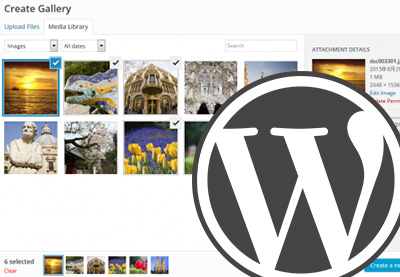 WordPress17 Best WordPress Gallery Plugins
WordPress17 Best WordPress Gallery Plugins WordPressHow to Add a Free WordPress Post Slider to Your Site
WordPressHow to Add a Free WordPress Post Slider to Your Site
by Lorca Lokassa Sa via Envato Tuts+ Code


No comments:
Post a Comment