Mobile users have come to expect the UI consistency and performance that can only come from native apps. However, building a feature-rich iOS app with an elegant user interface can be challenging. Fortunately, by using an app template, you can save substantial amounts of time and effort.
CodeCanyon has a huge collection of Swift language iOS app templates. If you don't know what an app template is, it is basically a pre-built application with a lot of the core functionality already implemented for you. It allows you to easily customise and add to the template's code to create the kind of app you want.
Depending on the license that you purchase for a template, you can either use it as a learning tool or offer it as a real product on the App Store.
No matter what kind of app you’re looking for, there's a good chance that CodeCanyon has a template to suit your needs. In this article, I'll show you 15 of my favourite Swift app templates available on CodeCanyon.
 iOS8 Courses to Learn Swift and iOS App Development
iOS8 Courses to Learn Swift and iOS App Development iOS SDK17 Best iOS App Templates of 2019
iOS SDK17 Best iOS App Templates of 2019 iOS SDKEasy Location-Based iOS Apps With the appyMap Template
iOS SDKEasy Location-Based iOS Apps With the appyMap Template
Why Do You Need Swift App Templates?
A Swift app template allows you to build your mobile iOS app. Developing an app from scratch is a costly and time-consuming process, but a Swift app template is affordable because much of the code is already written for you.
Besides, it comes with all the features you need to create your own mobile app. You only need to follow instructions in the documentation in order customize and add elements that will make your app unique.
What Standard App Templates Must Have
An app template must come with core functionalities that are necessary for your app to run efficiently.
How to Pick a Mobile Swift iOS Template
When you're choosing an app template, keep the following factors in mind:
Ease of Use
It has to be so simple that someone with no coding expertise can easily learn and use it. The documentation should be clear.
Customization
The template should be easy to customize so that the finished app can reflect your unique style and branding. Customization should not take a lot of time.
Design
Simplicity is key. The design of the template should be intuitive, uncluttered, and consistent from screen to screen.
Cost
Compare the prices of other templates and see what fits your budget.
Social Log In and Sharability
Make it easy for users to log in from their social media. Enable them to publicize your app by sharing it with others through social media.
Ratings and Reviews
Let customers know they can trust your product or service.
Downloads
The number of downloads is proof that a template is popular among users and that they trust the provider.
Security and Frequent Updates
Regular updates mean the developer cares about security of the template. Your choice of an app template should factor this in.
Support
Make sure that the seller offers support. Check what other users say about the quality of support from the provider.
Integration With Payment and Marketing Gateways
These allow for revenue through advertising, subscriptions and so on.
Swift App Templates on CodeCanyon
There are plenty of Swift app templates on code CodeCanyon. I have selected a mix of trending new templates and older templates that have been popular year after year—and which have received regular updates, of course!
1. Universal for iOS

Universal for iOS is a template that anyone can use to create amazing apps using content from all around the web. No coding knowledge is needed. It supports many content sources including WordPress, YouTube, Flicker, Tumblr, Twitter, Pinterest and more.
It comes with lots of features including Admob for monetization and in-app purchases if your user wants to have ad-free content. You also have the ability to change your content remotely.
2. WebViewGold

The WebViewGold app template is another great template that allows users to convert a website's content into an app. It does so by using a Swift Xcode package to wrap the URL or local HTML into an iOS app. The real genius of this app template, though, is that it does its work in just a few clicks, so no coding knowledge is required! WebViewGold is optimised for iPhone, iPod touch, and iPad.
3. SuperView

SuperView is a template designed to let web developers easily create a native iOS container for their website. It provides some basic functionality, including a toolbar with back, forward, and refresh buttons, but it keeps your website front and centre.
This template also adds a lot of extra features you can take advantage of in your app, including Firebase or OneSignal push notifications, GPS support, social network login, Google AdMob, and support for right-to-left languages such as Arabic.
4. Classify
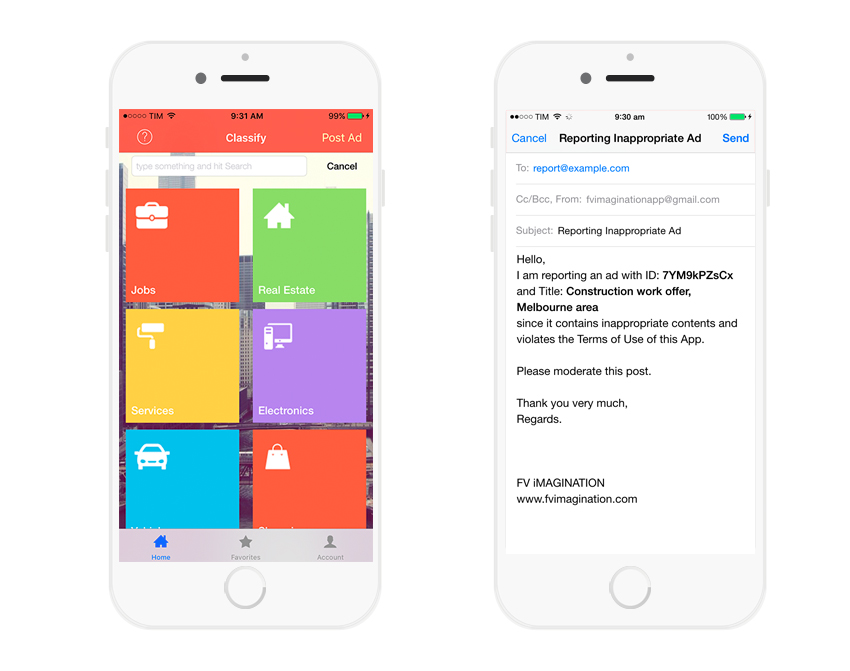
If you're looking for a template to help you create a classified ad app, then check out Classify, a universal app template that you can use to develop your own mobile classifieds service app. End users will be able to post and edit ads using their mobile device of choice. The app allows end users to do everything you’d expect, like browse listings by categories, search for what they need, and contact the seller.
5. iOS Recipe App

The iOS Recipe App template gives you an app which displays various recipes based on categories, including a user-customisable Favourites category. The screen for viewing the details of a recipe supports multiple images, sharing, and smooth transitions.
All the recipe data is stored in an XML file which can be easily edited or replaced with data loaded from a server. This template also includes quite a few extra features, including a shopping list, Google AdMob integration, push notifications, and a sliding menu on the left side of the app.
6. Events

The Events app template allows you to create your own mobile iOS events app to store and share events happening all over the world. End users are able to submit new events, and you can approve and add them in your Parse Dashboard.
The app also has a button that enables end users to automatically add an event on their native iOS calendar and to open its address in Maps to get directions. They can also share the event via their social media platform of choice.
7. Mokets

Mokets, short for mobile markets, is an eCommerce app template targeting today’s busy shoppers. The template distinguishes itself from the competition with a gorgeous Pinterest-type grid that displays items for sale with all relevant information. It features user registration and login, shopping cart with checkout, transaction history, push notification, user feedback, analytics which track customer interests, and so much more.
8. woopy

woopy is an app template that allows developers to create listing apps that facilitate the buying and selling of used and handcrafted items online. Users can browse by keyword or category. They can also chat with sellers or potential buyers and give feedback on each transaction.
One of the app’s outstanding features for sellers is the ability to add a 10-second video to their listings. Another is the app’s optional email verification system that gives buyers and sellers extra assurance by posting a verification symbol next to the user’s name.
9. Store Finder

When you need to find a specific item or store and don’t want to spend all day driving from one end of town to the other or doing laps around the mall, a store finder app is a lifesaver. Enter the Store Finder app template, a developer’s dream, with a long list of must-have features like photos, call, email and SMS integration, comments, Google directions, social media logins, pinch and zoom function, and so much more.
10. MStore Pro

If you have a brick and mortar store and you want build your eCommerce store in the shortest time possible you’re in good hands with MStore Pro. And if you’re developer pressed for time, this app template is your friend. It supports WooCommerce integration, AdMob and Facebook ads, push notifications, and multiple payment gateways.
11. Webview Swift App

The Webview Swift app template is the perfect choice to turn your website into an app with a native-seeming look and feel. It is made using Swift 5 and Xcode 11. You can easily customize it by changing colors of buttons, text, and even hide them using config files. It also includes a Swift 4.2 for Xcode 10 version if you prefer to work with that version.
12. Dating App

Making the world less lonely one person at a time is easy through the Dating App. The iOS version of this app is built with Xcode 10.3 using Swift 5. Its long list of must have features that will keep users engaged include: full-featured admin panel that allows you to manage user accounts, view personal conversations of users, account and gallery moderation, manage advertising. To boost your revenue you can add in-app purchases and Admob ads.
13. Ad Forest

Consider Ad Forest if you're looking to manage product listing for your ad posting website. It comes with handy features like Google maps integration, radius search, featured ads, social media registration and login, seller ratings and more. Once you install you can make necessary changes and your app is ready to use. And since its completely white labeled you can upload it to the iOS app store with your business brand name.
14. Insta Story Editor

Instagram stories are booming. Big companies spend millions of dollars to get their products mentioned in Instagram stories. Here is your chance to provide your clients with an app that will make it easy to tell their stories on Instagram. Insta Story Editor allows you to build an app with story templates that can be edited easily.
The templates are in the gallery screen. Users can change background colors of stories, add text, change color of text and font sizes, add photos from library, and move images around. And finally users can save their stories to photo library and share directly on Instagram stories.
15. Quiz: Trivia 1 Pic 1 Word

If you have an idea for quiz or trivia games then Quiz: Trivia 1 Pic 1 Word has got you covered. This template will get you started with 20 levels. Just type in your levels and names, and simply drag and drop images that match the names in your level. The game will load the levels from a file that is easy to visualize and understand. Users can purchase coins or watch reward video ads to earn coins. You don't need coding knowledge to add new levels.
16. appyMap

appyMap is an excellent app for browsing different locations and points of interest near the user's current location. The template allows you to split up points of interest into various groups which, if you want, can easily be locked behind an in-app purchase. appyMap also lets you choose between using either Apple's CloudKit or a local plist file for your data. Additionally, this template features AdMob integration if you want to use it.
Conclusion
These 15 templates are just some of the many available on CodeCanyon. There are a lot more great Swift app templates that weren't included in this article, so I encourage you to have a look and see what else you can find.
And if you want to improve your skills building iOS apps and templates, then check out some of our other posts on iOS app development.
The articles below will help you in the search for the app template that is perfectly suited for your needs.
 iOS8 Courses to Learn Swift and iOS App Development
iOS8 Courses to Learn Swift and iOS App Development iOS SDKJump-Start Your Mobile App With an iOS App Template
iOS SDKJump-Start Your Mobile App With an iOS App Template iOSiOS Mobile App Templates for Directories and Classified Apps
iOSiOS Mobile App Templates for Directories and Classified Apps iOS SDK17 Best iOS App Templates of 2019
iOS SDK17 Best iOS App Templates of 2019 iOS SDKEasy Location-Based iOS Apps With the appyMap Template
iOS SDKEasy Location-Based iOS Apps With the appyMap Template
by Lorca Lokassa Sa via Envato Tuts+ Code
No comments:
Post a Comment