What is a WordPress Lightbox Plugin?
If you have a website with multiple images that you want to highlight, you could definitely benefit from using a lightbox. Generally, a lightbox allows people to click on an image or other content to view its enlarged version overlaid on the rest of the page. While the lightbox is open, the page content is also dimmed to make sure that the focus of the user stays on the content of the lightbox.
In this post, we will look at the best WordPress lightbox plugins available on CodeCanyon. We'll be looking at two different kinds of WordPress lightbox plugins: plugins that are specifically created to serve as a lightbox, and plugins where the lightbox comes bundled with a WordPress gallery.
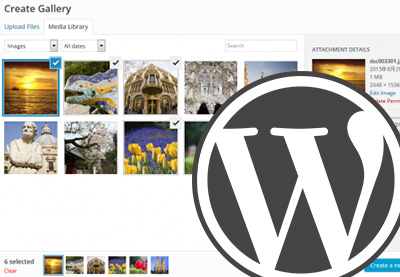 WordPress17 Best WordPress Gallery Plugins
WordPress17 Best WordPress Gallery Plugins WordPress Plugins10 Best WordPress Gallery Plugins of 2019
WordPress Plugins10 Best WordPress Gallery Plugins of 2019 WordPressHow to Find the Best WordPress Gallery Plugins for Images or Video
WordPressHow to Find the Best WordPress Gallery Plugins for Images or Video.jpg) WordPress10 Best WordPress Slider & Carousel Plugins of 2019
WordPress10 Best WordPress Slider & Carousel Plugins of 2019
Lightbox scripts exist for all kinds of websites in addition to those built with WordPress. If you are looking for jQuery-based lightbox plugins, please consider going through our list of best jQuery lightbox plugins.
As you will see, the right choice for your project depends on your needs. Usually, a plugin which focuses on implementing a lightbox provides many more features. You can use these to display any type of content like images, videos, webpages, etc. Gallery plugins which also offer a lightbox usually don't allow you to show other kinds of content.
ARI Fancy Lightbox
The first plugin in our list is ARI Fancy Lightbox. This lightbox plugin has a responsive mobile-ready design and offers a lot of great features.

You can easily integrate the content with various social networks like Facebook, Twitter, and LinkedIn. Not only that but it is also possible to integrate Facebook comments with the plugin in order to display comments from users for each attachment.
The plugin works great on desktops as well as on mobile devices. You will also be able to provide full support for gestures like pinch, zoom, tap, and swipe when viewers use the plugin on mobile devices.
It also supports one click integration with WooCommerce plugin to show all product images and give users the ability to share and comment on them. The titles of the images are intelligently pulled from their EXIF data.

The plugin also supports deep linking so you can directly provide links to a specific item which is opened in the lightbox when users click on that link.
ModuloBox Lightbox Plugin
The ModuloBox Lightbox plugin is another responsive and mobile ready WordPress lightbox plugin. It is written in plain JavaScript so you won't have to rely on any 3rd party libraries to make it work.

The plugin works well with a lot of gallery plugins like NextGen gallery and Essential Grid gallery. You can show all kind of content in the lightbox like images, iframes and videos from a variety of sources.
Gestures like tapping, pinching and dragging are available for mobile users to add support for zooming and navigating through the images.
You can add multiple galleries on a single webpage and allow users to click on thumbnails to navigate through them. It also comes with a slideshow mode and a fullscreen mode.
The controls also have a social sharing buttons that gives users the option to share the content on all popular social networks.

The plugin is designed to be as user-friendly as possible. This is achieved using a combination of techniques. For example, the user interface is designed in a way that mimics iOS and Android. The support for keyboard navigation and mouse wheel makes it very easy for desktop users to navigate through all the content.
Revolution Lightbox WordPress Plugin
The Revolution Lightbox WordPress plugin is a complete package if you are looking for a feature-rich and multi-purpose lightbox plugin.

You can use the plugin to display media like images, videos, audio, HTML content, iframes, Google maps or even Flash content in a lightbox. It also works on all devices and platforms like Windows, Android, and iOS.
The code for the plugin has been written keeping performance as a top priority. It uses CSS3 properties to add all the animations. The content that goes into the lightbox can be easily specified either in the admin panel or using JSON.
The plugin offers support for deeplinking so you can directly link to any item in the lightbox. It is also easy for users to navigate because the plugin supports gestures as well as keyboard navigation.

Ease of customization is also a very strong point in favor of the plugin. You can control a lot of things like the border size, color, and drop shadow. in the admin panel. It also comes with two different themes and separate Photoshop PSD files to make it easy to change every single element in the lightbox.
Album and Image Gallery Plus Lightbox
If you are looking for a plugin that can serve the purpose of both a gallery and a lightbox, you will find the Album and Image Gallery Plus Lightbox plugin useful.

This plugin gives you a bunch of options to specify how and where the images appear on the webpage. You can either group the images together in an album or you can display them all on a single page. Clicking on either the images or the album will open a basic lightbox that will show all the images from that gallery or album.
Both the album and the gallery offer a grid and a slider view. There are 15 different layout options for each of them. The lightbox is fully responsive and you can show content like title, caption and description for all the images.

The plugin is multilingual on both the front-end and the back-end. It also has support for RTL languages in the slider. The plugin is fully responsive and can be easily added to any WordPress page or post using shortcodes.
WordPress Images PDF Lightbox
The WordPress Images PDF Lightbox is different than the other plugins we have looked at so far. It is meant to serve a very specific purpose: you can use it to generate PDF files for your users from all the images that they select in the lightbox.

On the front-end, users can simple select all the photos that they want to add to their PDF. After that, they will either be able to directly download the PDF or asked to enter contact information like email address to get a download link, depending on how you set up the plugin.
On the back-end, you can set a bunch of options like the cover image for the PDF file or a watermark that will be applied on each image. Instead of allowing users to directly download the PDF, you can also render a form where users provide their email address and other information.

This is a great way to let users download the images they want as a PDF and get their contact information at the same time.
Quick View Lightbox for WordPress Posts
The Quick View Lightbox for WordPress Post plugin is actually meant to serve a different purpose that has nothing to do with images or videos. It allows people to read a WordPress post or page without directing them to some other link in the browser.

Basically, when a user clicks on a post link, the Quick View plugin loads the content of the clicked WordPress page or post in the background and then all its content appears inside a lightbox. This allows people to read the content of different pages without leaving the main page.
The 11 different lightbox templates as well as the smooth and attractive animations applied on the lightboxes when they are opened make the plugin even more awesome.
You can set a bunch of options to control the behavior of the lightbox plugin. This includes allowing users to close the lightbox once they hit the escape key or click on the background. You also have full control over the text, size, color and position of the button that triggers the lightbox.

One limitation of the plugin is that it only works with the default WordPress posts or the WPBakery page builder. You are out of luck if you use something else to create your posts.
Final Thoughts
In this tutorial, we looked at some popular and unique WordPress lightbox plugins. If you are looking for a general purpose lightbox plugins, you can choose from ARI Fancy Lightbox, ModuloBox Lightbox, or Revolution Lightbox. All of them allow you to display different kinds of media inside the lightbox.
If you are looking for something that can work as a gallery as well as a lightbox plugin, look no further than the Album and Image Gallery Plus Lightbox plugin. You will be able to arrange all images in a WordPress post in fancy layouts as well as open them using a simple lightbox.
If you are looking for a plugin that will load any WordPress post from your website in a lightbox, the Quick View lightbox plugin will be the perfect choice for you.
If you want to look at some more lightbox plugins before deciding to buy one for your website, please consider visiting CodeCanyon where your will find over 150 lightbox related WordPress plugins. All the plugins available on CodeCanyon come with free lifetime updates and 6 months of free support to help you get started quickly.
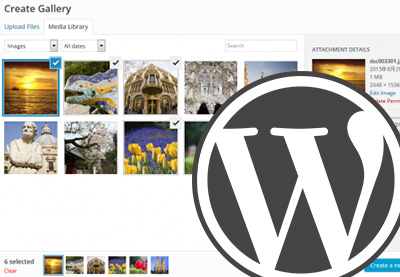 WordPress17 Best WordPress Gallery Plugins
WordPress17 Best WordPress Gallery Plugins WordPress Plugins10 Best WordPress Gallery Plugins of 2019
WordPress Plugins10 Best WordPress Gallery Plugins of 2019 WordPressHow to Find the Best WordPress Gallery Plugins for Images or Video
WordPressHow to Find the Best WordPress Gallery Plugins for Images or Video.jpg) WordPress10 Best WordPress Slider & Carousel Plugins of 2019
WordPress10 Best WordPress Slider & Carousel Plugins of 2019
by Monty Shokeen via Envato Tuts+ Code

No comments:
Post a Comment