There has never been a more important time to transition your business operations online than 2020.
Using the Squarespace platform (my favorite website builder) as context I’m going to list 5 important (and often overlooked) functions to consider when choosing an Ecommerce website builder.
Squarespace truly is an all-in-one platform allowing anyone to register a domain, build a beautiful Ecommerce website, sell their products and even send marketing emails to their customers. Let’s begin!
One Page Love Exclusive Coupon
Yay! Squarespace has been kind enough to give One Page Love readers the exclusive coupon OPL10 for 10% Off your first website or domain purchase. (There is a free 14-day trial with no credit card needed, so you can try risk free.)
1 – Ecommerce Template Offering
Template considerations:
- How many Ecommerce templates are available in the range?
- Are there template customization restrictions?
Squarespace offers just under 100 beautiful website templates focused on highlighting your brand and letting you tell your story. These templates are all just starting points, as each allows unlimited customization and Ecommerce integration.
If you would like to launch a full Ecommerce store, there are at least a dozen pre-design Ecommerce-first templates to get you going faster:
Learn more about Squarespace Ecommerce Templates
2 – Ecommerce Analytics
Analytics and report considerations:
- How detailed are the analytic reports?
- Do the analytics identify trends?
Not only does Squarespace allow you to see where traffic is coming from but also the products people are viewing, adding to cart and purchasing:
Learn more about Squarespace Analytics
3 – Simple Payment and Checkout Options
Payment considerations:
- What type of payment will you accept?
- Can you generate promo codes?
- Can you create gift vouchers?
Squarespace accepts PayPal, Apple Pay and credit + debit card payments by simply connecting a payment processor like Stripe or PayPal to your store.
Squarespace also includes built-in tax tools and makes it easy to connect to third-party finance tools (like TaxJar). You can also offer your customers promo codes, the option to purchase gift cards and product waitlists, which can be used for fun pre-order announcements!
Learn more about Squarespace Checkout, Taxes and Payments
4 – Inventory Management
Inventory considerations:
- What happens when stock is low?
- Is there a limit to the amount of products you can add?
- Is there an easy-to-scan list of your product inventory?
Squarespace allows you to manage your inventory with an easy-to-use interface and quick views into your variants and stock levels.
Additionally you receive email alerts and automatically display Limited Availability Labels on your site when your stock levels are low.
Learn more about Squarespace Inventory Management
5 – Third-Party Extensions
Last but not least are considerations for Third-Party Extensions:
- How can you leverage third-party tools to enhance your business operations and website capabilities?
Squarespace Extensions allows you to connect your Squarespace site with extensions to help streamline shipping, manage bookkeeping, sell products across the web and market your store.
Once setup you’ll be amazed at the amount of time saved per month. This naturally allows you to focus more on sales and not tedious operations.
Learn more about Squarespace Third-Party Extensions
FAQ: What are the benefits of using Squarespace?
Squarespace is a leading online website builder. What sets them apart from the rest is their superior level of design and customer support. They have a huge support team and are available 24/7. Other main benefits are:
- No Website Hosting Needed - their platform is fast and secure
- Online Content Management - all edits are done within your browser, no software needed
- Easily Drag and Drop Images - unlimited galleries with unlimited bandwidth
- Free Domain Name - when registering for your first website, if you pay annually (renews at standard rate)
- Beautifully Responsive - all templates work for all devices, so you only have to design your website once. Test and preview how your website will appear on a range of screen sizes.
- Blog Sections - can easily be added to start sharing your journey
- Commerce Solutions - are an upgrade away if you want to start selling products
- Email Marketing - gather email addresses, send marketing emails and analyze the reader email activity
That’s a wrap! Don’t forget your 10% Off coupon: OPL10
I hope you enjoyed this round-up on what to look out for in your next Ecommerce website builder. Props to Squarespace for creating a platform where we can create beautiful Ecommerce websites, easily. In case you missed it last month, I wrote a tutorial How to use Squarespace Email Campaigns.
by Rob Hope @robhope via One Page Love


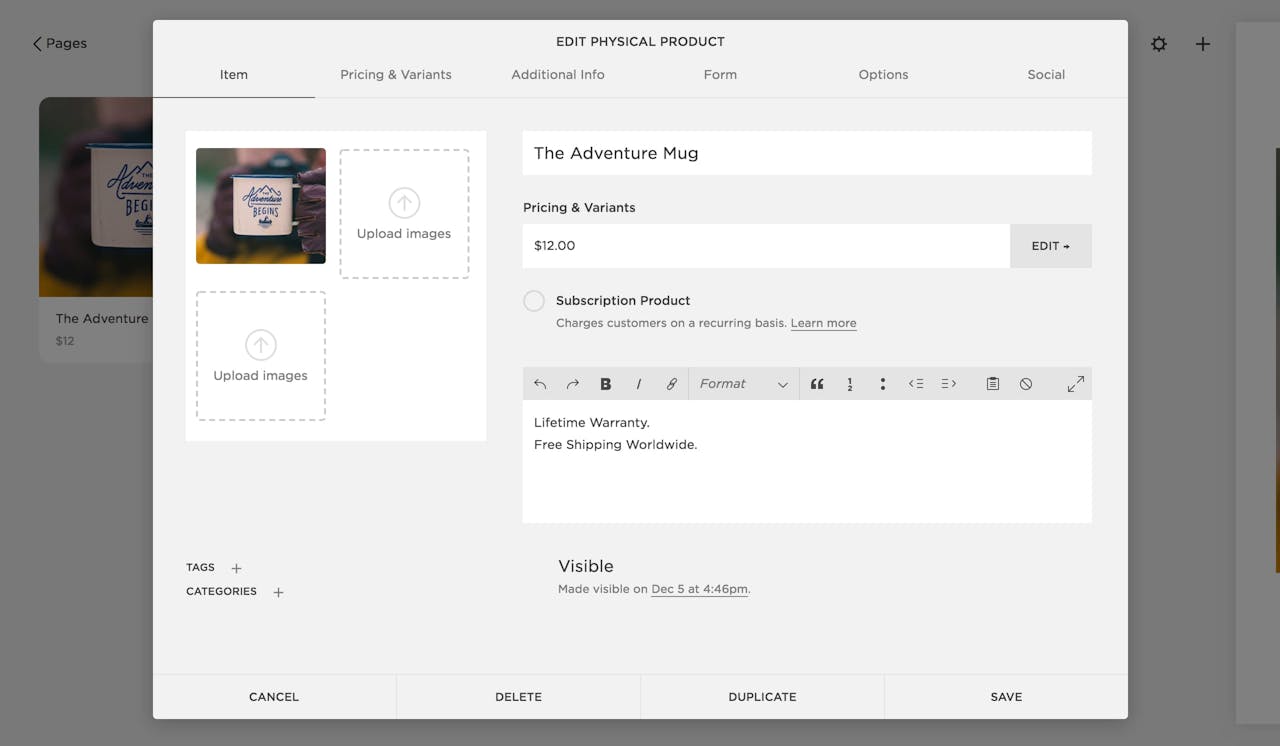
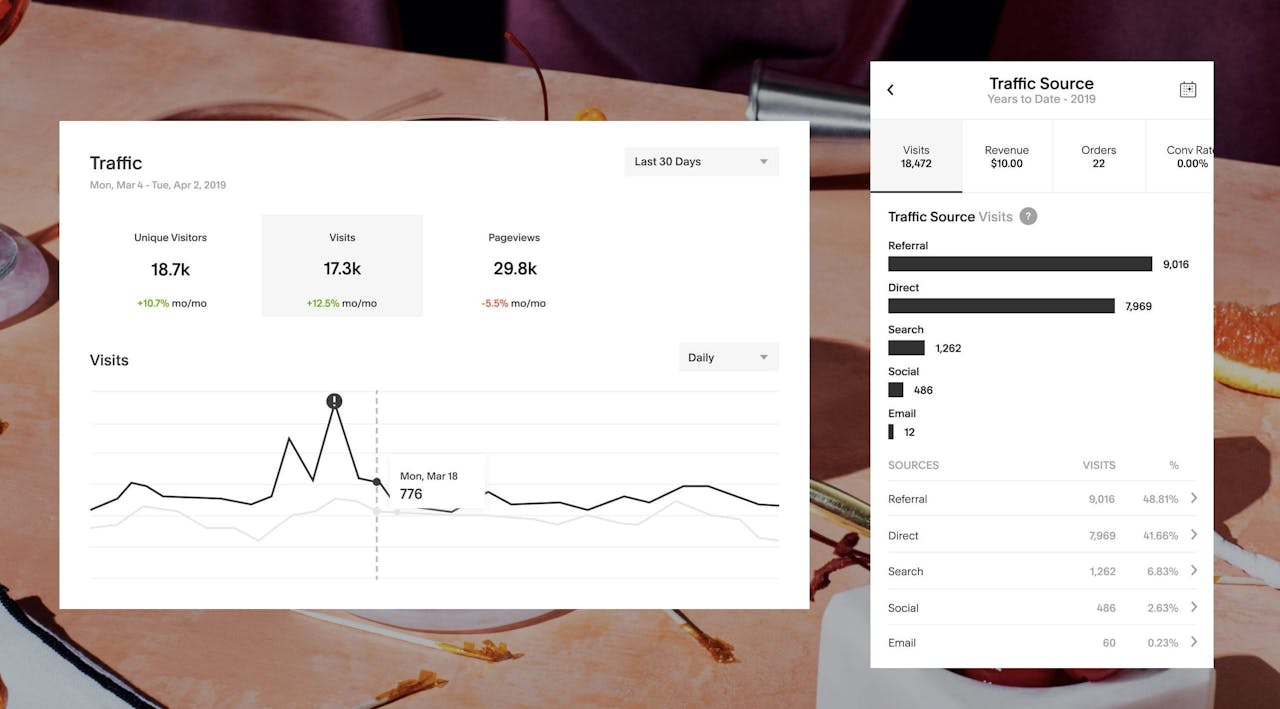
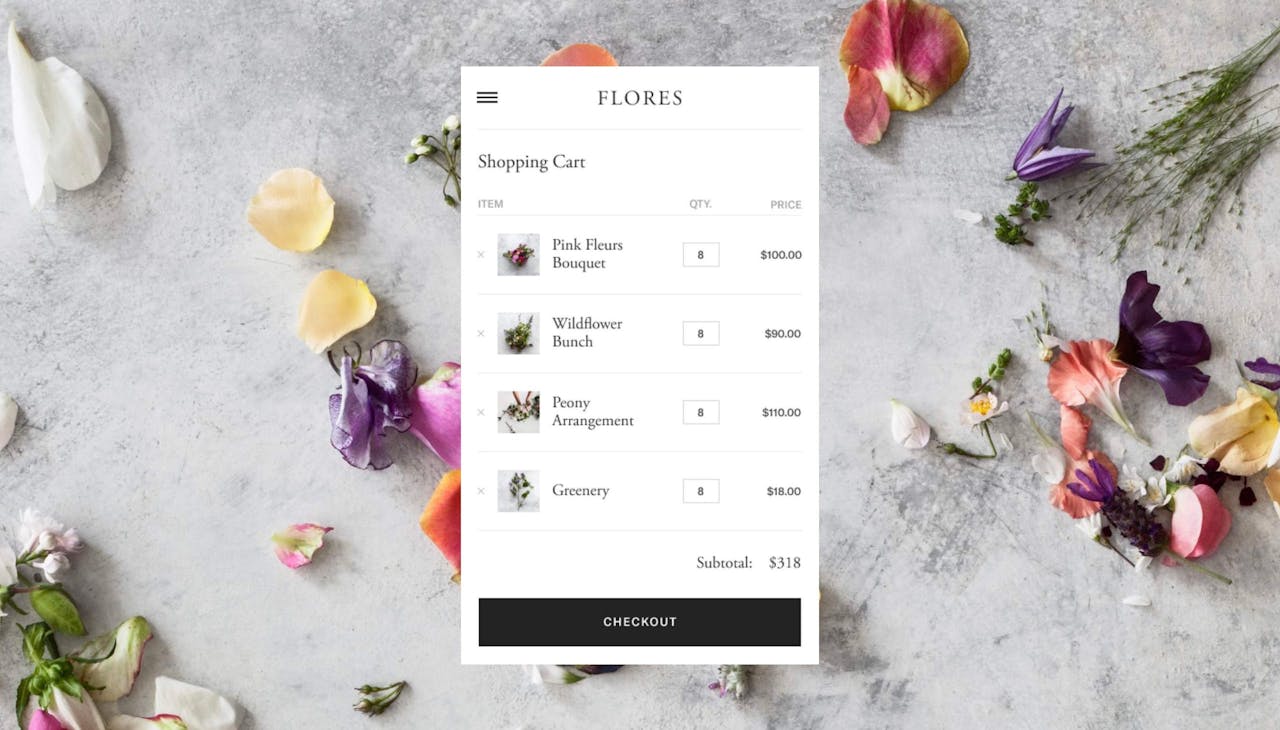
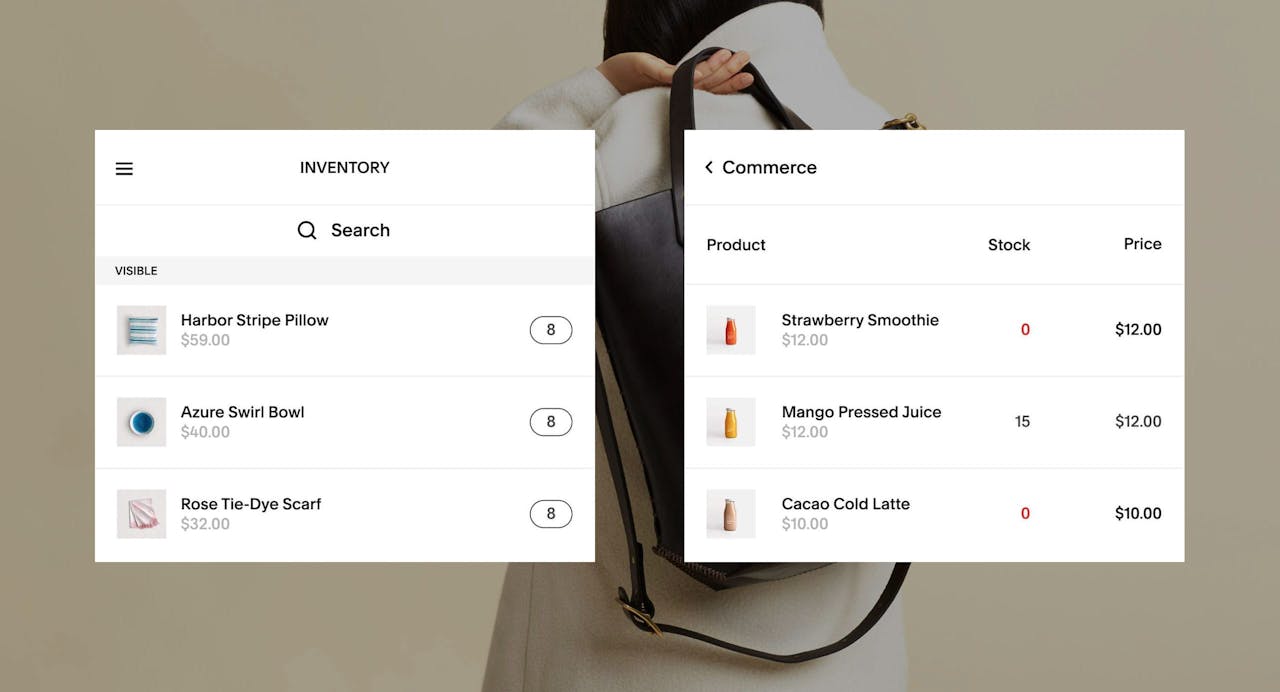
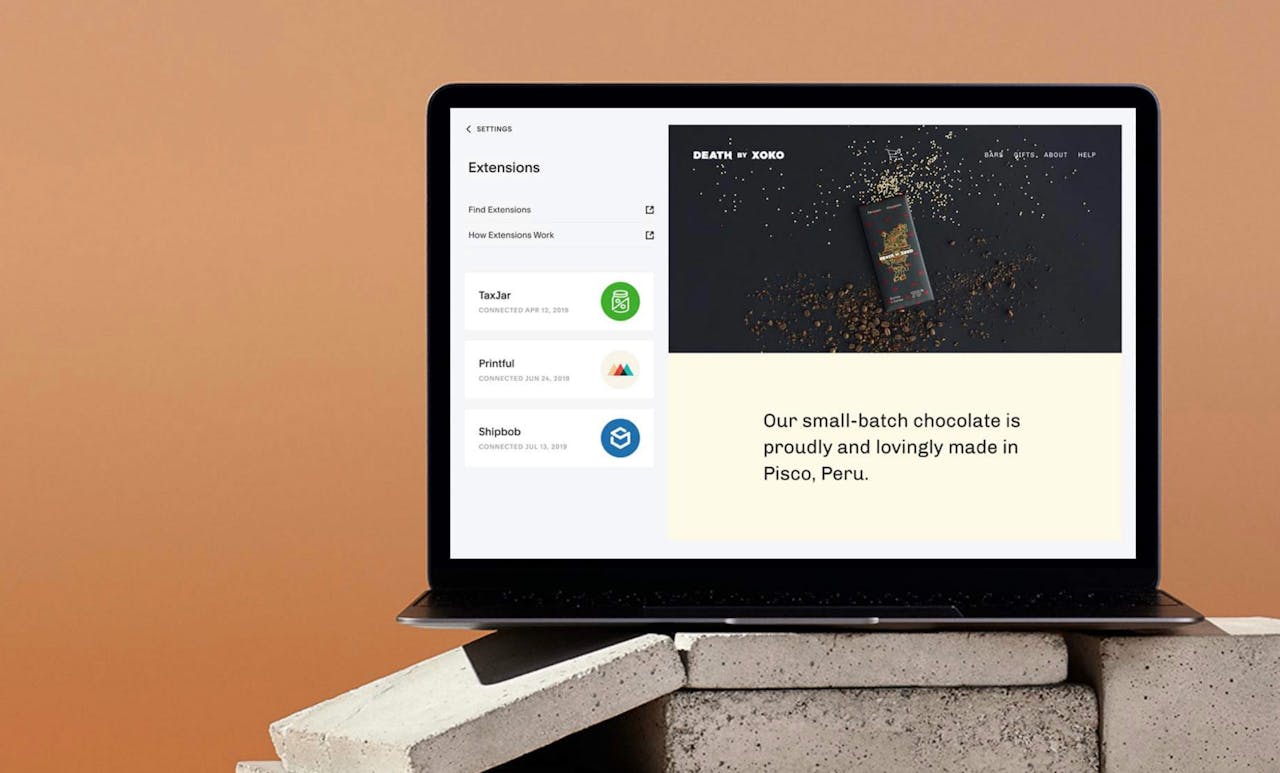
No comments:
Post a Comment