Do you want to save time and money building your Swift app? An Xcode app template makes it easy to get started building your iOS app.
Developing an app from scratch is a costly and time-consuming process, but a Swift app template makes it more affordable because much of the code is already written for you.
A good app templates will come with all the features you need to create your own mobile app. You only need to follow the instructions in the documentation to customize and add elements that will make your app unique.
App templates are coded to ensure your app to runs efficiently. They offer UI consistency and performance that can only come from native apps.
Top-Selling Xcode App Templates for 2020 on CodeCanyon
Grab one of these best-selling Xcode templates. Depending on the license that you purchase for a template, you can either use it as a learning tool or offer it as a real product on the App Store.

15 Best Xcode App Templates on CodeCanyon
There are plenty of Swift and Xcdoe app templates on CodeCanyon. Let´s have a look.
1. Bestselling: MStore Pro

If you have a brick and mortar store and you want to build your eCommerce store in the shortest time possible, you’re in good hands with MStore Pro. And if you’re a developer pressed for time, this app template is your friend. It supports WooCommerce integration, AdMob and Facebook ads, push notifications, and multiple payment gateways.
2. Bestselling: Universal for iOS

Universal for iOS is a template that anyone can use to create amazing apps using content from all around the web. No coding knowledge is needed. It supports many content sources including WordPress, YouTube, Flickr, Tumblr, Twitter, Pinterest, and more.
It comes with lots of features, including AdMob for monetization and in-app purchases if your user wants to have ad-free content. You can also change your content remotely.
And of course this universal Swift app template comes with a complete Xcode template, so you can get your app up and running quickly.
3. Trending: Dating App

Making the world less lonely one person at a time is easy through the Dating App. The iOS version of this app is built with Xcode 10.3 using Swift 5. Its long list of must-have features that will keep users engaged includes a full-featured admin panel that allows you to manage user accounts, view personal conversations, account and gallery moderation, and manage advertising. To boost your revenue, you can add in-app purchases and AdMob ads.
4. Trending: WebViewGold

The WebViewGold app template is another great Swift app template template that allows users to convert a website's content into an app. It does so by using a Swift Xcode package to wrap the URL or local HTML into an iOS app. The real genius of this app template, though, is that it does its work in just a few clicks, so no coding knowledge is required! WebViewGold is optimised for iPhone, iPod touch, and iPad.
5. SuperView—WebView App for iOS

SuperView is a template designed to let web developers easily create a native iOS container for their website. It provides some basic functionality, including a toolbar with back, forward, and refresh buttons, but it keeps your website front and centre.
This template also adds a lot of extra features you can take advantage of in your app, including Firebase or OneSignal push notifications, GPS support, social network login, Google AdMob, and support for right-to-left languages such as Arabic.
6. AdForest—Classified Native IOS App

Consider AdForest if you're looking to manage product listings for your ad posting website. It comes with handy features like Google Maps integration, radius search, featured ads, social media registration and login, seller ratings, and more. Once you install it, you can make the necessary changes, and your app is ready to use. And since it's completely white labeled, you can upload it to the iOS App Store with your business's brand name.
7. Classify—Classifieds App Template for iOS
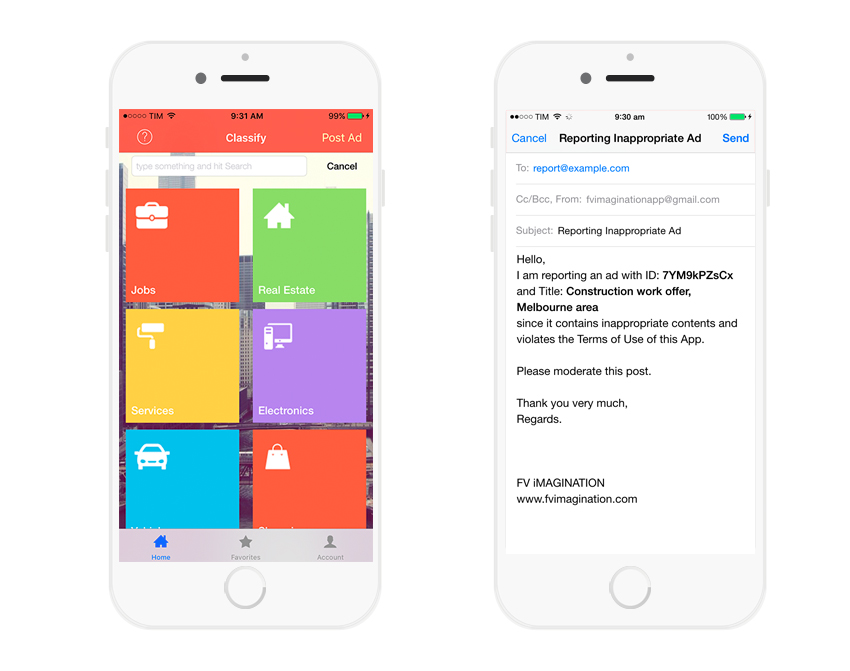
If you're looking for a template to help you create a classified ad app, then check out Classify, a universal app template that you can use to develop your own mobile classifieds service app. End users will be able to post and edit ads using their mobile device of choice. The classifieds swift app allows end users to do everything you’d expect, like browse listings by categories, search for what they need, and contact the seller.
8. iOS Recipe App

The iOS Recipe App template gives you an app which displays various recipes based on categories, including a user-customisable favourites category. The screen for viewing the details of a recipe supports multiple images, sharing, and smooth transitions.
All the recipe data is stored in an XML file which can be easily edited or replaced with data loaded from a server. This template also includes quite a few extra features, including a shopping list, Google AdMob integration, push notifications, and a sliding menu on the left side of the app.
9. Events—Events App Template for iOS

The Events app template allows you to create your own mobile iOS events app to store and share events happening all over the world. End users are able to submit new events, and you can approve and add them in your Parse dashboard.
The Xcode template also has a button that enables end users to automatically add an event on their native iOS calendar and to open its address in Maps to get directions. They can also share the event via their social media platform of choice. More features include transaction history, push notification, user feedback, analytics which track customer interests, and so much more.
10. woopy—Listings and Chat App Template for iOS

woopy is an app template that allows developers to create listing apps that facilitate the buying and selling of used and hand-crafted items online. Users can browse by keyword or category. They can also chat with sellers or potential buyers and give feedback on each transaction.
For sellers, one outstanding feature of this Xcode template is the ability to add a ten-second video to their listings. Another is the app’s optional email verification system that gives buyers and sellers extra assurance by posting a verification symbol next to the user’s name.
11. WebView Swift App

The WebView Swift app template is the perfect choice to turn your website into an app with a native-seeming look and feel. It is made using Swift 5 and Xcode 11. You can easily customize it by changing the colors of buttons and text, and even hiding them using config files. It also includes a Swift 4.2 for Xcode 10 version if you prefer to work with that version.
12. appyMap

appyMap is an excellent app for browsing different locations and points of interest near the user's current location. The template allows you to split up points of interest into various groups which, if you want, can easily be locked behind an in-app purchase.
appyMap also lets you choose between using either Apple's CloudKit or a local .plist file for your data. Additionally, this template features AdMob integration if you want to use it.
13. Store Finder

When you need to find a specific item or store and don’t want to spend all day driving from one end of town to the other or doing laps around the mall, a store finder app is a lifesaver. Enter the Store Finder app template, a developer’s dream, with a long list of must-have features like photos, call, email and SMS integration, comments, Google directions, social media logins, pinch and zoom function, and so much more.
14. Feedews—News App Template for iOS

Feedews is a highly customizable RSS feed reader that get all news in one place. You can show news in categories. You can also share articles to social networks and mail!
In addition, you can send push notification to all registered users by using the Parse push web.
15. Instagram iOS Template

Instagram iOS Template is your go to photo-sharing Xcode app template if you want to build your own photo sharing app with social functionalities such as likes, comments, and so on.
Users can create profiles, message each other in real time, share photos and videos with playback.
You can also activate Admob to monetize your app. It comes with well-written documentation that includes video support.
2 Free Swift App and XCode App Templates
1. Swift Radio

Swift Radio is an open source radio station app with robust and professional features. There are over 80 different apps accepted to the app store using this code! The open source code for Swift Radio can be found on GitHub.
2. Youtube iOS Template

The open source code for this YouTube iOS App Clone can be found on Github.
What Makes a Great Xcode Template?
When you're choosing an app template, keep the following factors in mind:
Ease of Use
It has to be so simple that someone with no coding expertise can easily learn and use it. The documentation should be clear.
Customization
The template should be easy to customize so that the finished app can reflect your unique style and branding. Customization should not take a lot of time.
Design
Simplicity is key. The design of the template should be intuitive, uncluttered, and consistent from screen to screen.
Cost
Compare the prices of other templates and see what fits your budget.
Social Login and Sharability
Make it easy for users to log in from their social media. Enable them to publicize your app by sharing it with others through social media.
Ratings and Reviews
Let customers know they can trust your product or service.
Downloads
The number of downloads is proof that a template is popular among users and that they trust the provider.
Security and Frequent Updates
Regular updates mean the developer cares about the security of the template. Your choice of an app template should factor this in.
Support
Make sure that the seller offers support. Check what other users say about the quality of support from the provider.
Integration With Payment and Marketing Gateways
These allow for revenue through advertising, subscriptions, and so on.
Launch Your Mobile App With a Great Template
Put one of these templates to use right now, or check out some of the other templates for complete apps available on CodeCanyon.
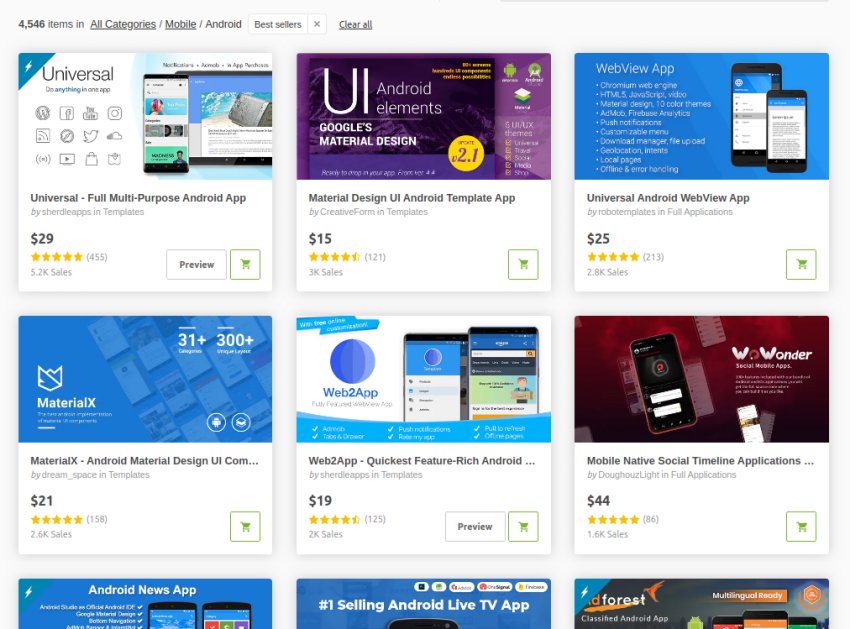
Premium App Templates From CodeCanyon
CodeCanyon is an online marketplace that has hundreds of mobile app templates—for Android, iOS, React Native, and Ionic. You can save days, even months, of effort by using one of them.
If you want to improve your skills building iOS apps and templates, then check out some of our other posts on iOS app development.
 iOS SDKJump-Start Your Mobile App With an iOS App Template
iOS SDKJump-Start Your Mobile App With an iOS App Template iOS SDK19 Best iOS App Templates of 2020
iOS SDK19 Best iOS App Templates of 2020 App Templates10 Best iOS Photo App Templates
App Templates10 Best iOS Photo App Templates iOS SDKJump-Start Your Mobile App With an iOS App Template
iOS SDKJump-Start Your Mobile App With an iOS App Template
by Franc Lucas via Envato Tuts+ Code
No comments:
Post a Comment