 September’s “Most Loved” One Page website round-up is brought to you by hosting provider, Bluehost.
September’s “Most Loved” One Page website round-up is brought to you by hosting provider, Bluehost.
Bluehost is the affordable hosting option to host your One Page website. Pricing starts at only $3.49/month where you can host your website with 100GB diskspace and bandwidth.
Next tier up is $5.95/month where you can have unlimited sites, disk space and bandwidth. They are very well established and have a huge support team 24-7. Learn more about Bluehost.
If you want to receive these “Most Loved” awards in your inbox each month, subscribe to our Inspiration Newsletter.
Below are 7 One Page websites we awarded “Most Loved” in September – hope you enjoy!
macOS Sierra on your MacBook Pro (Product, Informational)

Beautiful horizontal scrolling One Pager by Apple demonstrating all the nifty things you can do on your MBP with the new macOS, Sierra. As you would expect from Apple – gorgeous whitespace, crisp typography and lovely animations demonstrating each feature. This Single Page site is actually part of their support centre interesting enough.
Launch Website
Full Review
GitHub Octoverse 2016 (Annual Report)
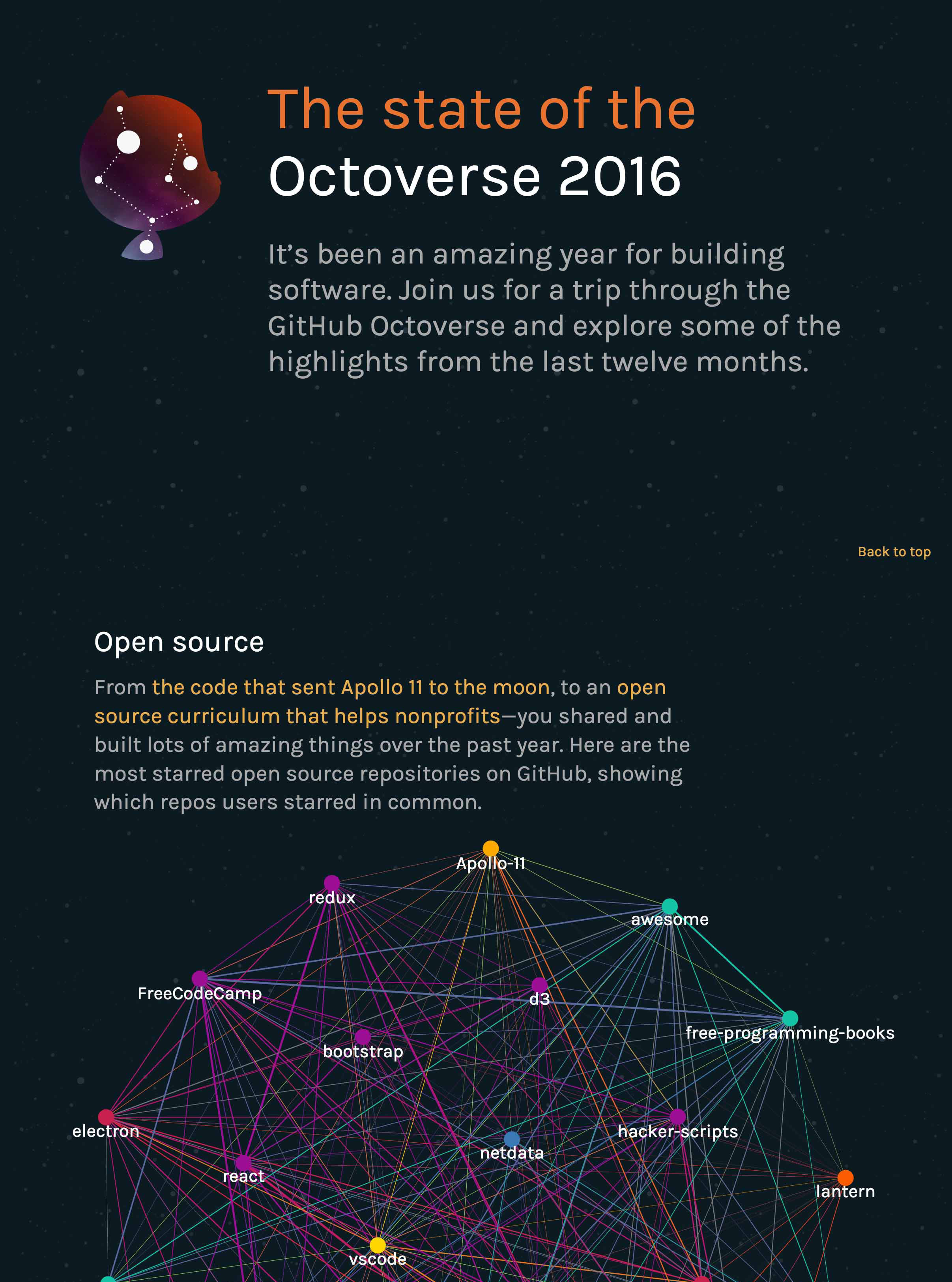
Annual report One Pager highlighting the incredible past year at GitHub. The super long scrolling Single Page website features impressive statistics, lovely SVG infographics and even an awesome parallax scrolling planet section (that adapts to a stacked layout on mobile!) further down.
Launch Website
Full Review
Projekcje – The Graphic Design Battles (Competition, Event, Landing Page)

Gorgeous load transitions and subtle parallax effects in this colorful One Pager promoting the ‘Graphic Design Battle’ held at the Projekcje conference. The Single Page website features an excellent responsive layout that fills a big screen so well. Other highlights include a lovely typography blend, clean flat design elements and great to see that extra effort with a slick application form styled inline with the site design. (If you’re wondering why we are allowing this site in with a big navigation to other pages is that it is hosted on a subdomain and simply links back to the main event site. This One Pager acts as the landing page for the competition at the event – we wouldn’t allow it if it wasn’t on a subdomain.)
Launch Website
Full Review
Apple Plug (Product)

Hilarious One Pager for the ‘Apple Plug’ that takes a jab at Apple’s new iPhone 7 announcement with no headphone socket. The execution is perfect with a matching Myriad Pro font, lovely parallax scrolling of products and on-point copy. I’m not sure how long this will last online but stoked we’ve “preserved” it on One Page Love:)
Launch Website
Full Review
Trinipedia (App)

Gorgeous parallax scrolling in this One Pager promoting a new Augmented Reality app called Trinipedia. The long scrolling Single Page website is bursting with colorful illustration and incredible animations. Make sure you check the impressive angled demo in the How it Works section. Brilliant work as usual by Garden Estúdio!
Launch Website
Full Review
Decade in Design (Announcement)

Special One Pager by Elegant Seagulls celebrating ten successful years in business. The long scrolling Single Page website has good focus on the team behind all their great work including bios and thank you notes from each. Features include big typography, company timeline (with lovely responsive adaption), client milestones and a nice little Dribbble infographic section. Awesome to see it’s built on WordPress too!
Launch Website
Full Review
Resn (Portfolio)

Phenomenal One Page website for New Zealand based digital agency, Resn. The Single Page website starts with 6 unique sections where you hold your cursor down to load the interactive animations. Each incredibly impressive. Clicking top-right reveals the menu where you navigation swiftly to their work. The transitions are gorgeous and overall execution just top drawer. Easy contender for One Pager of the year.
Launch Website
Full Review
Hope you enjoyed these beautiful One Pagers from September! Big love to hosting provider Bluehost for sponsoring the round up:)

by Rob Hope via One Page Love
Ruby Metaprogramming can be a good thing.[/caption]