|
by via Frontend Focus
"Mr Branding" is a blog based on RSS for everything related to website branding and website design, it collects its posts from many sites in order to facilitate the updating to the latest technology.
To suggest any source, please contact me: Taha.baba@consultant.com
|
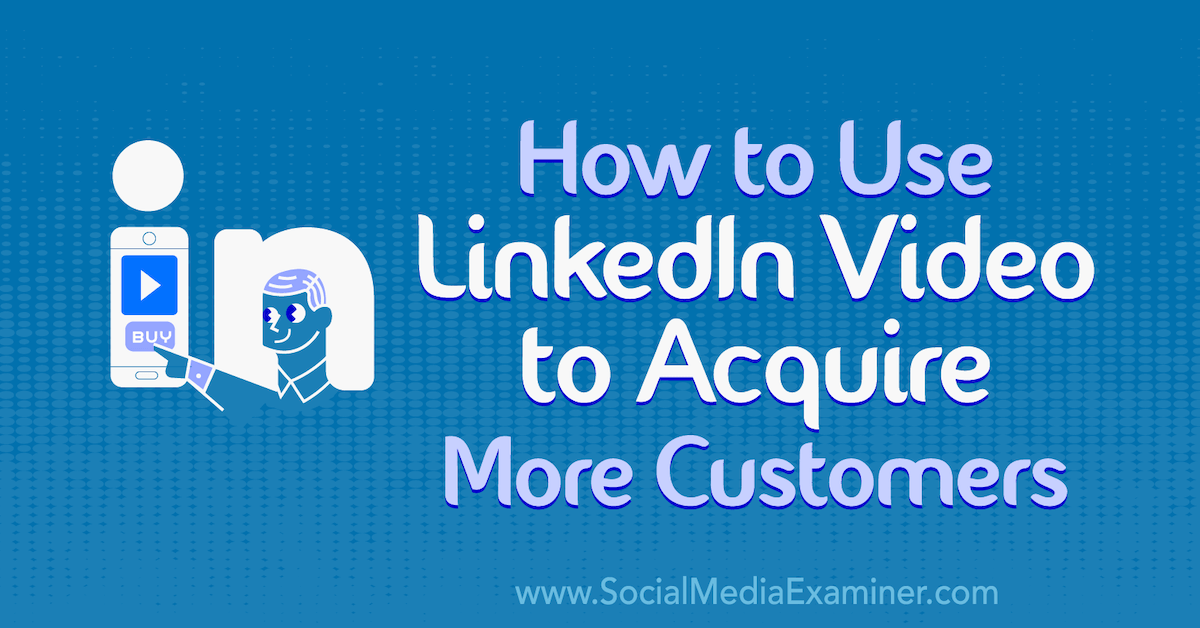
Want to generate more leads with LinkedIn? Wondering how LinkedIn video can help? In this article, you’ll learn how to create LinkedIn videos that improve your customer acquisition efforts. Why Businesses Should Consider LinkedIn for Customer Acquisition Customer acquisition is no longer what it used to be. According to HubSpot’s research, 81% of consumers trust the […]
The post How to Use LinkedIn Video to Acquire More Customers appeared first on Social Media Marketing | Social Media Examiner.