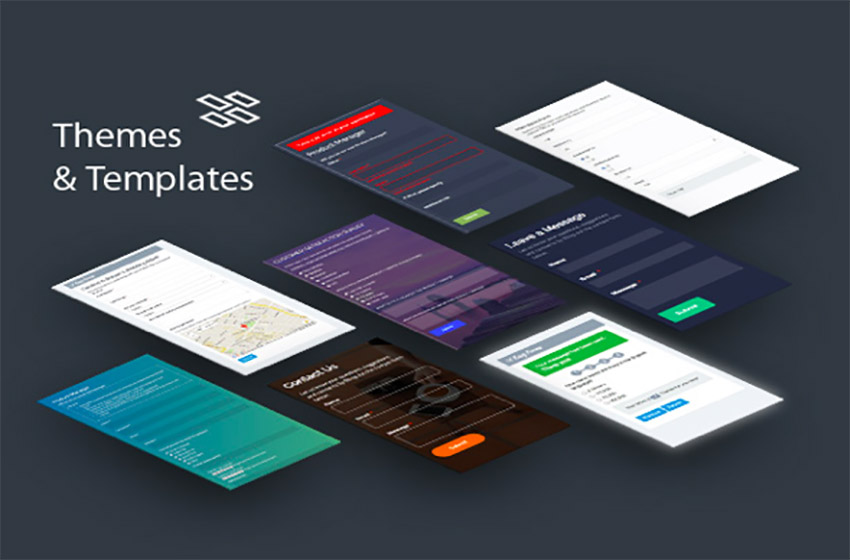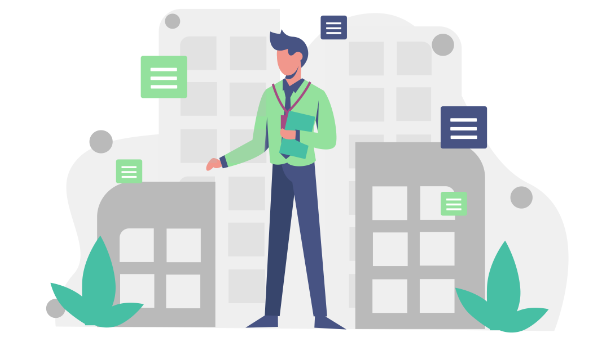A mobile app UI kit is a great way to get started with the design for your next app. Each one is a complete mobile app ui design template, with a complete set of assets for every part of your app's user interface. And these UI Kits are more than just Photoshop PSD files—they contain complete working Android source code! Many of them also come with PSD or Sketch files, to make it easy to customize any assets.
By adding a premium UI kit to your mobile app, you will be able to create a fully functional and visually pleasing experience for your customers. This will allow you to create a connection with your audience and ensure the best possible app experience.
In this post we'll look at Android, Flutter, React Native, and Ionic mobile app UI kits.

The user interface on for an application is what enables your customer to interact with your app, your brand, and your business. This makes it incredibly important to have a UI that has a modern design and is easy to use. The UI kits available on CodeCanyon will allow you to seamlessly integrate a professionally designed UI kit into your specific app.
The Best UI Kits for Beautiful Mobile Apps on CodeCanyon
Discover Envato Market's CodeCanyon's library featuring some of the best mobile UI kits available on the web. With a cheap one-time payment, you can purchase one of these high-quality mobile UI kits and add them to your project.
Here are a few of the best mobile UI kits available on CodeCanyon for 2020.

By integrating a professionally designed UI kit in your app development, you will be able to save time and money during the development process and will be able to release your next app with an interface that has been tried and tested.
By taking advantage of the premium mobile UI kits available on CodeCanyon, you will have access to a diverse set of UI kits that will work for a variety of different businesses such as:
- food delivery services
- eCommerce
- music services
- cryptocurrency
- taxi and rideshare services
Let's take a look at the 13 of the best-selling mobile UI kits available for you to download on CodeCanyon in 2020.
1. Prokit—Android UI Kit with SoftUI

Prokit is an Android app design template that contains UI elements and styles based on material design guidelines. You can combine and edit any UI element, text, or image with ease. This template will work for all different types of businesses that need a clean and modern UI design. It includes full source code for every screen.
Here are a few notable features for this UI kit:
- walk through screen
- sign in screen
- sign up screen
- profile screen
- dashboard screen
- side menu screen
2. Flutter E-Commerce UI KIT Template

This mobile UI kit is fit for Android and iOS as well as Google Fuchsia. It uses the new open-source Flutter framework created by Google. The UI kit features 32 different screens for your eCommerce app. Each screen comes with well-written source code. The developers made sure that the kit would integrate easily with your back-end.
Here is what you can expect in this UI kit:
- clean code comments in all code
- multi-language support
- clean modern design
- animation controller
- responsive design
3. Material Design Templates

This Material Design mobile app UI kit provides app developers with an easy and practical way to make their apps. There are a whopping 200+ screen templates for you to choose from that are spread across 9 different categories such as login screens, profiles, and menu navigation. This powerhouse UI kit is a must-have for any coder that needs to build a professional UI.
Here is what users are saying about this UI kit:
"Best Design Ever. It's like my Android project came to life. Also a great author. An excellent Support. I would give 10 Stars." — PrettifyStudio
4. Felix Travel

Felix Travel is a modern React Native UI kit and app template designed for travel and booking applications. You can easily integrate a screen for hotel reservations, tour bookings, car rentals, flight bookings, and much more. Included are 100+ sample screens and 40+ reusable React Native components.
View the video preview of this app to see it in action!
5. Hotel Booking Flutter UI kit

This hotel booking UI kit contains 30+ screens with different types of UI components. It is fully functional in Android and iOS and will help you save time developing your front-end layout. The UI kit features all the necessary details for a hotel booking application such as person details, room images, and amenities.
Take a look at of few of the screenshots to see if this mobile app design template can work for your business.
6. Shoppy Ecommerce UI Kit

This stylish looking Android app design template and template is made for eCommerce stores for Android phones. The kit comes with 21 unique screens and features a minimalistic design that is sure to give your app a modern look. It includes mobile UI design PSD files and complete source code for each screen. Here is what you can expect in this UI kit:
- reviews
- product filters
- product details
- navigation menus
- social login
This is what customers are saying about this UI kit:
"Great UI kit and support! Would buy from this developer again." — natech1006
7. Ionic Stencil Essential

Ionic Stencil Essential is a versatile Ionic app UI kit that has an eye-catching interface that will deliver a quality user experience. This kit can be used for all types of apps that you are running and comes with a collection of 45+ screens that you can easily customize. Here are a few reasons why Ionic Stencil Essential can be a good fit for you:
- numerous themes out of the box
- 45+ screens to use and customize
- user-friendly interface
- detailed documentation
- free updates
- quick and efficient support
8. Food Delivery Flutter App UI Kit

This food delivery UI kit features 25+ screens and a dark and bright theme. Whatever type of food delivery service you will be offering, this app template can be customized to fit your needs. The screens are coded in Flutter, so the app will work on both Android and iOS.
Here is what you can expect from this food deliver UI Kit:
- 60+ components
- multiple restaurant UI elements
- clean and organized Dart-language code
- easy customization
- ready-to-use animations
9. Deco News

This news app Android UI kit features a stunning design and comes with a wide array of cutting-edge features that make your life as a developer much easier. You can expect to see features such as AdMob & Firebase integration, push notifications, deep linking, and much more.
The template comes with Android source code, and Photoshop PSD and Sketch design files.
Here is what users of this Android news UI kit are saying about it.
"Awesome app. The app is really good and easy to customize to my needs. The support was amazing. They answered all my questions and provided all the support I needed." — hostzo
10. Rapid UI Kit

This Android UI kit is ideal for your next home service app. You can easily change text, colors, graphics, and photos to fit your particular businesses' needs. The app features templates for 9 home service categories and comes with 100+ screens. If at any time you have any issues with the UI kit, the customer support responds promptly.
Every screen includes Sketch design files and full Android source code.
11. Medico Flutter App UI Kit

This Flutter-built iOS and Android app UI kit is meant for medical businesses. The UI kit comes with full documentation so you can easily integrate the kit into your app. There are 65+ components and 25+ screens that come with your purchase.
Here are a few of the screens you can expect this kit to come with:
- walkthrough screens
- doctors details
- booking doctor
- booking appointment details
- medicines list
- checkout medicaments
12. Arivaa Built with Firebase

The Arivaa React Native UI kit features 25+ UI elements. It stands out from the other options because of built-in Firebase integration. Every screen comes with full source code, so you can build on it to create apps for a wide range of businesses from food delivery to booking.
Here are a few notable features for this kit:
- API to send Expo notifications from Firebase
- social login
- maps and geolocation
- realtime data updates
Here is what customers are saying about Arivaa:
Excellent code quality and, in my specific case, I received excellent support from the developer. Really great quality of development and service! — alexholz
5 Free UI Kits for Mobile Apps for Download in 2020
By purchasing a premium mobile UI kit or mobile app design template, you will receive the best UI kits available on the market. The number of features and the quality of the designs will contribute to a better overall user experience. More importantly, your kit will come with complete source code to the finished screen—most free kits will only come with PSD or Sketch design files that you need to code yourself.
However, if you're on a budget, you might not want to purchase these premium UI kits. So below I have collected 5 of the best free mobile app UI kits available today.
1. Auto-Animate UI Kit

The free UI kit, Auto-Animate, is a great starter kit. It gives you all the standard UI elements, basic interactions, and drag examples. This can be used to fit a wide range of app types.
2. Clean & Modern iOS UI Kit
This free mobile app UI kit gives your users a clean and modern design. The kit features 10 different screens including login, homepage, profile, and timeline screens. The kit comes as a Photoshop file.
3. Concept App

This concept app features a messaging, profile, and favorites screen. If you are in need of an app that requires more interaction between the users, then this will kit will work well. This UI was designed specifically for iOS.
4. Nerdial App UI
The Nerdial App UI features thin lines, large photos, flat colors, transparent shapes, and outlined icons. The app comes with 8 screens and versions for Photoshop and Sketch.
5. Mobile Material Screens
This free mobile UI kit was made specifically for To Do applications. The kit contains layered elements in a Photoshop PSD mobile app design template—ready for customization. The screens included are a login screen, welcome page, user form, and chart form.
Explore More High-Quality Mobile App UI Kits for 2020
For this list I've picked some of the best mobile app ui kits available for 2020, but they not be exactly what you are looking.
If none of the UI kits mentioned have the features needed to execute your app idea, then don't hesitate to view our other articles that contain even more high-quality premium and free mobile app UI kits:
 Mobile Development12 Mobile App Icons, UI Kits, and Other Graphics to Make Your Mobile Apps Shine
Mobile Development12 Mobile App Icons, UI Kits, and Other Graphics to Make Your Mobile Apps Shine React Native5 React Native UI Kits, Themes, and App Templates
React Native5 React Native UI Kits, Themes, and App Templates
Take Advantage of the Mobile App UI Kits Available on CodeCanyon Now!
If you are looking to create a more visually appealing and feature-rich mobile app that gives you customers the best possible user experience, then head on over to CodeCanyon and browse our library of eye-catching and user-friendly mobile UI kits.
These high-quality mobile UI kits allow you to integrate a modern UI kit that can compete with others in your industry.
While you are on CodeCanyon, check out the thousands of mobile app UI kits and templates available.
by Daniel Strongin via Envato Tuts+ Code