More recently, this process has heavily involved using tools, frameworks or libraries, APIs, components, and other premade HTML elements.
That’s because these can help developers cut plenty of development time while improving the quality of applications. HTML WYSIWYG editors are some of the most popular tools when it comes to developing, simplifying, and enhancing web applications.
An HTML editor helps both developers and application users easily create web content. Thus, learning about HTML WYSIWYG editors, including how they work, is essential for developers.
In this article, we’ll look at some of the best HTML editors on the market. However, before we get to that, let’s review some HTML editor basics and why we need them for our apps. After reading this, you should have an idea of which HTML editor you should use for your app’s content needs.
What are HTML editors?
People use HTML WYSIWYG editors for work or personal purposes all the time, whether they’re aware of it or not. When you’re developing an app, writing a blog post, or posting any content online, you’re most likely using one.As its name suggests, an HTML editor lets its users edit HTML content for websites and web applications. They often differ in appearance, purpose, or specialty, but they all have the objective of making web content creation easy.
Since web development became popular, HTML editors started supporting not only HTML code but also other languages. These include stylesheet languages like CSS and SCSS as well as scripting languages like PHP and JavaScript, among many others.
HTML editors have two types, text editors and WYSIWYG (what you see is what you get) editors. Let’s discuss what they are in the following section.
What are the two types of HTML editors?
Text editors
Text editors let developers create HTML content by purely (or mostly) writing code. They have helpful features, like syntax highlighting, autocomplete, code formatting, keyboard shortcuts, and project structure, that allow for efficient coding. It’s no secret that those who use text editors must have HTML or basic programming knowledge at the very least.And the more complex your requirements are, the more languages, frameworks, or tools you need to integrate and use. Therefore, experienced developers, people who love coding, or programming students usually prefer text editors.
There’s a downside to using text editors, however. Regular people with great ideas but without programming knowledge would need to learn how to code to create HTML content. And this process usually takes up plenty of time and resources, even with the numerous online learning materials and tools. They do provide complete control over development, though.
WYSIWYG editors
On the other hand, we have WYSIWYG editors, which involve an editable graphical interface and a toolbar. The interface gives an idea of how the page or content should look after it’s published. The toolbar, on the other hand, contains buttons corresponding to different rich text editing functionalities that modify the content.In other words, they allow users to create HTML content, including web pages, without much coding, if any at all. For this reason, they’re perfect for coding beginners or those who have urgent requirements but little to no coding experience.
WYSIWYG editors aren’t always perfect, however. Each of them can vary a lot in terms of features, looks, and pricing. Thus, when looking for a WYSIWYG editor to use, people should carefully assess its features and decide whether it fits their use case or not.
It’s important to note that between text and WYSIWYG editors, there’s no better way to create web apps or content. Instead, developers, organizations, and individuals must choose based on their requirements. However, because WYSIWYG editors have a potentially broader range of users and are easier to use, we’ll be focusing on them in this article.
So, whenever you see the words “HTML editors," we’re referring to the WYSIWYG kind. Before we discuss finding the right HTML editor for you, let’s first check why we need them in our apps.
Why do we need HTML editors?
The answer to why we should use HTML editors for our web apps’ content needs is simple. Nowadays, it’s critical to deploy high-quality applications on time, and that’s something that HTML editors can provide. Here are some reasons why we need these editors:- Using feature-rich, third-party editors can save you months of development time
- You can reuse them for different applications that need content editing
- Mature HTML editors require minimal or no maintenance
- They let users of your app publish, share, or send their own content (comments, blog posts, messages, emails, and so on)
- They give your users a better editing experience (most people might consider pure, unformatted plain text too archaic, especially for modern messaging apps)
What are the best HTML editors in the market?
1. Froala
The first on our list is Froala, a lightweight powerhouse of an editor. Written in JavaScript, it’s easy to integrate into any application. Its modular architecture also means that you can easily pick from its hefty arsenal of 100+ features.
Some of the things it prides itself on are its elegance, speed, and user and developer friendliness. It’s often difficult to find an HTML editor that’s feature-rich, fast, and yet still intuitive. Robust premium editors tend to have cluttered toolbars because of their many features. Froala doesn’t, fortunately, because of its thoughtful and usability-focused design, customizability, and extensibility.
What you’ll love:
- Amazing user experience with 40 ms initialization speed and intuitive interface
- Modern, sleek, responsive, and platform-independent
- Easy to use
- In-depth feature and theme customization
- An abundance of both basic and advanced features, including real-time editing, Markdown, smart content pasting, and code view
- Classic, inline, and document-ready modes
- Supports integration with over 15 frameworks and libraries
- Good documentation, plenty of examples
- Affordable, startup-friendly plans for a high-end editor
- You can have all features across all plans
2. CKEditor
CKEditor is another popular WYSIWYG editor. It’s versatile, customizable, and mature, having existed for 19 years as of now. It has a free plan that contains the basic features and a paid one for which you’ll have to inquire. It also gives you the option to add premium features to an open-source license.
These include export to PDF, import from Word, and real-time collaboration, among others, and will incur additional monthly charges. It’s also plugin-based, so controlling the features you want in your editor should be easy. CKEditor has real-time collaboration features that let users comment and see the revision history.
What you’ll love:
- Comprehensive real-time editing and collaboration features
- Modern, responsive, and platform-independent
- Theme customization
- Markdown support
- Supports integration with some popular libraries and frameworks
- Classic, inline, and document-ready modes
- Auto formatting and autocorrect features
- Has the Watchdog feature, which detects, destroys, and resets editor instances when they crash
- Detailed documentation
- Open source plan with basic rich text features
3. Quill
Next up, we have Quill, another open-source, modular, customizable, and developer-friendly WYSIWYG editor. Despite being lighter in terms of features, support, and number of users, Quill is still a solid, free option. It lets users start with the core features and add extensions once their applications scale.
This makes Quill very startup-friendly. It’s also fairly popular, having over 34,000 stars on GitHub at this article’s time of writing.
What you’ll love:
- Great features for a fully open source WYSIWYG editor
- Platform-independent
- Theme customization
- Decent documentation
- Easy to integrate and use
- Completely free
4. TinyMCE
TinyMCE is a very popular WYSIWYG editor that has both open source and premium plans. It’s developer-first, providing control with customization features. Due to being open-source, it’s accessible enough for smaller companies or individual developers. Those who want better or more features would have to pay extra, however.
It also supports spell checking and autocorrect on its professional and flexible enterprise plans. TinyMCE’s premium plans also have skins and icon packs for UI theming. When it comes to integrations, developers can integrate TinyMCE with about 12 frameworks.
What you’ll love:
- Modern, sleek, responsive, and platform-independent
- In-depth feature and theme customization
- Many editing features for paid plans
- Classic, inline, and document-ready modes
- Supports integration with about 12 frameworks
- Good documentation with a few demos
- Has an open-source license
- Large community
- Real-time editing (all plans), mentions and comments (flexible)
5. Summernote
Lastly, we have Summernote, a Bootstrap and jQuery-based open source WYSIWYG editor. It’s also lightweight and modern, although it’s not as presentable as premium editors. However, Summernote has all the features you’d want in a basic rich text editor, including font styling, paragraph formatting, lists, images, and more.
It even has a code view feature where users can see the markup of the editor’s contents. Summernote also allows developers to customize the editor’s toolbar. And while it might not work across all browsers and platforms, it does work in all major or commonly used ones.
What you’ll love:
- Easy installation and integration
- Lightweight
- Has a few advanced features
- Has enough examples to get you started
- Completely free
Conclusion
And there you have it, five of the best HTML WYSIWYG editors on the market. All of them are capable when it comes to rich text editing. Some even have additional features for page building or CMS integration. In the end, your choice will depend on your requirements.Generally, though, you have to find a balance between features, user experience, developer-friendliness, and affordability. Finding an editor that has great documentation, demos, and examples certainly won’t hurt, either. Good luck finding the HTML editor of your choice!
by Web Desk via Digital Information World
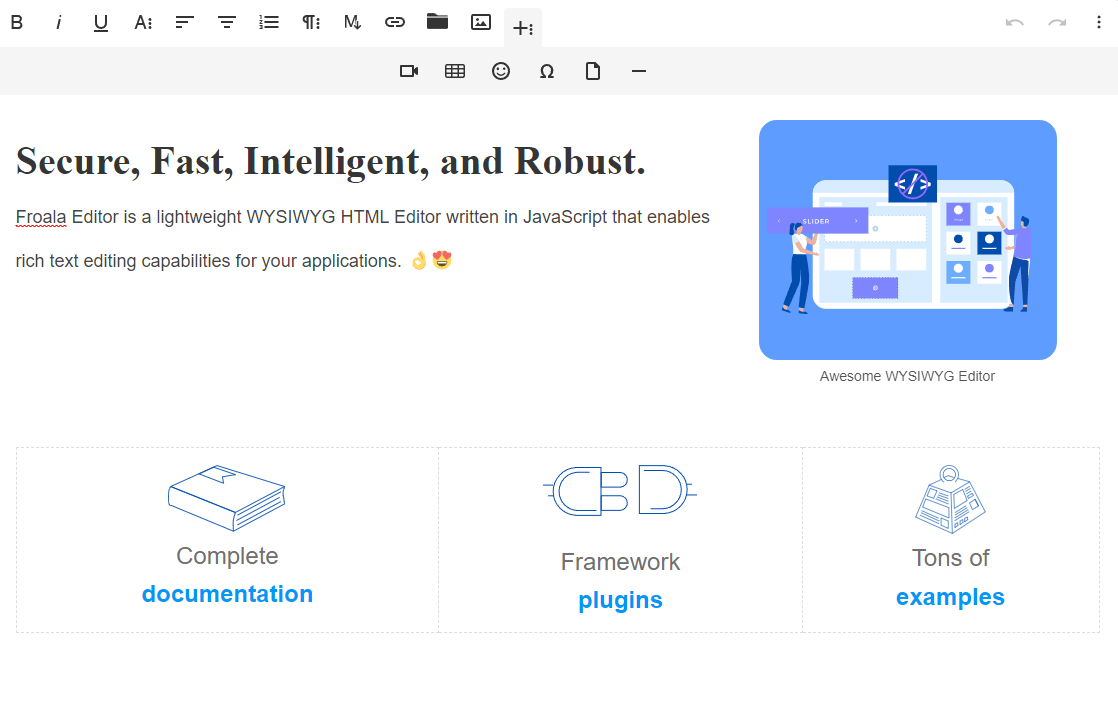
No comments:
Post a Comment