Remix is a Solidity IDE that’s used to write, compile and debug Solidity code. Solidity is a high-level, contract-oriented programming language for writing smart contracts. It was influenced by popular languages such as C++, Python and JavaScript.
IDE stands for Integrated Development Environment and is an application with a set of tools designed to help programmers execute different tasks related to software development such as writing, compiling, executing and debugging code.
Before you begin using Remix to develop smart contracts, make sure you’re familiar with some basic concepts. In particular, give these articles about blockchain and Ethereum a read.
What’s a Smart Contract/Dapp?
A smart contract is a trust-less agreement between two parties that makes use of blockchain technology, to enforce the parties to adhere to the terms, rather than relying on the traditional ways such as trusting a middleman or using laws to handle disputes.
Using the Ethereum blockchain, you can create smart contracts with the Solidity language (among others). Ethereum is not the only platform that can be used to create smart contacts, but it’s the most popular choice, as it was designed from the start to support building them.
Dapp stands for decentralized application and is a web3 application that can have a front-end written in traditional languages such as JavaScript, HTML, CSS and a smart contract (as back-end code) which runs on the blockchain. So you can simply think of a Dapp as the front end plus the associated blockchain smart contract(s).
Unlike the smart contract deployed on the blockchain itself, the front end of a Dapp can be either hosted on a centralized server like a CDN or on decentralized storage like Swarm.
Accessing the Remix IDE
You can access the Remix IDE in different ways: online, via a web browser like Chrome, from a locally installed copy, or from Mist (the Ethereum Dapp browser).
Using the In-Browser Remix IDE
You can access the Remix IDE from your web browser without any special installation. Visit https://remix.ethereum.org/ and you’ll be presented with a complete IDE with a code editor and various panels for compiling, running and debugging your smart contracts. You’ll have a default example Ballot contract that you can play with.
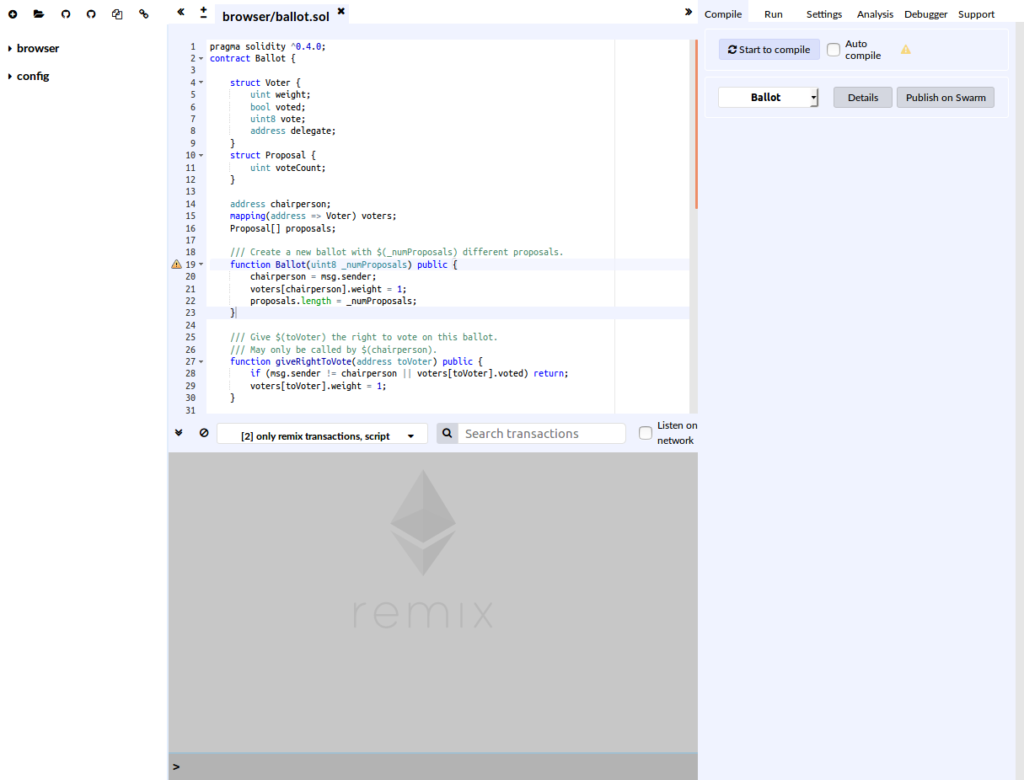
Starting Remix IDE from Mist
You can start the Remix IDE from Mist by clicking on Develop, then Open Remix IDE. Remix will be opened in a new window. If this is your first time running the IDE, you’ll be presented with a simple example Ballot contract.
To get familiar with Mist, please see this article.
Running your Own Copy of Remix IDE
You can also run your own copy of Remix IDE by executing the following commands:
npm install remix-ide -g
remix-ide
You need to have Node.js and npm installed. Check this GitHub repository for more information.
Remix Panels
After seeing how to open the Remix IDE, let’s now see the various panels composing the IDE.
File Explorer
The file explorer provides a view with the created files stored in the browser’s storage. You can rename or delete any file by right-clicking on it, then choosing the right operation from the context menu.
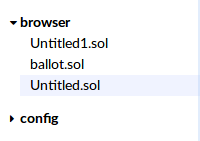
Please note that the file explorer uses the browser’s local storage by default, which means you can lose all your files if you clear or the operating system automatically clears the storage. For advanced work, it’s recommended to use Remixd — a Node.js tool (available from npm npm install -g remixd) which allows the Remix IDE to access your computer’s file system.
Now let’s see the different actions that you can perform using the buttons at the top of the explorer.
![]()
Creating/Opening Files in Remix
You can create a new file in the browser local storage using the first button with the + icon on the top left. You can then provide a name in the opened dialog and press OK.
Using the second button from top left, you can open an existing Solidity file from your computer file system into the Remix IDE. The file will also be stored in the browser’s local storage.
Publishing Explorer Files as GitHub Gists
Using the third and fourth buttons from top left, you can publish files from the IDE as a public GitHub gist.
Copying Files to Another Instance of Remix IDE
Using the fifth button from top left, you can copy files from the local storage to another instance of Remix by providing the URL of the instance.
Connecting to the Local File System
The last button can be used to connect the Remix IDE to your local file system if you’re running the Remixd tool.
Solidity Code Editor
The Solidity code editor provides the interface where you can write your code with many features such as syntax highlighting, auto-recompling, auto-saving etc. You can open multiple tabs and also increase/decrease the font size using the +/- button in the top-left corner.
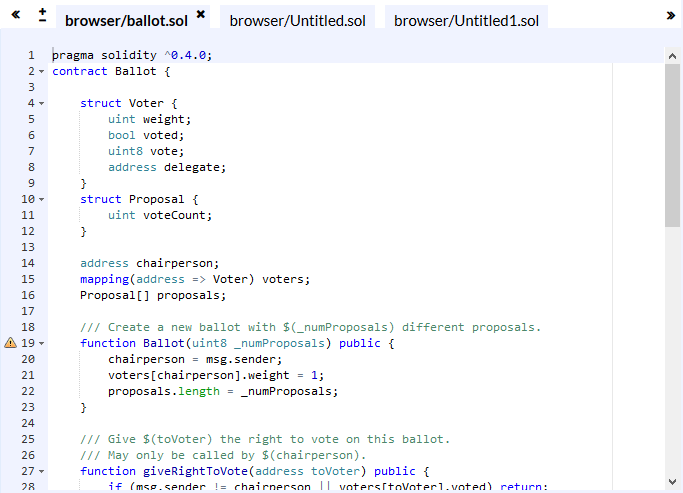
Terminal
The terminal window below the editor integrates a JavaScript interpreter and the web3 object. You can execute JavaScript code in the current context, visualize the actions performed from the IDE, visualize all network transactions or transactions created from the Remix IDE etc. You can also search for data in the terminal and clear the logs.

Tabs Panel
The Tabs panel provides many tabs for working with the IDE:
-
the Compile tab: used for compiling a smart contract and publishing on Swarm
-
the Run tab: used for sending transactions to the configured environment
-
the Settings tab: used for updating settings like the compiler version and many general settings for the editor
-
the Debugger tab: used for debugging transactions
-
the Analysis tab: used for getting information about the latest compilation
-
the Support tab: used for connecting with the Remix community.
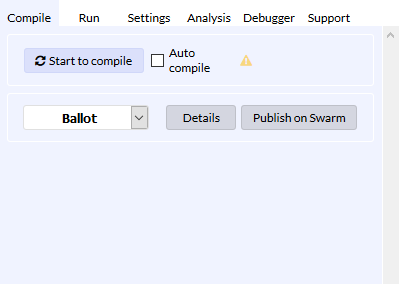
The post Remix: Develop Smart Contracts for the Ethereum Blockchain appeared first on SitePoint.
by Ahmed Bouchefra via SitePoint
No comments:
Post a Comment