This article was created in partnership with BAWMedia. Thank you for supporting the partners who make SitePoint possible.
Booking appointments would seem to be a minor task, but managing appointments takes up more time, energy, and money than you might imagine, especially in very active businesses like consulting firms, health and fitness clubs, and beauty salons.
Manual booking methods often work reasonably well, but they are by no means flawless. Mistakes will be made, appointments will slip through the cracks, and appropriate parties can fail to be properly informed when changes occur.
An excellent way to avoid these pitfalls is to simplify the booking process while at the same time making it totally reliable and error-free. That way has a name. It’s Amelia, and Amelia even works while you sleep.
Introducing Amelia, the Automated Booking Specialist
Its users will tell you that it was high time for a tool like Amelia, a WordPress plugin that makes and manages appointments without fail and does so 24/7. Amelia was created with individuals and businesses like coaches and personal trainers, private clinics and health clubs, consultants, and beauty salons in mind.
Amelia requires no technical expertise whatsoever to install, it’s easy to set up, and once that’s done it’s 100% automated. Clients can make appointments at any time day or night with just a few clicks, and you can set your calendar, view those appointments and manage your business team, flawlessly and from one place.
Install Amelia, and you’ve just replaced sticky notes, scurrying, and meeting attendance goofs with a reliable appointment system that operates flawlessly on autopilot.
Amelia's Top Benefits
You’ll save more money than you’d think. You don’t pay Amelia hourly, nor is Amelia a salaried employee. You simply pay a one-time fee for what Amelia will do for you forever, and that fee is so low that your ROI is almost instantaneous. From the minute Amelia is set up and running, you’re saving money.
The post Amelia: The Next-level WordPress Booking Plugin appeared first on SitePoint.
by SitePoint Team via SitePoint
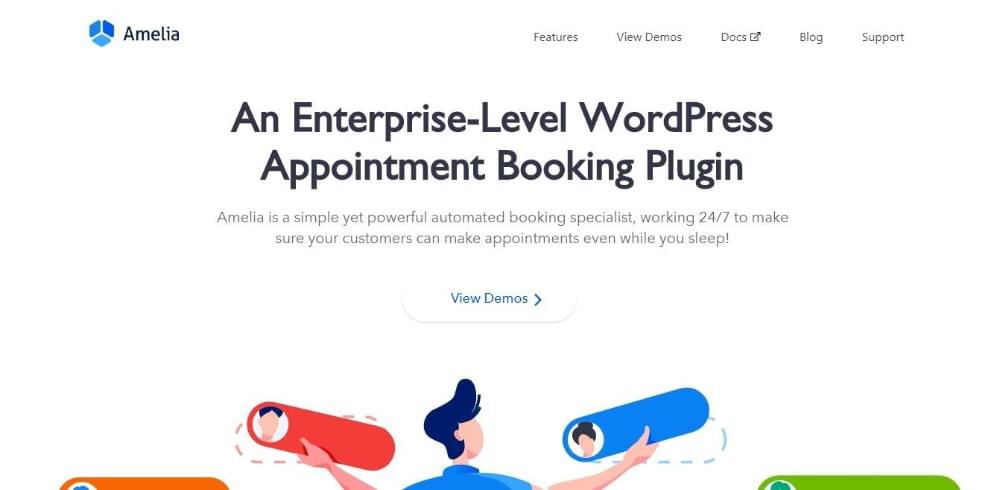
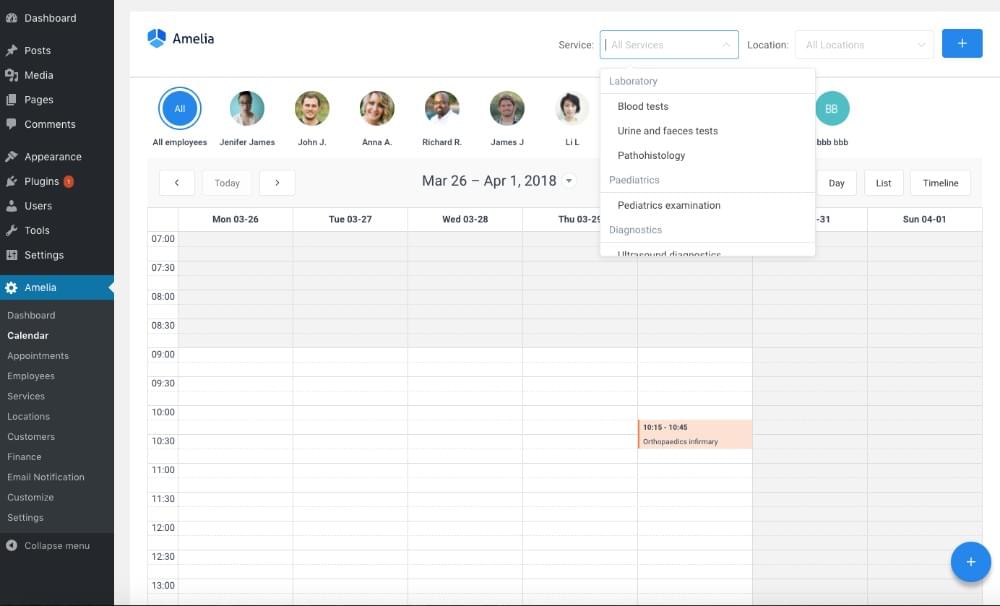
No comments:
Post a Comment