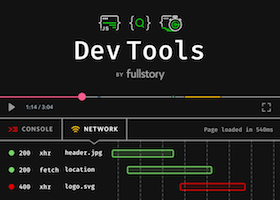
Developer Tools for Every Customer Session – New in FullStory — Your browser developer tools are now available for site sessions other than your own. Easily understand performance issues thanks to page speed metrics, network analysis, downloadable HAR files, and comprehensive stack traces on all your visitors’ sessions.
Fullstory sponsor
|
|
Senior Developer, New York or Remote — We're looking for a Sr Dev to join our team to help build, deliver and produce quality products for our growing customer base.
Apartment Therapy Media
|
|
No comments:
Post a Comment