Features of a Good Storage App
While finding the best storage apps for cloud, we got to know that there are some features that are important for storage apps to have to make them best.Enough Storage:
What’s the use of a storage app if it doesn’t have good storage capacity? In addition to enough storage, you need to look out for apps that can do maximum monthly transfers and what type of files can the storage app allow to store in it.Good Pricing:
Every good thing comes up with a price. If you are looking for a good storage app for free, it is almost impossible. What you can hope for in a storage app is that it should come up with useful features with a better pricing plan.Organizing Tools:
Storage apps should have useful organizing tools that can easily sort, filter, search and organize your files.Secure and Reliable:
As you are going to save a lot of files in your Storage app, security and reliability should be your top priority.Top 10 Best Cloud Storage Apps
Now comes the moment that you all have been waiting for. To get the best storage features, we have come up with some of the best cloud storage apps for you. These cloud storage apps are:- Google Drive
- iCloud
- Dropbox
- Box
- OneDrive
- JottaCloud
- Koofr
- iDrive
- Internxt
- MEGA
1- Google Drive
Google Drive is the most popular app when it comes to storage. It is available for Android. Windows, MAC, iOS and Web. The reasons why this cloud storage app is at the top are as follows:● It is a built-in app in almost all Android devices and can automatically back up your photos.
● You can save any files on it and access it on any device.
● Files from Google Docs, Sheets, Slides and other Google apps are also saved on Google Drive
Cons of Google Drive:
● You have to use Google Drive no matter what if you use Google Workspace.Pricing for Google Drive:
15 GigaBytes (GB) storage is free on Google. To get 100 GB space, pricing is $1.99 per month. If you need up to 5TB storage, $18 per month is the price for it.2- iCloud:
As Google Drive is the best storage app for Android users, iCloud is best for Apple users. It works on MAC, Windows, iOS and Web.Pros of iCloud:
● iCloud syncs easily with all Apple devices.● You do not need to do any maintenance on it to make iCloud work smoothly.
Cons of iCloud:
● Most of the space in iCloud is covered up with photos.● If you only use iCloud on the web, you can only store up to 1GB of data.
● It is not available on any platforms other than Apple.
Pricing for iCloud:
5GB storage is free on iCloud. $0.99 per month is the price for 50GBs. To get up to 2TB storage space, you need to pay $12.99 per month.3- Dropbox
Dropbox is available for MAC, Android, Windows and iOS devices. Upon testing the app, we found out that it runs smoothly on any platform without any much effort. It automatically runs in the background and syncs the files. Some of its pros and cons are:● It is a low maintenance app that works automatically.
● It has full cross-platform support.
Cons of Dropbox:
● Dropbox has announced plans to remove its 2TB family share plan in 2024.● The platform sends deceptive emails when you are near the full storage limit.
● It doesn’t have a competitive price.
Pricing for Dropbox:
2GB storage is free on Dropbox and you have to pay $11.99 per month to get 3TB storage. There are also different pricing plans for business use.4- Box
Box is available for Windows, MAC, iOS, Android and Web. It is a very simple and easy to use cloud storage app.Pros of Box:
● You can get unlimited storage for $60 per month.● It has very useful tools for Business files.
Cons of Box:
● Unlimited storage is only possible with 5GB per file.● The customer support section is not good.
● Its price isn’t competitive at high storage options
Pricing for Box:
10GB is available for free. Other plans include 100Gb for $14 a month to $60 with three users.5- OneDrive
You can use OneDrive on MAC, Windows, Android, iOS and Web. It is great for Microsoft users to save their files on.Pros of One Drive:
● It is built in Microsoft and Windows devices but can easily cross platform with MAC and IOS devices.● It has organized photo libraries.
Cons of One Drive:
● There is only limited storage space.● Microsoft is notorious for changing default settings, which means that some of your files, which you may not want on the cloud, could end up there."
Pricing for One Drive:
5GB are free on OneDrive while you have to pay $1.99 per month for 100GBs. 6TBs are available for $9.99 per month to split between 6 users so each user gets 1TB.6- JottaCloud
Mac, Windows, iOS, Android and command line tools support JottaCloud. You can upload anything to JottaCloud and can decide which files to sync with it and which files to not.Pros of JottaCloud:
● It has a vast unlimited storage space options of course with a paid plan.● It automatically backs up pictures from any device.
Cons of JottaCloud:
● Its desktop app isn’t as smooth as a mobile app.● Customer reviews suggest Jottacloud sometimes can be totally "unreliable and they have poor support".
Pricing for JottaCloud:
You get 5GB for free on JottaCloud. For personal use, unlimited storage’s price is 9.90 euros per month. You can get 1TB for 6.90 euros a month for a family plan that is among 5 users. For commercial use, 1TB storage is for 49 euros per month.7- Koofr
You can use Koofr on Mac, Windows, Linux, iOS, Android, Huawei AppGallery, WebDAV, Rclon and Web. It is best for backing up Huawei phones and is overall a good cloud storage phone for other devices. Its pros and cons include:Pros of Koofr:
● You can combine different accounts from storage providers on Koofr.● You can pay for the storage you need instead of going for its storage plans.
Cons of Koofr:
● When you are choosing your own storage space, you will need good management and strategies to do so.● As per customer reviews the platforms "isn't as smoothly working as another competitor"
Pricing for Koofr:
10GB is free on Koofr while you have to pay 0.50 euros per month to get more than 10GBs. To get 20TB, you have to pay 120 euros per month.8- iDrive
Mac, Windows, Linux, Unix, iOS, Android, and Windows Server can easily support iDrive. If you want an app that can easily back-up your cloud storage, iCloud is one of the best.Pros of iDrive:
● It has a great back-up plan for all your files.● You can easily afford up to 100TB storage.
Cons of iDrive:
● Your data privacy is only guaranteed if you choose Team and Business Plans● IDrive backup faces redirection issues, requiring data re-upload.
Pricing for iDrive:
10GB storage is free in iDrive. To get 5TB, you have to pay $9.95 per month. $99.95 monthly is the price of 100TB storage9- Internxt
You can download Internxt on Windows, MAC, Android, IOS, Linux and Web. The pros and cons of Internxt are:Pros of Internxt:
● It has great rules for data privacy and you do not need technical knowledge to understand them.● It has a separate area where you can store your photos and do backup.
Cons of Internxt:
● It doesn’t have a great pricing for TB files.● "It's getting better but still needs work"
Pricing for Internxt:
You can access 10GB for free here. To get 10TB, $34.99 per month is the price.10- MEGA
MEGA works for a lot of devices like Android, MAC, Windows, Linux, iOS, Chrome extension, Edge extension, Command Line Protocol, QNAP NAS and Synology NAS. It has great plans for storage and offers up to 15TB.Pros of MEGA:
● It has a good pricing plan for 8TB and more storage spaces.● For advanced users, it has NAS packages and more advanced tools.
Cons of MEGA:
● You can only transfer a limited number of files monthly.● As per a customer on Trustpilot, "Storage is great, but customer service is lacking"
● Due to privacy encryption, if you forget your password, there’s no way you can access your account.
Pricing for MEGA:
20GBs are free on MEGA and the pricing plan is 9.99 euros monthly for 2TB and 29.99 euros monthly for 16TB.Read next: Canalys Forecasts 20% Surge in Global Cloud Spending, Outpacing 2023 Growth Rate
by Arooj Ahmed via Digital Information World
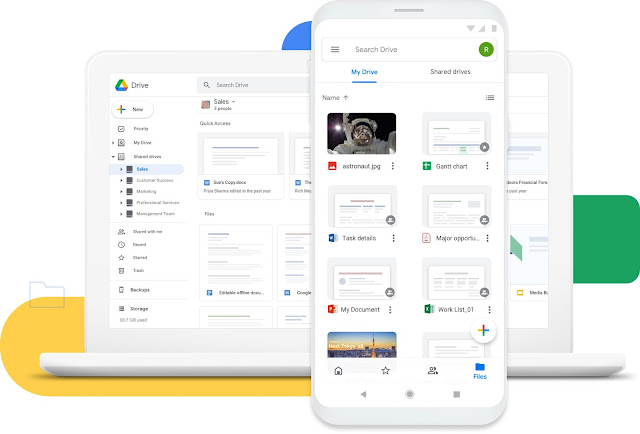
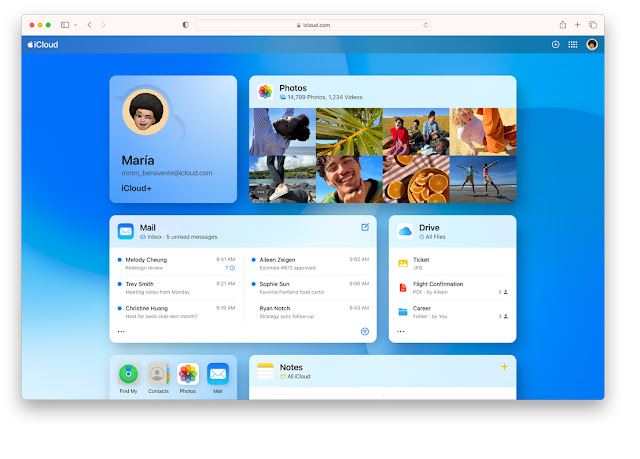
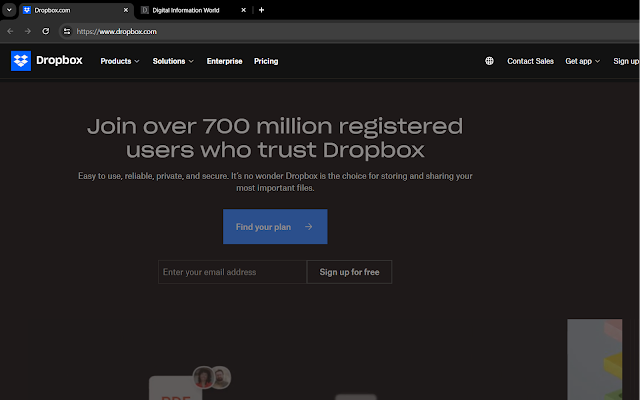
No comments:
Post a Comment