This article was originally published on monday.com. Thank you for supporting the partners who make SitePoint possible.
If you’re responsible for managing a day-to-day social media plan, you know how hard it can be to juggle everything. Chances are at some point you’ve found yourself in this scenario:
You’ve built a strategy you’re so proud of, it can’t fail. You’ve found the perfect publishing tool and have all your posts scheduled for just the right time. Your community management is on point and engagement is through the roof. You’re tracking every metric and measuring the success of your strategy.
Yet no matter how organized you are, your day-to-day life is still more chaotic than anyone else’s in your company. You’re missing an image for tomorrow’s social post. Your team doesn’t understand the tone of voice or visual unity you’re trying to maintain on Instagram. You’re going back and forth with your client to get their approval on your editorial calendar. You need an edit on a graphic that was supposed to go live an hour ago.
Sound familiar? Trust me, we’ve been there. The good news is there’s a solution. Here are the three biggest challenges we’ve encountered managing the social plan here at monday.com and the templates we use to solve them.
Challenge #1: Keeping Designers Synced with Your Schedule
After you’ve finished planning your social media schedule for the week or month, the next step is to connect with your team of designers and copywriters. Your goal is to create beautiful images, infographics, and content to distribute across your social channels.
The problem is, keeping everyone up-to-date and getting your assets ready to schedule in your favorite publishing tool (Buffer, Hootsuite, or Coschedule) can quickly get out of hand. The asset you assigned isn’t ready. The designer doesn’t know what’s going live when. No one has access to nor understands how your scheduling tool works.
Moreover, a tool like Buffer or Coschedule doesn’t help your team sync on your editorial calendar. They’re perfect for scheduling and posting, but they lack the essential function of helping your team plan, collaborate, and execute together. Just like that, your perfect social media plan is collapsing.
The solution? Create a monthly schedule and share it with everyone.
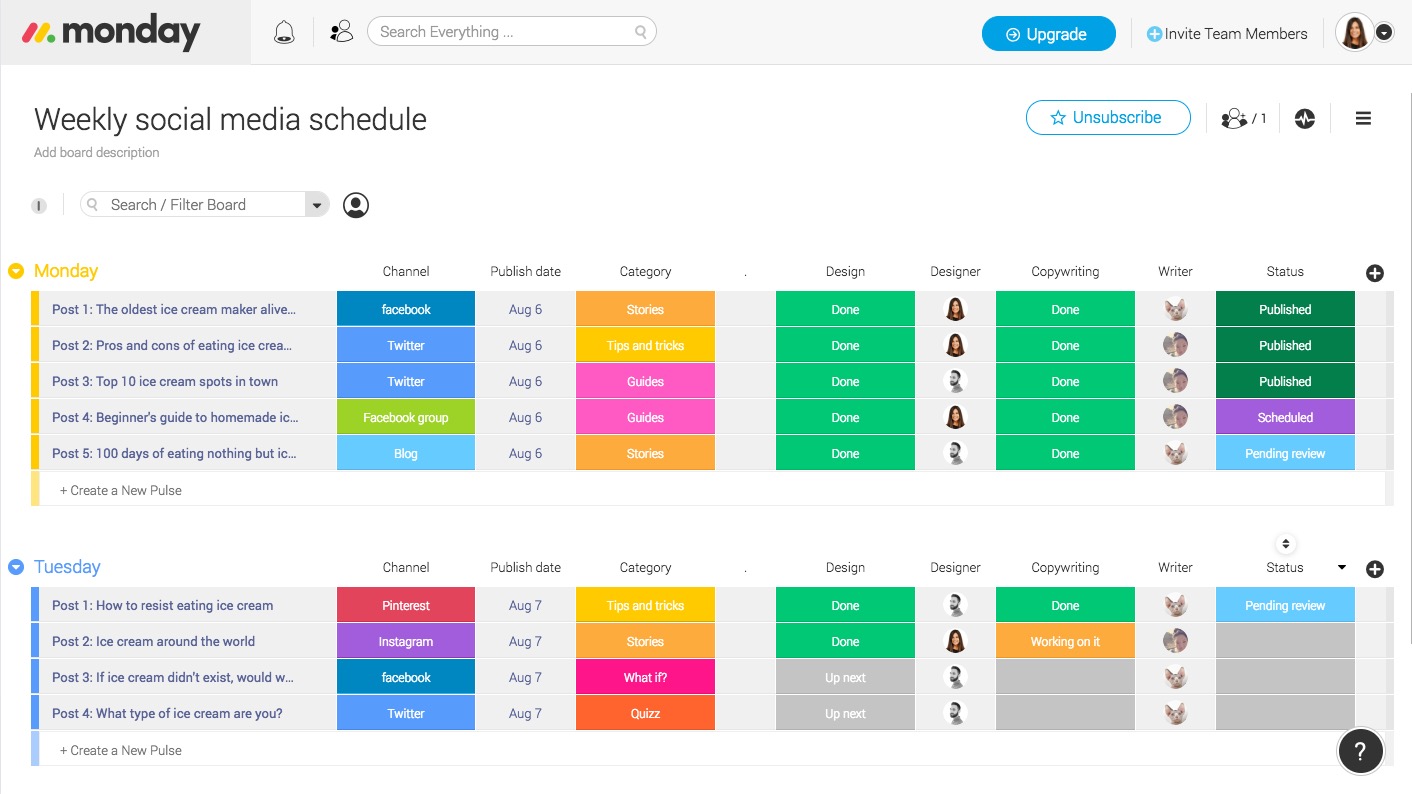
Take a look above. In this template, we’ve outlined a weekly workflow that clearly defines the handshakes between different departments or stakeholders. It syncs everyone on where things stand and helps you plan a consistent weekly content schedule. See the number of posts, the titles, the publishing date, and the category. Your day-to-day job of social media planning just became way less painful. 🙂
Continue reading %Social Media Plan: 3 Challenges + Templates to Solve Them%
by SitePoint Team via SitePoint
No comments:
Post a Comment