Screenshots are a great way to remember something for later or to share with friends, but it can be tricky when certain software doesn't cooperate. Google Chrome's new incognito-screenshot flag makes this process easier and more secure.
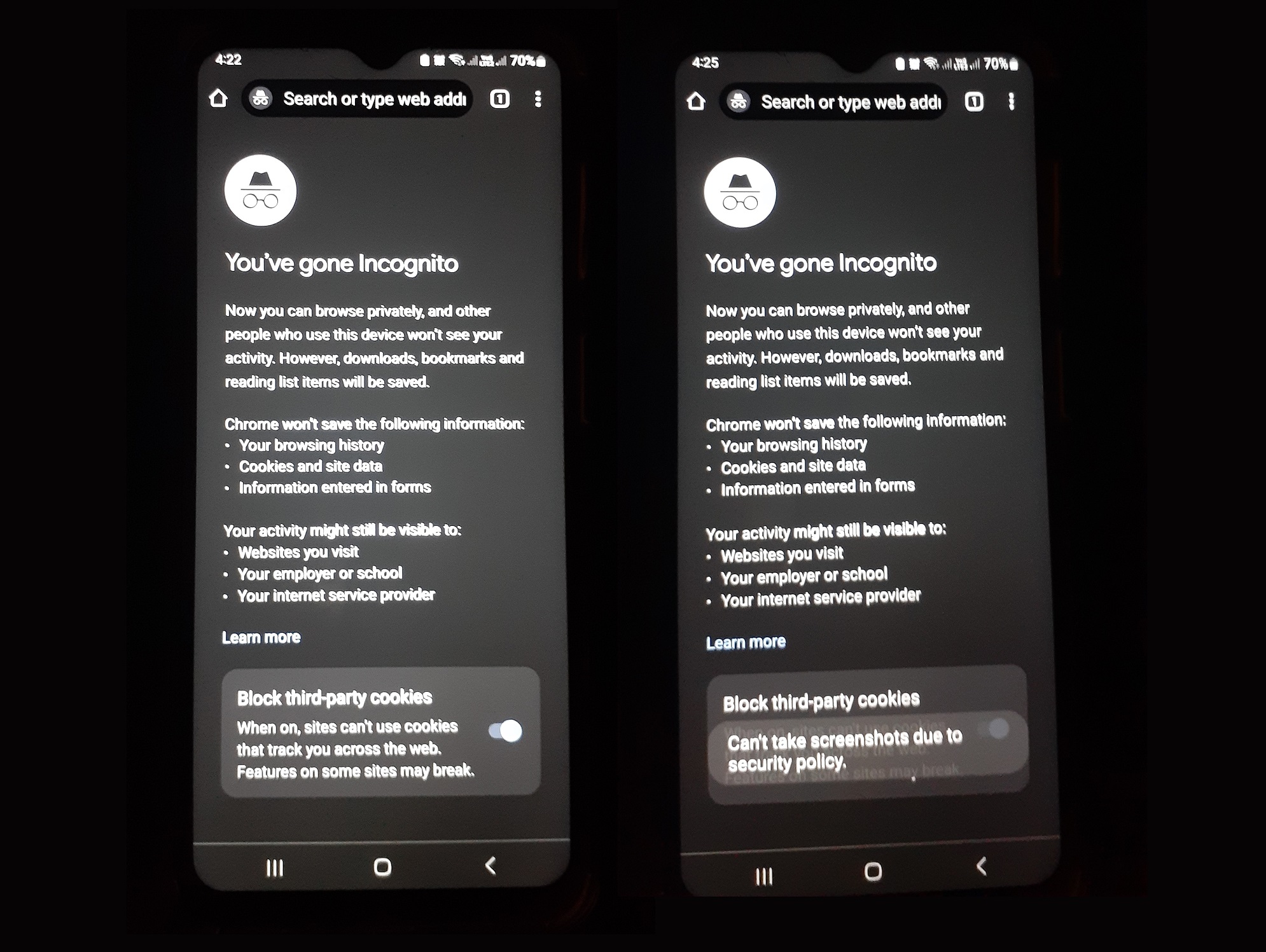 |
| Currently Chrome don't allow users to take screenshots in incognito tab |
If you enable this flag, Chrome will let you take screenshots in Incognito mode without leaving any visible trace. When the screenshot is taken, the tab preview will remain hidden in your phone's recent overview, and it won't open automatically when accessing that same tab later on. It prevents privacy leaks, as a screenshot can contain sensitive information, and the preview can alert people to what is being looked at.
The incognito-screenshot flag was first introduced in Chrome 88 and has since been improved with the Canary update. This update allows users to take screenshots without making the preview of the Incognito tab visible in their phone's recent overview, meaning no one can look over their shoulder and see what they're browsing.
A safe and secure surfing experience is something that Google Chrome firmly believes in offering to its customers. If you use the incognito-screenshot flag, you can take screenshots from inside your browser without disclosing any information about your private sessions. So go ahead; browse privately and securely with Google Chrome!
Android expert Mishaal Rahman has revealed a solution to the long-debated issue of restricted screenshots on Android devices. Previously, only full restrictions were available to block previews in the recent overview, but with the new system, users can manually capture screens while ensuring Incognito tab content remains private.
It can be easily implemented by installing Chrome Canary and enabling the Improved Incognito Screenshots flag, as demonstrated in this video. Protect your privacy with this game-changing fix.
Google Chrome continues to make strides in protecting user privacy, and this improved Incognito screenshot flag is yet another example of their commitment. With this new system, you can capture screenshots while still keeping the preview of your Incognito tab invisible in Android's recent view. So go ahead; browse privately and securely with Google Chrome!
H/T: Techdows
Read next: Gen Z Dominates Game Installs and In-App Purchases
by Arooj Ahmed via Digital Information World
No comments:
Post a Comment